Compare Ender 3 vs Mega S vs Ender 3 S1 PRO
Comparison between the best 3D printers
Choose the best 3D printer at the best price. The cheapest 3D printers are here.
Buy a 3D printer here with 3D Fila.
 |
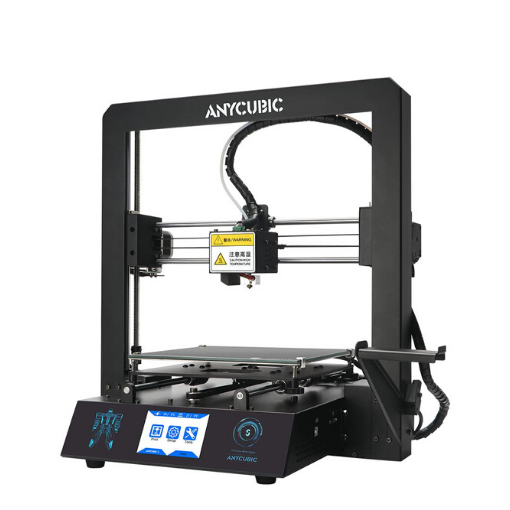 |
 |
|
| Model | Ender 3[BUY Ender 3] |
Mega S |
Ender 3 S1 PRO[BUY Ender 3 S1 PRO] |
| Printing Material | Filament | Filament | Filament |
| Estimated price | $210,00 | $149,00 | $499,00 |
| Fabricante | Creality 3D | Anycubic | Creality 3D |
| Release Year | 2018 | 2019 | 2022 |
| Print Volume [mm] | 220x220x250 | 210x210x205 | 220x220x270 |
| Printer Size [mm] | 440x440x465 | 405x410x452 | 450x49x620 |
| Weight [kg] | 6,62 | 14,5 | 8,7kg |
| Power Loss Recovery | NO | YES | YES |
| Enclosed printer | NO | NO | NO |
| Bed Leveling | Manual | Manual | Automatic |
| Filament End Sensor | NO | YES | YES |
| Bed type | Heated | Heated | Heated |
| Power supply system | Bowden | Bowden | Direct Drive |
| Standard nozzle | 0,4 | 0,4 | 0,4 |
| Maximum Nozzle Temperature [°C] | 255 | 260 | 300 |
| Maximum Bed Temperature [°C] | 110 | 110 | 110 |
| Maximum printing speed [mm/s] | 180 | 100 | 150 |
| Filament holder | YES | YES | YES |
| Camera for supervision | NO | NO | NO |
| Recommended filaments | PLA, TPU, ABS, PETG | PLA, TPU, ABS, PETG | PLA, PETG |
| Recommended slicers | Cura, Simplify, Slic3r | Cura, Simplify, Slic3r | Cura, Simplify, Slic3r |
| Maximum Resolution [mm] | 0,1 | 0,1 | 0,1 |
| Processor | 8 bits | 8 bits | |
| Display | Mono | Touchscreen TFT 2,8'' | Display touchscreen 4,3'' |
| Power Supply | 24V / 270W | 12V / 300W | 350 |
| Connectivity | SD / USB | SD / USB | SD |
| Operating systems | Windows, Mac, Linux | Windows, Mac, Linux | Windows, Mac, Linux |
| Date of registration in the system | 2021-04-13 | 2021-04-15 | 2022-10-11 |
| Release date | 2018 | 2019 | 2022 |
| Extra features | The Ender 3 V1 is a DIY assembly 3D printer, a sales leader since 2017, standing out for its cost-benefit. With a wide printing capacity, it has a CNC machined structure for precision and stability. It offers high-precision prints with low noise, thanks to its innovative V-profile and pulleys. It has a self-adhesive magnetic platform for easy removal of models and excellent adhesion. The Ender 3 heats up quickly, reaching 100°C in 5 minutes, ideal for agile prints. It includes protection against power failures, allowing you to resume printing after interruptions, saving time and material. | The Anycubic Mega S offers a printing platform with excellent adhesion, easy removal after cooling. It has a filament sensor for a better experience with flexible materials and a multilingual and intuitive color touchscreen. Assembly is quick, requiring only 8 screws and 3 connections. It has a large build volume (210 x 210 x 205 mm), high positioning accuracy and supports a variety of materials, including TPU, PLA, ABS and wood. It stands out for its solid metal structure, superior stability, high-quality printing with layer resolution of up to 50 microns, Ultrabase for easy adhesion and removal of parts, resumption of printing after power outage, high-quality extruder for flexible filaments, suspended filament support and stable structure that reduces shaking, improving printing quality. | Creality's Ender 3 S1 PRO is an innovation in the Ender 3 series, featuring a Sprite Pro Extruder capable of reaching 300°C and dual lead screws on the Z axis, ensuring greater stability and print quality. Its PEI-coated print bed, combined with CR-Touch automatic leveling, provides excellent adhesion and ease of part removal. The user interface, via a 4.3-inch touchscreen, offers intuitive and efficient control, although it has some limitations regarding the handling of long file names and navigation. The well-designed extruder ensures effective cooling and handling of various filaments, although there may be a slight ghosting effect at high speeds due to its weight. This printer represents a balance between technological advances and operational challenges, remaining faithful to the quality expected of the Ender line. |
| Support for multiple colors and materials (AMS and CFS) | NO | NO | NO |
Notes * |
|||
| Cost-benefit | 6 / 10 | 7 / 10 | 7 / 10 |
| Hardware | 0.5 / 10 | 2 / 10 | 2.8 / 10 |
| Screen | . | . | . |
| Print volume | 3 / 10 | 3 / 10 | 3 / 10 |
| Performance | 1 / 10 | 1 / 10 | 1 / 10 |
| [BUY Ender 3] | [BUY Ender 3 S1 PRO] |
Conclusion |
| In conclusion, when comparing the Ender 3, Mega S, and Ender 3 S1 PRO, it is essential to consider the balance between price, features, and overall performance. The **Ender 3** is an excellent entry-level 3D printer that provides a solid foundation for beginners. Its affordability and good print volume make it a popular choice, although it's limited by its manual bed leveling and lack of advanced features such as power recovery and a filament sensor. It's an ideal option for those who wish to experiment with 3D printing without a significant financial commitment. The **Mega S**, while slightly lower in price, offers improved features such as a filament end sensor and power loss recovery. Its solid metal structure facilitates stability during printing, which can significantly enhance print quality. However, its smaller build volume and manual leveling may not satisfy users looking for more flexibility in print size and ease of use. On the other hand, the **Ender 3 S1 PRO** represents the premium option in this comparison. With automatic leveling, a more advanced extrusion system, and a larger build height, it delivers superior print quality and capabilities for experienced users or those specific about their print results. The higher price reflects its advanced technology and features, making it a great choice for those looking to invest in a reliable and high-performance 3D printer. Ultimately, the choice among these three printers should be based on the user’s experience level, budget, and specific printing needs. For those seeking value and a foundational 3D printing experience, the Ender 3 remains a strong contender. In contrast, users requiring advanced features and superior print performance may find the Ender 3 S1 PRO to be worth the investment. The Mega S serves as a middle ground, offering balance and some enhancements while retaining affordability. |

