Compare S1 PRO vs M5
Comparison between the best 3D printers
Choose the best 3D printer at the best price. The cheapest 3D printers are here.
Buy a 3D printer here with 3D Fila.
 |
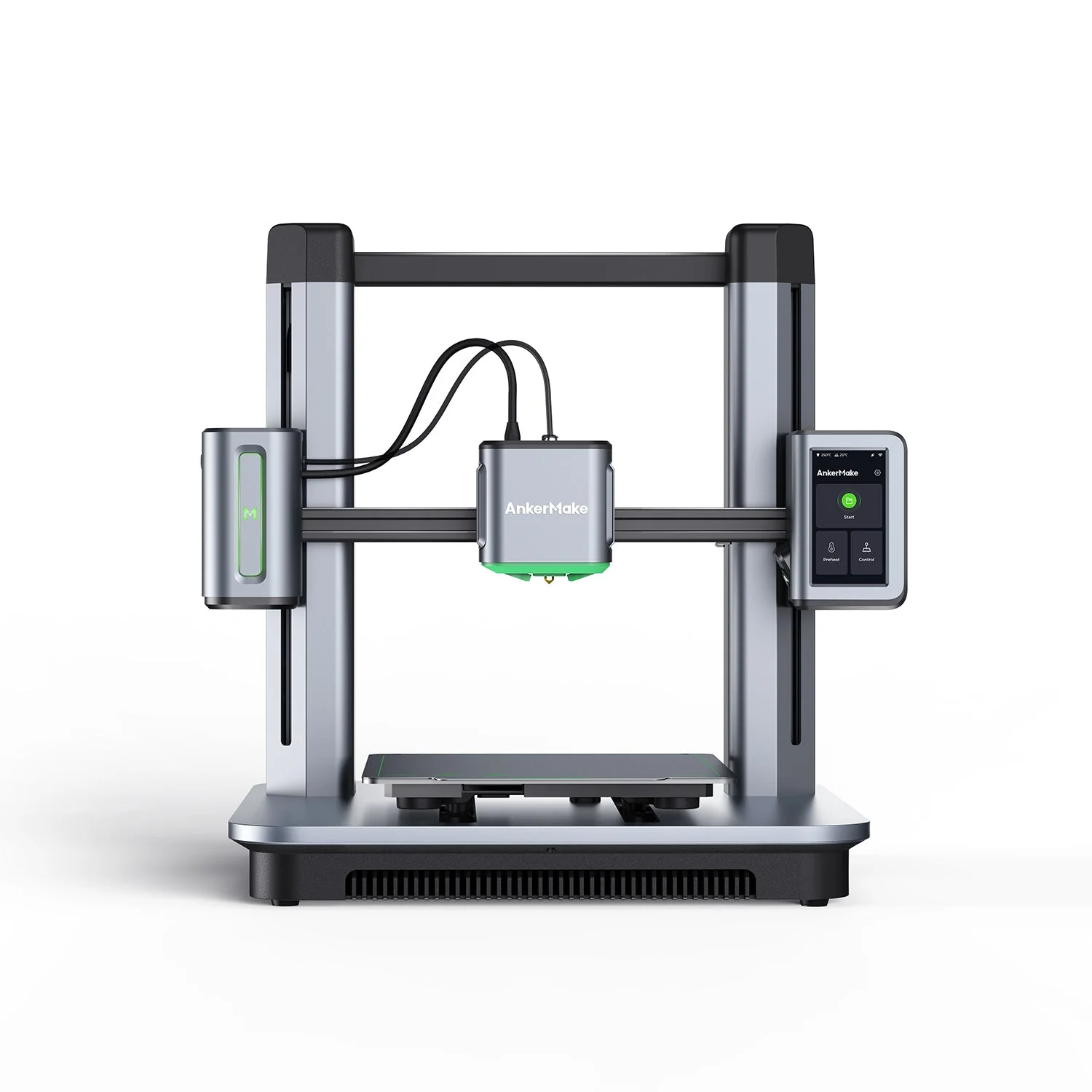 |
|
| Model | S1 PRO |
M5 |
| Printing Material | Filament | Filament |
| Buy Filament for FLSUN S1 PRO | Buy Filament forAnkerMake M5 | |
| Estimated price | $1500,00 | $497,00 |
| Manufacturer | FLSUN | AnkerMake |
| Release Year | 2024 | 2023 |
| Print Volume [mm] | 320x320x430 | 235x235x250 |
| Printer Size [mm] | 450x450x1200 | 502x438x470 |
| Weight [kg] | 41 | 12,6 |
| Power Loss Recovery | YES | YES |
| Enclosed printer | YES | NO |
| Bed Leveling | Automatic | Automatic |
| Filament End Sensor | YES | YES |
| Bed type | Heated | Heated |
| Power supply system | Direct Drive | Direct Drive |
| Standard nozzle | 0,4 | 0,4 |
| Maximum Nozzle Temperature [°C] | 350 | 260 |
| Maximum Bed Temperature [°C] | 120 | 100 |
| Maximum printing speed [mm/s] | 1200 | 500 |
| Filament holder | YES | YES |
| Camera for supervision | YES | YES |
| Recommended filaments | PLA, PETG, TPU, ABS, ASA, Nylon, PC, PP, HIPS | PLA, PETG, ABS |
| Recommended slicers | FLSun Slicer 2.0, Orca Slicer | AnkerMake Studio (macOS, Windows), Simplify3D, Ultimaker Cura, PrusaSlicer |
| Maximum Resolution [mm] | 0,01 | 0,1 |
| Processor | ||
| Display | Touchscreen 7'' | Touchscreen 4,3'' |
| Power Supply | 500W 110-240V, 50/60HZ | 350 W |
| Connectivity | Wi-Fi, USB, app FL Sun World | Wi-Fi, USB-C, OTA Upgrade |
| Operating systems | Windows, Mac | Windows, Linux, Macbook |
| Date of registration in the system | 2024-12-16 | 2024-07-08 |
| Release date | 2024 | 2023 |
| Extra features | The FLSUN S1 Pro is a high-speed Delta 3D printer, reaching up to 1200 mm/s with 40,000 mm/s² acceleration. It features a build volume of 320 mm (diameter) x 430 mm (height), a 350°C hotend, dual-zone heated bed up to 120°C, a 50°C heated chamber, and an active filament drying holder. It includes a camera for remote monitoring, integrated UPS for power-loss safety, a HEPA filter, and a 7 touchscreen interface. Perfect for large and complex projects. | The AnkerMake M5 printer stands out for its impressive print speed, reaching up to 500mm/s. It features AI print monitoring, an integrated camera for creating timelapses, auto-leveling bed with pressure sensor, direct extruder, flexible PEI-coated build plate, and Wi-Fi and USB-C connectivity. Assembly is quick and easy, and the printer is designed to deliver high print quality and ease of use. |
| Support for multiple colors and materials (AMS and CFS) | NO | NO |
Notes * |
||
| Cost-benefit | 7 / 10 | 7 / 10 |
| Hardware | 4.8 / 10 | 3.5 / 10 |
| Tela | . | . |
| Print volume | 4 / 10 | 3 / 10 |
| Performance | 9 / 10 | 4 / 10 |
Conclusion |
| In conclusion, both the FLSUN S1 PRO and the AnkerMake M5 offer distinct advantages and suit different user needs despite their apparent similarities. The FLSUN S1 PRO is positioned as a high-performance Delta printer with a larger print volume, higher maximum temperatures, and significantly faster printing speeds. It is particularly suitable for users working on larger, complex projects, as it provides features such as automatic bed leveling, advanced monitoring capabilities, and a robust build quality with an enclosed design, making it ideal for a variety of filaments. On the other hand, the AnkerMake M5 is a more affordable option that emphasizes ease of use and practicality. While it has a smaller build volume and lower maximum temperature capabilities, it still delivers commendable print speed and quality, making it an excellent choice for beginners or those focusing on standard materials. The integration of AI monitoring and a user-friendly interface enhances the overall printing experience for everyday users. Ultimately, the choice between these two printers will depend on the specific requirements of the user—whether they prioritize high-speed, large-scale prints or a more accessible, user-friendly approach at a lower price point. Both printers provide solid performance, making them competitive within their respective categories. |

