Compare Q1 PRO vs SV02
Comparison between the best 3D printers
Choose the best 3D printer at the best price. The cheapest 3D printers are here.
Buy a 3D printer here with 3D Fila.
 |
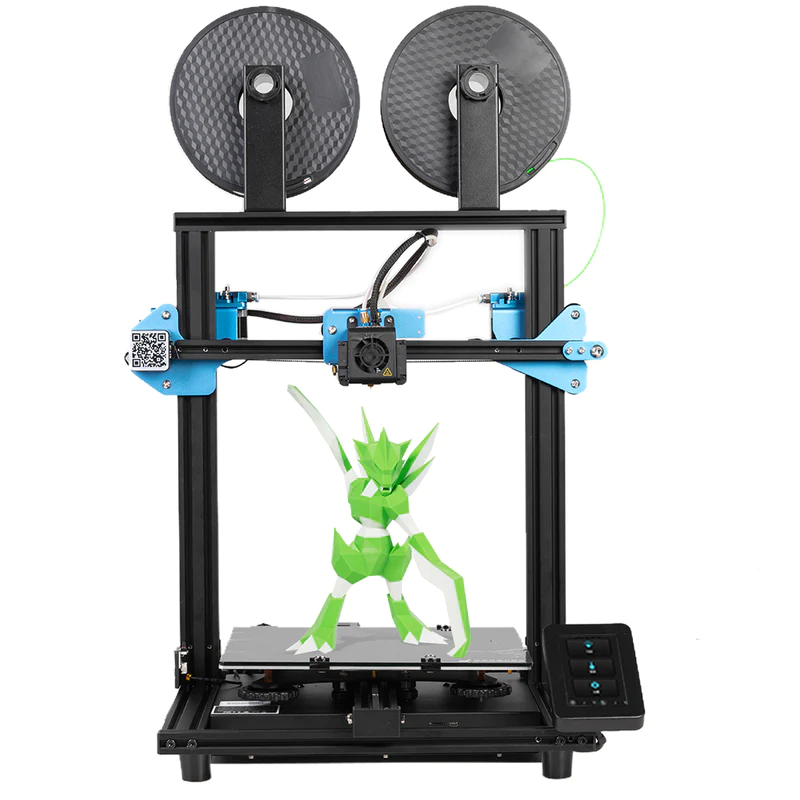 |
|
| Model | Q1 PRO[BUY Q1 PRO] |
SV02 |
| Printing Material | Filament | Filament |
| Buy Filament for QIDI Q1 PRO | Buy Filament forSovol SV02 | |
| Estimated price | $449,00 | $209,00 |
| Manufacturer | QIDI | Sovol |
| Release Year | 2024 | 2020 |
| Print Volume [mm] | 245x245x245 | 280x240x300 |
| Printer Size [mm] | 467x477x489 | 539x493x710 |
| Weight [kg] | 20 | 11,86 |
| Power Loss Recovery | YES | YES |
| Enclosed printer | YES | NO |
| Bed Leveling | Automatic | Manual |
| Filament End Sensor | YES | NO |
| Bed type | Heated | Heated |
| Power supply system | Direct Drive | Bowden |
| Standard nozzle | 0,4 | 0,4 |
| Maximum Nozzle Temperature [°C] | 350 | 260 |
| Maximum Bed Temperature [°C] | 120 | 110 |
| Maximum printing speed [mm/s] | 600 | 120 |
| Filament holder | YES | YES |
| Camera for supervision | YES | YES |
| Recommended filaments | PLA、ABS、ASA、PETG、TPU、PC、PA、PA-CF、PET-CF、PAHT-CF etc. | PLA, PETG, Tritan, Flex, ABS |
| Recommended slicers | QIDI Slicer/Cura/Simplify 3D/ORCA/PRUSA Slicer | Cura, Simplify, Slic3r, IdeaMaker |
| Maximum Resolution [mm] | 0,1 | 0,1 |
| Processor | Cortex-A53,64-bit Processor | |
| Display | Touchscreen 4,3'' | Display touchscreen 4,3'' |
| Power Supply | 350 W | |
| Connectivity | WiFi/USB Flash Drive/Ethernet Cable | SD / USB |
| Operating systems | Windows, Linux, Macbook | Windows, Mac, Linux |
| Date of registration in the system | 2024-07-09 | 2022-11-10 |
| Release date | 2024 | 2020 |
| Extra features | The QIDI Q1 Pro 3D printer stands out for its Core XY structure and heating chambers that reach up to 60ºC, ideal for advanced materials such as ABS and Nylon. It features Klipper firmware, an automatic leveling system, a high-flow extruder with a double metal nozzle and a hotend that reaches 350ºC. It offers connectivity via Wi-Fi, USB and Ethernet, as well as a 1080p camera for remote monitoring and an intuitive touchscreen for easy operation. | The Sovol SV02 is a dual extrusion 3D printer with two inputs and one output hotend, silent motherboard and 4.3" color touchscreen. It includes a tempered glass platform for glue-free adhesion, dual Z-axis for more stability, and fast heating with Mean Well power supply. It has a resume printing function and support for upgrades, such as an automatic leveling sensor. |
| Support for multiple colors and materials (AMS and CFS) | NO | NO |
Notes * |
||
| Cost-benefit | 8 / 10 | 7 / 10 |
| Hardware | 5.4 / 10 | 1.5 / 10 |
| Tela | . | . |
| Print volume | 3 / 10 | 4 / 10 |
| Performance | 5 / 10 | 1 / 10 |
| [BUY Q1 PRO] |
Conclusion |
| To effectively conclude the comparison between the two 3D printers, we can look at several key aspects: performance, features, user-friendliness, build quality, and cost-effectiveness. Both printers offer unique advantages. Printer A excels in speed and precision, making it a top choice for users prioritizing quality in their prints. It is equipped with advanced features such as auto-bed leveling and a robust material compatibility, which can support a wider range of filaments. However, it may come at a higher cost and could require a more intricate setup process, making it potentially less suited for beginners. On the other hand, Printer B typically offers a more user-friendly interface, making it an excellent option for newcomers to 3D printing. It is designed for ease of use with straightforward assembly and operation, which can significantly reduce the learning curve. Despite its relatively lower performance in terms of print speed and quality compared to Printer A, it provides good value for hobbyists or educational purposes. When considering cost, it is essential to weigh not just the initial purchase price but also the potential long-term expenses, including maintenance and filament costs. If budget constraints are a priority, Printer B may be the more attractive option, while Printer A would be a worthwhile investment for those who need high-quality outputs and are willing to invest in the setup. In summary, the choice between the two 3D printers ultimately depends on the user’s specific needs and goals. For advanced users focusing on quality and speed, Printer A is likely the better choice. However, for beginners or casual users seeking ease of use and affordability, Printer B stands out as an excellent alternative. |

