Compare Photo Mono 4 vs Ender 3 S1 PRO
Comparison between the best 3D printers
Choose the best 3D printer at the best price. The cheapest 3D printers are here.
Buy a 3D printer here with 3D Fila.
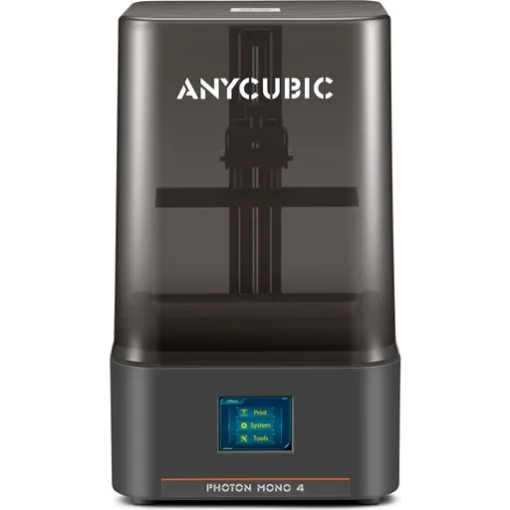 |
 |
|
| Model | Photo Mono 4[BUY Photo Mono 4] |
Ender 3 S1 PRO[BUY Ender 3 S1 PRO] |
| Printing Material | Resin | Filament |
| Buy Resin for Anycubic Photo Mono 4 | Buy Filament forCreality 3D Ender 3 S1 PRO | |
| Estimated price | $200,00 | $499,00 |
| Manufacturer | Anycubic | Creality 3D |
| Release Year | 2024 | 2022 |
| Print Volume [mm] | 153x87x165 | 220x220x270 |
| Printer Size [mm] | 300x300x480 | 450x49x620 |
| Weight [kg] | 4 | 8,7kg |
| Power Loss Recovery | NO | YES |
| Maximum Resolution [mm] | 0,01 | 0,1 |
| Processor | ||
| Display | Touchscreen 2.8'' | Display touchscreen 4,3'' |
| Power Supply | 350 | |
| Connectivity | USB | SD |
| Operating systems | Windows, Mac | Windows, Mac, Linux |
| Date of registration in the system | 2024-12-13 | 2022-10-11 |
| Release date | 2024 | 2022 |
| Extra features | The Anycubic Photon Mono 4 features 10K resolution (9024x5120), ensuring precise details with pixels of 17x17um. Its laser-engraved platform 2.0 offers excellent adhesion and easy model removal. Equipped with LighTurbo matrix lighting, it provides uniform illumination, reducing layer lines and rasterization. It has a print volume of 153.4x87x165 mm, 4-point manual leveling, and a print resumption function after power outages, optimizing time and materials. | Creality's Ender 3 S1 PRO is an innovation in the Ender 3 series, featuring a Sprite Pro Extruder capable of reaching 300°C and dual lead screws on the Z axis, ensuring greater stability and print quality. Its PEI-coated print bed, combined with CR-Touch automatic leveling, provides excellent adhesion and ease of part removal. The user interface, via a 4.3-inch touchscreen, offers intuitive and efficient control, although it has some limitations regarding the handling of long file names and navigation. The well-designed extruder ensures effective cooling and handling of various filaments, although there may be a slight ghosting effect at high speeds due to its weight. This printer represents a balance between technological advances and operational challenges, remaining faithful to the quality expected of the Ender line. |
| Support for multiple colors and materials (AMS and CFS) | NO | NO |
Notes * |
||
| Cost-benefit | 8 / 10 | 7 / 10 |
| Hardware | 5.6 / 10 | 2.4 / 10 |
| Tela | . | . |
| Print volume | 3 / 10 | 3 / 10 |
| Performance | 9 / 10 | 1 / 10 |
| [BUY Photo Mono 4] | [BUY Ender 3 S1 PRO] |
Conclusion |
| In comparing the Anycubic Photon Mono 4 and the Creality Ender 3 S1 PRO, both printers cater to distinct preferences and requirements within the 3D printing community. The Photon Mono 4 emerges as a cost-effective option, especially for users prioritizing high-resolution prints, thanks to its advanced 10K resolution and precise detailing capabilities. Its compact design and lightweight build make it suitable for smaller workspaces, while features like power loss recovery and manual leveling enhance its usability and efficiency. Conversely, the Ender 3 S1 PRO, though higher in price, offers a larger print volume and is more versatile in terms of filament handling, making it a better fit for those who need to undertake larger projects or require more diverse material compatibility. Its advanced extruder technology and automatic leveling provide an enhanced printing experience, although some users might encounter challenges with interface navigation and speed performance. Overall, while the Photon Mono 4 is an excellent choice for detailed prints on a budget, the Ender 3 S1 PRO appeals to users seeking a balance between quality, size, and operational capabilities, despite its higher price point. The best choice ultimately depends on individual printing needs and budget constraints. |

