Compare Neptune 3 PRO vs Ender 3 S1 PRO
Comparison between the best 3D printers
Choose the best 3D printer at the best price. The cheapest 3D printers are here.
Buy a 3D printer here with 3D Fila.
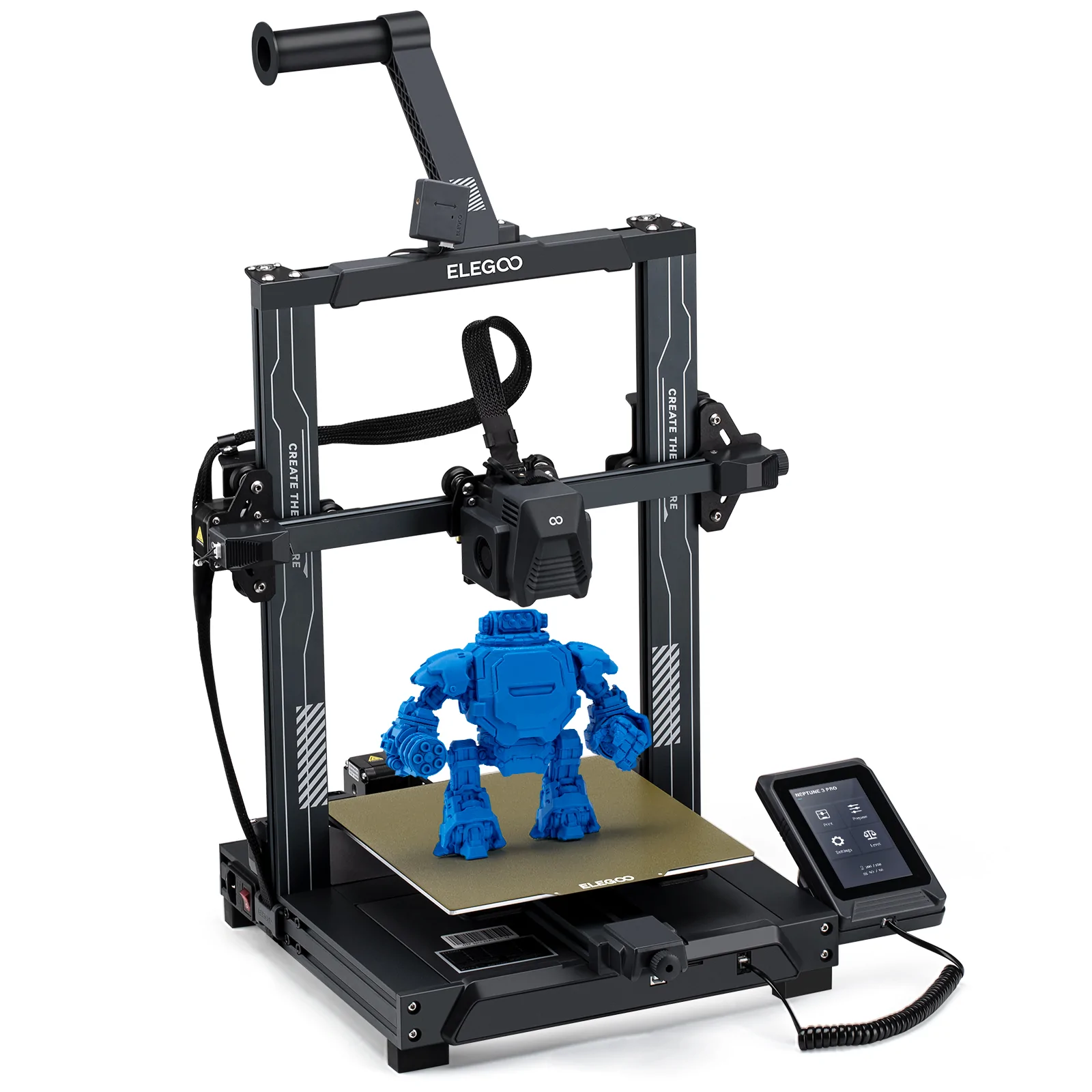 |
 |
|
| Model | Neptune 3 PRO |
Ender 3 S1 PRO[BUY Ender 3 S1 PRO] |
| Printing Material | Filament | Filament |
| Buy Filament for Elegoo Neptune 3 PRO | Buy Filament forCreality 3D Ender 3 S1 PRO | |
| Estimated price | $230,00 | $499,00 |
| Manufacturer | Elegoo | Creality 3D |
| Release Year | 2022 | 2022 |
| Print Volume [mm] | 225x225x280 | 220x220x270 |
| Printer Size [mm] | 445x515x475 | 450x49x620 |
| Weight [kg] | 8,1 | 8,7kg |
| Power Loss Recovery | YES | YES |
| Enclosed printer | NO | NO |
| Bed Leveling | Automatic | Automatic |
| Filament End Sensor | YES | YES |
| Bed type | Heated | Heated |
| Power supply system | Direct Drive | Direct Drive |
| Standard nozzle | 0,4 | 0,4 |
| Maximum Nozzle Temperature [°C] | 260 | 300 |
| Maximum Bed Temperature [°C] | 100 | 110 |
| Maximum printing speed [mm/s] | 80 | 150 |
| Filament holder | YES | YES |
| Camera for supervision | NO | NO |
| Recommended filaments | PLA, PETG, Tritan, Flex, ABS | PLA, PETG |
| Recommended slicers | Cura, Simplify, Slic3r, IdeaMaker e outros | Cura, Simplify, Slic3r |
| Maximum Resolution [mm] | 0,1 | 0,1 |
| Processor | ||
| Display | Display touchscreen 4,3'' | Display touchscreen 4,3'' |
| Power Supply | 250 | 350 |
| Connectivity | SD | |
| Operating systems | Windows, Mac, Linux | Windows, Mac, Linux |
| Date of registration in the system | 2023-03-02 | 2022-10-11 |
| Release date | 2022 | 2022 |
| Extra features | The Elegoo Neptune 3 Pro printer stands out for its easy assembly and automatic bed leveling, ideal for different levels of users. Equipped with a direct-drive extruder and dual gears, it offers excellent adhesion to slippery materials such as TPU. It incorporates dual screws on the Z-axis, ensuring stable prints, and features an integrated task light for improved visibility. With a PEI-coated build plate and a detachable touchscreen, it combines functionality and convenience. The printer also features an efficient cooling system, filament sensor and a simplified user interface. | Creality's Ender 3 S1 PRO is an innovation in the Ender 3 series, featuring a Sprite Pro Extruder capable of reaching 300°C and dual lead screws on the Z axis, ensuring greater stability and print quality. Its PEI-coated print bed, combined with CR-Touch automatic leveling, provides excellent adhesion and ease of part removal. The user interface, via a 4.3-inch touchscreen, offers intuitive and efficient control, although it has some limitations regarding the handling of long file names and navigation. The well-designed extruder ensures effective cooling and handling of various filaments, although there may be a slight ghosting effect at high speeds due to its weight. This printer represents a balance between technological advances and operational challenges, remaining faithful to the quality expected of the Ender line. |
| Support for multiple colors and materials (AMS and CFS) | NO | NO |
Notes * |
||
| Cost-benefit | 6 / 10 | 7 / 10 |
| Hardware | 2.4 / 10 | 2.4 / 10 |
| Tela | . | . |
| Print volume | 3 / 10 | 3 / 10 |
| Performance | 0 / 10 | 1 / 10 |
| [BUY Ender 3 S1 PRO] |
Conclusion |
| In comparing the Elegoo Neptune 3 PRO and the Creality Ender 3 S1 PRO, both printers showcase commendable features suited for a variety of users, yet they cater to different priorities and budgets. The Elegoo Neptune 3 PRO presents a more cost-effective option, making it an attractive choice for beginners or those looking for reliable performance without overspending. Its automatic bed leveling, direct drive extruder, and dual Z-axis screws contribute to stability and ease of use, particularly for users experimenting with diverse filament types. The printer’s assembly process is straightforward, and it includes useful features such as a filament sensor and a convenient user interface. On the other hand, the Creality Ender 3 S1 PRO, while more expensive, offers enhanced capabilities, particularly in terms of maximum nozzle temperature and printing speed. This model is designed for users who prioritize print quality and efficiency, despite its higher price point. The dual lead screws and CR-Touch leveling system ensure consistent performance, albeit with some limitations regarding user interface navigation. From a cost-benefit perspective, both models score similarly, reflecting their value in relation to their features. However, potential buyers should weigh the importance of advanced features like higher temperature limits and faster printing speeds against the more accessible pricing and user-friendly aspects of the Neptune 3 PRO. In conclusion, the choice between the two largely depends on the user’s specific needs and budget. For those seeking affordability and ease of use, the Elegoo Neptune 3 PRO is a solid contender. Conversely, users looking for higher performance and advanced features may find the Creality Ender 3 S1 PRO worth the additional investment. |

