Compare M5C vs X1 carbon
Comparison between the best 3D printers
Choose the best 3D printer at the best price. The cheapest 3D printers are here.
Buy a 3D printer here with 3D Fila.
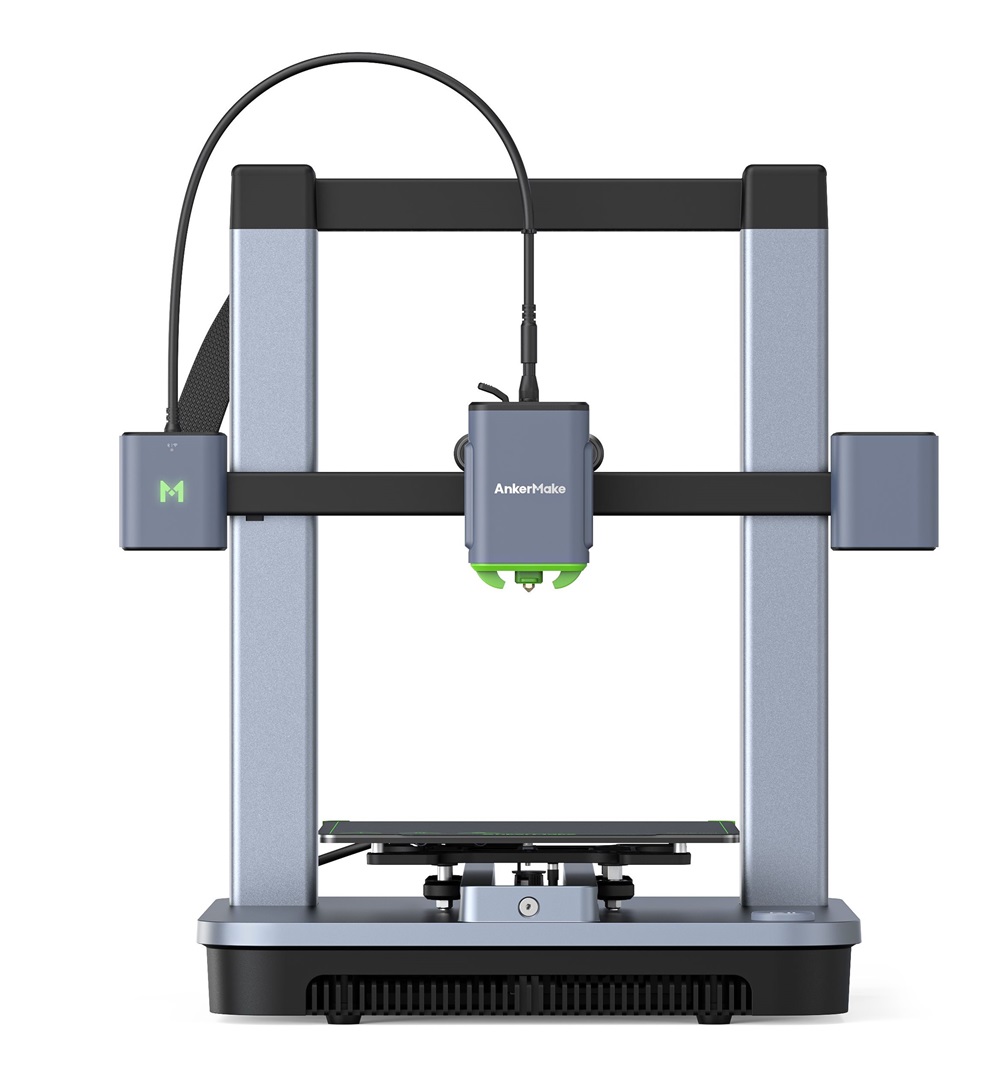 |
 |
|
| Model | M5C[BUY M5C] |
X1 carbon |
| Printing Material | Filament | Filament |
| Buy Filament for AnkerMake M5C | Buy Filament forBambu Lab X1 carbon | |
| Estimated price | $399,00 | $1449,00 |
| Manufacturer | AnkerMake | Bambu Lab |
| Release Year | 2023 | 2023 |
| Print Volume [mm] | 220x220x250 | 256x256x256 |
| Printer Size [mm] | 466x374x480 | 389x389x457 |
| Weight [kg] | 9,6 | 14,13 |
| Power Loss Recovery | YES | YES |
| Enclosed printer | NO | YES |
| Bed Leveling | Automatic | Automatic |
| Filament End Sensor | YES | YES |
| Bed type | Heated | Heated |
| Power supply system | Direct Drive | Direct Drive |
| Standard nozzle | 0,4 | 0,4 |
| Maximum Nozzle Temperature [°C] | 300 | 300 |
| Maximum Bed Temperature [°C] | 100 | 120 |
| Maximum printing speed [mm/s] | 500 | 500 |
| Filament holder | YES | YES |
| Camera for supervision | NO | NO |
| Recommended filaments | PLA, PETG, TPU, ABS, PA, PLA-CF, PETG-CF, PA-CF | PLA, PETG, TPU, PVA, PA, PA-CF, Nylon, PC |
| Recommended slicers | AnkerMake Studio (macOS, Windows), Simplify3D, Ultimaker Cura, PrusaSlicer | Bambu Studio, Super Slicer, Cura, Prusa Slicer, Orca |
| Maximum Resolution [mm] | 0,1 | 0,1 |
| Processor | Quad ARM A7 1.2 GHz | |
| Display | Touchscreen 5'' | |
| Power Supply | 350 W | 350 W |
| Connectivity | Wi-Fi, USB-C, Bluetooth | Wifi, Bambu bus, Cartão SD |
| Operating systems | Windows, Linux e Macbook | Windows, Linux, Macbook |
| Date of registration in the system | 2024-09-11 | 2024-04-10 |
| Release date | 2023 | 2023 |
| Extra features | The AnkerMake M5 printer stands out for its impressive print speed, reaching up to 500mm/s. It features AI print monitoring, an integrated camera for creating timelapses, auto-leveling bed with pressure sensor, direct extruder, flexible PEI-coated build plate, and Wi-Fi and USB-C connectivity. Assembly is quick and easy, and the printer is designed to deliver high print quality and ease of use. | The Bambu Lab X1 Carbon revolutionizes 3D printing with stunning design, high print speeds, and a streamlined user experience. It stands out with its CoreXY system, a hotend capable of reaching 300°C, allowing for a wide range of filaments. Its LiDAR-assisted bed leveling system, vibration compensation, and AMS multicolor printing capability raise the industry standard. Print quality is impressive, with the ability to fine-tune for perfection. The X1 Carbon, with its closed build volume, not only promises but also delivers one of the most advanced 3D printing experiences available to consumers. |
| Support for multiple colors and materials (AMS and CFS) | NO | YES |
Notes * |
||
| Cost-benefit | 7 / 10 | 7 / 10 |
| Hardware | 2.8 / 10 | 5.6 / 10 |
| Tela | . | . |
| Print volume | 3 / 10 | 4 / 10 |
| Performance | 4 / 10 | 4 / 10 |
| [BUY M5C] |
Conclusion |
| In comparing the AnkerMake M5C and Bambu Lab X1 Carbon 3D printers, several key factors emerge that may influence your decision based on your needs and budget. The AnkerMake M5C is positioned as a more budget-friendly option, offering competitive features such as an impressive maximum print speed of 500 mm/s, automatic bed leveling, and a straightforward assembly process. Its lightweight design, along with a print volume of 220 x 220 x 250 mm, makes it suitable for a variety of projects, particularly for hobbyists and entry-level users. It supports a range of popular filaments, has a user-friendly touchscreen interface, and boasts decent print quality. However, the M5C lacks some advanced features, such as a closed build environment and multicolor printing capabilities. On the other hand, the Bambu Lab X1 Carbon is a premium printer that incorporates advanced technologies such as a CoreXY system, LiDAR-assisted bed leveling, and vibration compensation, which collectively enhance print quality and reliability. Its closed build chamber allows for better temperature stabilization, making it suitable for a wider range of materials. With a print volume of 256 x 256 x 256 mm and support for multicolor printing through the AMS module, the X1 Carbon caters to users who prioritize high-performance printing and versatility. In terms of overall cost-benefit, the AnkerMake M5C scores slightly higher due to its affordability and features that align well with casual users. The X1 Carbon, while more expensive, offers superior capabilities and advanced technology that can justify the investment, particularly for professionals or those with demanding printing needs. Ultimately, your choice will hinge on your budget and the complexity of your 3D printing tasks. If you seek an accessible and efficient printer for simpler projects, the AnkerMake M5C is a commendable choice. Conversely, if you require cutting-edge features and greater versatility for complex designs and materials, the Bambu Lab X1 Carbon stands out as a superior option. |

