Compare M5 vs Original Prusa MK4 3D Printer
Comparison between the best 3D printers
Choose the best 3D printer at the best price. The cheapest 3D printers are here.
Buy a 3D printer here with 3D Fila.
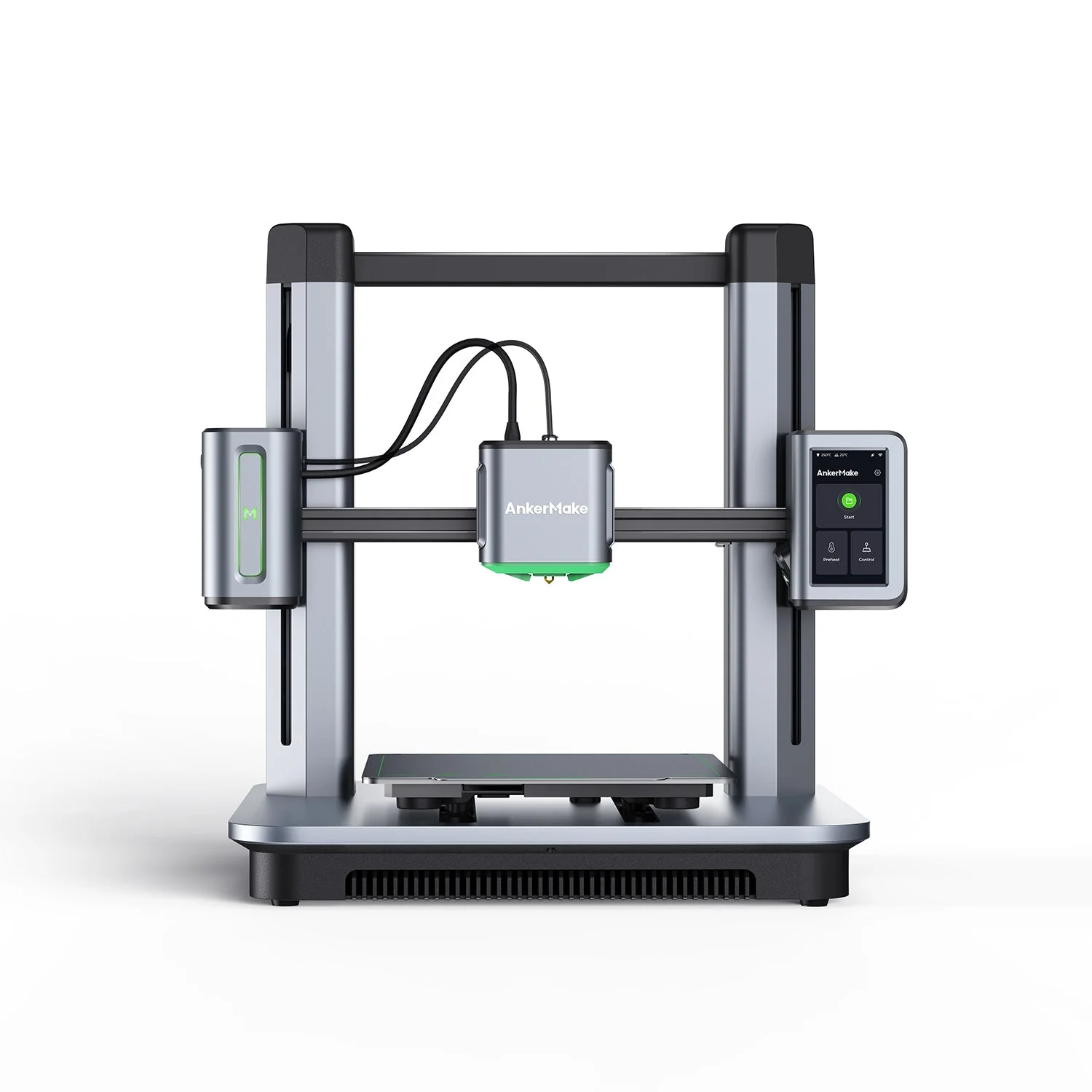 |
 |
|
| Model | M5 |
Original Prusa MK4 3D Printer[BUY Original Prusa MK4 3D Printer] |
| Printing Material | Filament | Filament |
| Buy Filament for AnkerMake M5 | Buy Filament forPrusa Original Prusa MK4 3D Printer | |
| Estimated price | $497,00 | $1099,00 |
| Manufacturer | AnkerMake | Prusa |
| Release Year | 2023 | 2023 |
| Print Volume [mm] | 235x235x250 | 250x220x210 |
| Printer Size [mm] | 502x438x470 | 500x400x550 |
| Weight [kg] | 12,6 | 7 |
| Power Loss Recovery | YES | YES |
| Enclosed printer | NO | NO |
| Bed Leveling | Automatic | Automatic |
| Filament End Sensor | YES | YES |
| Bed type | Heated | Heated |
| Power supply system | Direct Drive | Direct Drive |
| Standard nozzle | 0,4 | 0,4 |
| Maximum Nozzle Temperature [°C] | 260 | 300 |
| Maximum Bed Temperature [°C] | 100 | 120 |
| Maximum printing speed [mm/s] | 500 | 180 |
| Filament holder | YES | YES |
| Camera for supervision | YES | YES |
| Recommended filaments | PLA, PETG, ABS | PLA, ABS, PETG, PC, Nylon, Tritan, PP |
| Recommended slicers | AnkerMake Studio (macOS, Windows), Simplify3D, Ultimaker Cura, PrusaSlicer | Cura, Simplify, Slic3r, IdeaMaker, PrusaSlicer e outros |
| Maximum Resolution [mm] | 0,1 | 0,1 |
| Processor | Custom 32-bit xBuddy electronics with STM32 | |
| Display | Touchscreen 4,3'' | Display touchscreen 3,5'' |
| Power Supply | 350 W | 240 W |
| Connectivity | Wi-Fi, USB-C, OTA Upgrade | USB / Wi-Fi / internet via Prusa Connect |
| Operating systems | Windows, Linux, Macbook | Windows, Mac, Linux |
| Date of registration in the system | 2024-07-08 | 2023-06-06 |
| Release date | 2023 | 2023 |
| Extra features | The AnkerMake M5 printer stands out for its impressive print speed, reaching up to 500mm/s. It features AI print monitoring, an integrated camera for creating timelapses, auto-leveling bed with pressure sensor, direct extruder, flexible PEI-coated build plate, and Wi-Fi and USB-C connectivity. Assembly is quick and easy, and the printer is designed to deliver high print quality and ease of use. | The Original Prusa MK4 stands out with automatic first-layer calibration via Loadcell sensor, high-speed enabled by Input Shaper and Nextruder for precise prints. It includes quick-change nozzles, customizable UI, and Ethernet/Wi-Fi connectivity. It supports a wide range of materials, from PLA to flexibles. Equipped with a 32-bit xBuddy mainboard and precise stepper motors, it offers exceptional print quality, enhanced security, and remote printing options via Prusa Connect. |
| Support for multiple colors and materials (AMS and CFS) | NO | NO |
Notes * |
||
| Cost-benefit | 7 / 10 | 6 / 10 |
| Hardware | 4 / 10 | 3.2 / 10 |
| Tela | . | . |
| Print volume | 3 / 10 | 3 / 10 |
| Performance | 4 / 10 | 1 / 10 |
| [BUY Original Prusa MK4 3D Printer] |
Conclusion |
| In comparing the AnkerMake M5 and the Original Prusa MK4 3D printers, several key aspects highlight the strengths and weaknesses of each option, ultimately leading to informed purchasing decisions. The AnkerMake M5 is characterized by its impressive print speed, boasting a maximum of 500mm/s, which significantly enhances productivity. It also features a user-friendly design, including an automatic bed leveling system and an integrated camera for monitoring prints. Its relatively lower price point makes it appealing for those seeking a cost-effective 3D printing solution without sacrificing quality. On the other hand, the Original Prusa MK4 stands out for its advanced print quality and precision, attributed to features like the Loadcell sensor for automatic calibration and the Input Shaper technology. While it offers a broader range of material compatibility, its higher cost may be a barrier for budget-conscious users. However, for professionals or enthusiasts focused on quality and versatility, the investment may be justified. Both printers showcase similar essential features such as heated beds, filament end sensors, and touchscreen controls. Still, the choice largely depends on the user's priorities. If speed and ease of use are paramount, the AnkerMake M5 is a solid candidate. Conversely, for those prioritizing superior print quality and a well-rounded feature set, the Original Prusa MK4 may be the better investment. In conclusion, if cost-effectiveness and rapid printing are key requirements, the AnkerMake M5 presents an attractive option. However, for users seeking high-quality finishes and extensive material support, the Original Prusa MK4 stands as the premium choice. Ultimately, the decision hinges on individual needs and budget considerations, ensuring that users select the 3D printer that best fits their specific use-case scenarios. |

