Compare K1 SE vs Toybox
Comparison between the best 3D printers
Choose the best 3D printer at the best price. The cheapest 3D printers are here.
Buy a 3D printer here with 3D Fila.
 |
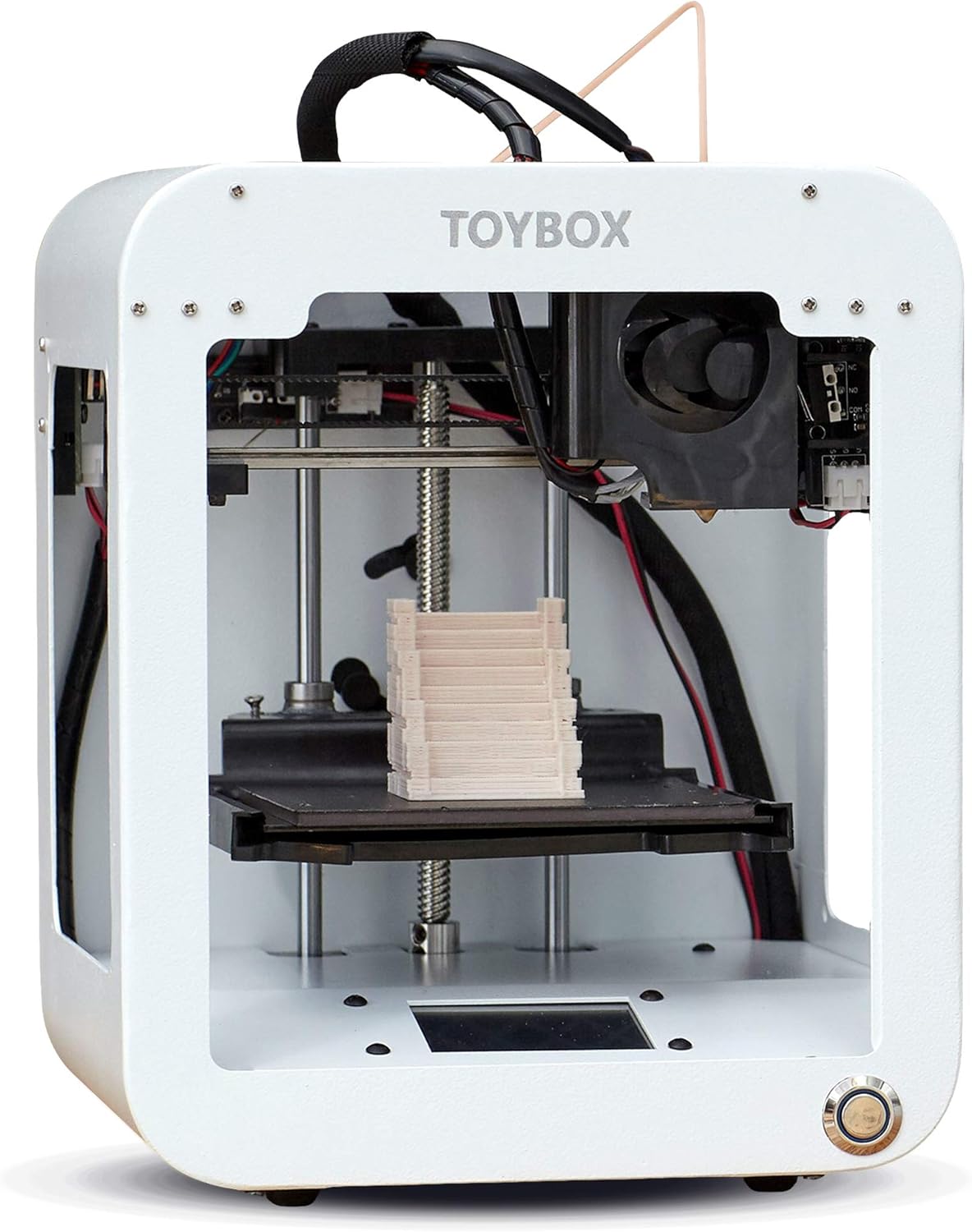 |
|
| Model | K1 SE |
Toybox[BUY Toybox] |
| Printing Material | Filament | Filament |
| Buy Filament for Creality 3D K1 SE | Buy Filament forToybox Toybox | |
| Estimated price | $349,00 | $299,00 |
| Manufacturer | Creality 3D | Toybox |
| Release Year | 2023 | 2024 |
| Print Volume [mm] | 220x220x250 | 70x80x90 |
| Printer Size [mm] | 355x355x480 | 190x190x230 |
| Weight [kg] | 10,24 | 3 |
| Power Loss Recovery | YES | NO |
| Enclosed printer | NO | NO |
| Bed Leveling | Automatic | Manual |
| Filament End Sensor | YES | NO |
| Bed type | Heated | |
| Power supply system | Direct Drive | Direct Drive |
| Standard nozzle | 0,4 | 0,5 |
| Maximum Nozzle Temperature [°C] | 300 | 210 |
| Maximum Bed Temperature [°C] | 100 | |
| Maximum printing speed [mm/s] | 600 | 60 |
| Filament holder | YES | YES |
| Camera for supervision | YES | YES |
| Recommended filaments | Hyper PLA, PLA, PETG, PET, TPU | PLA |
| Recommended slicers | Creality Print; Cura, Simplify3D e PrusaSlicer | Toybox |
| Maximum Resolution [mm] | 0,1 | 0,2 |
| Processor | ||
| Display | Display touchscreen 4,3'' | Touchscreen 2,4'' |
| Power Supply | 110/220V / 350W | |
| Connectivity | Ethernet / USB / Wi-Fi | Wi-fi |
| Operating systems | Windows, Mac, Linux | iOS, Android |
| Date of registration in the system | 2023-08-26 | 2024-08-06 |
| Release date | 2023 | 2024 |
| Extra features | The Creality K1 SE is a high-speed 3D printer with CoreXY system, capable of printing at up to 600mm/s with acceleration of 20000mm/s². It has a dual-gear extruder, easy-to-replace tri-metal nozzle, automatic leveling, and advanced features such as vibration reduction algorithms and intelligent operation. Its rigid cast aluminum frame ensures stability, while the open-source Klipper-based system offers freedom for customization. It is pre-assembled for a simplified and fast user experience. | The Toybox 3D printer is an excellent option for children and beginners. Easy to use, with intuitive setup and simplified operation via an app. The Toybox allows you to print thousands of toys and projects through a user-friendly interface. It has a removable magnetic table that makes it easy to remove printed objects. The filament is PLA, safe for children, and the printing is reliable and error-free. It also offers custom design options, allowing you to create and print drawings and photos. |
| Support for multiple colors and materials (AMS and CFS) | NO | NO |
Notes * |
||
| Cost-benefit | 7 / 10 | 6 / 10 |
| Hardware | 3.5 / 10 | 0.8 / 10 |
| Tela | . | . |
| Print volume | 3 / 10 | 3 / 10 |
| Performance | 5 / 10 | 0 / 10 |
| [BUY Toybox] |
Conclusion |
| In comparing the Creality 3D K1 SE and the Toybox 3D printer, it becomes clear that each model serves distinct purposes and user demographics. The Creality K1 SE is designed for advanced users and professionals, boasting a larger print volume, faster printing speeds, and superior temperature capabilities. Its features, such as automatic bed leveling, a filament end sensor, and high print resolution, make it a suitable choice for those looking to undertake complex projects or require reliability in intricate prints. The robust construction and advanced functionalities cater to a more technical audience, which is reflected in its higher cost-to-benefit ratio and performance ratings. On the other hand, the Toybox 3D printer caters primarily to children and beginner users, emphasizing ease of use, safety, and fun. It provides an intuitive interface through an app and offers a simplified setup process, making it ideal for users less familiar with 3D printing technology. While it may fall short in terms of advanced performance and print volume, it excels in delivering accessible and playful 3D printing experiences. In conclusion, selecting the best 3D printer will depend on your specific needs. If you prioritize performance, speed, and versatility, the Creality K1 SE is the superior choice despite its higher price tag. However, if you are seeking a user-friendly introduction to 3D printing, particularly for younger users or beginners, the Toybox is a more suitable and budget-friendly option. Ultimately, both printers have their unique strengths, making them valuable in their respective niches. |

