Compare Ender 3 S1 vs S1 PRO
Comparison between the best 3D printers
Choose the best 3D printer at the best price. The cheapest 3D printers are here.
Buy a 3D printer here with 3D Fila.
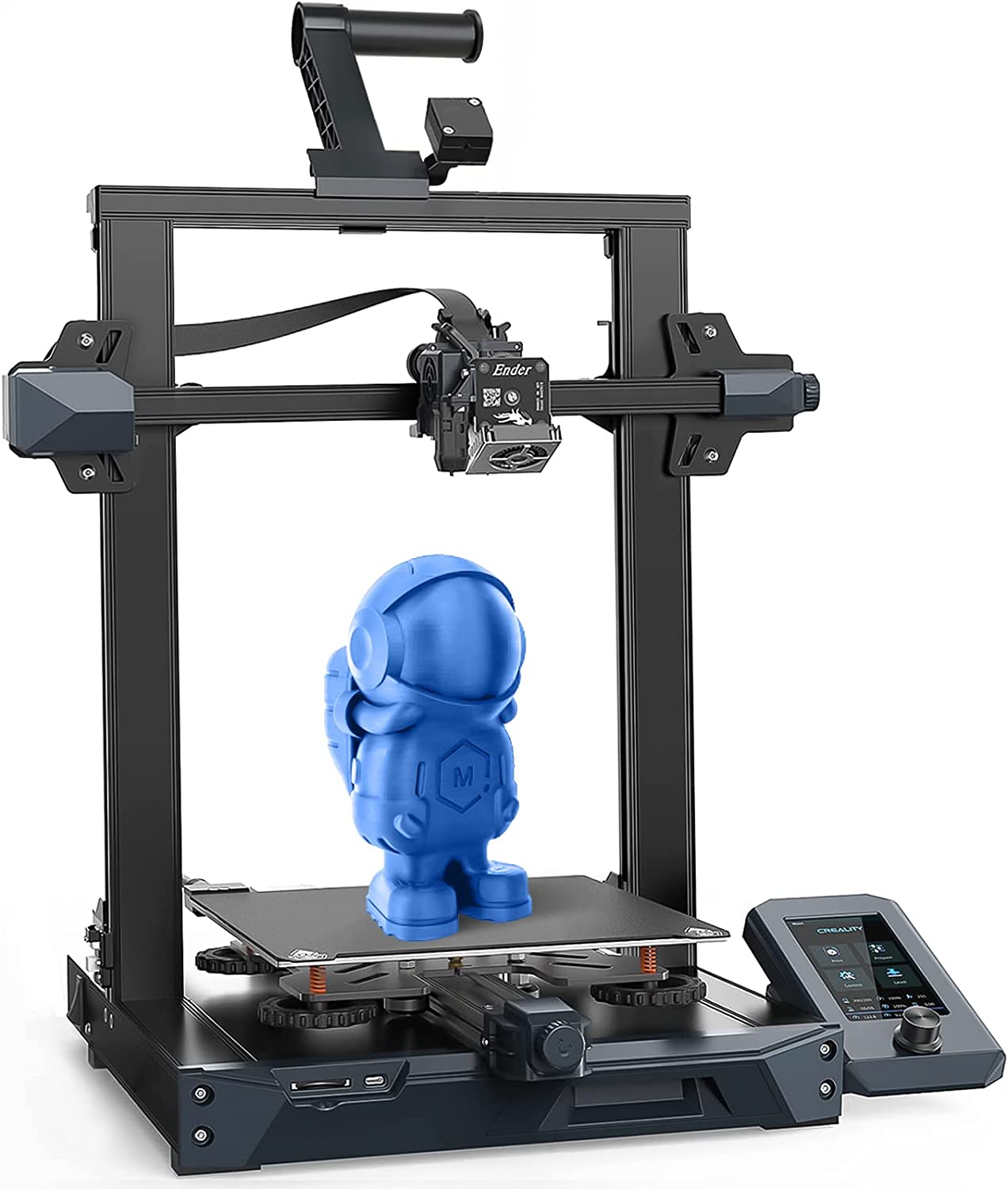 |
 |
|
| Model | Ender 3 S1[BUY Ender 3 S1] |
S1 PRO |
| Printing Material | Filament | Filament |
| Buy Filament for Creality 3D Ender 3 S1 | Buy Filament forFLSUN S1 PRO | |
| Estimated price | $399,00 | $1500,00 |
| Manufacturer | Creality 3D | FLSUN |
| Release Year | 2021 | 2024 |
| Print Volume [mm] | 220x220x270 | 320x320x430 |
| Printer Size [mm] | 455x490x625 | 450x450x1200 |
| Weight [kg] | 9,1 | 41 |
| Power Loss Recovery | YES | YES |
| Enclosed printer | NO | YES |
| Bed Leveling | Automatic | Automatic |
| Filament End Sensor | YES | YES |
| Bed type | Heated | Heated |
| Power supply system | Direct Drive | Direct Drive |
| Standard nozzle | 0,4 | 0,4 |
| Maximum Nozzle Temperature [°C] | 260 | 350 |
| Maximum Bed Temperature [°C] | 100 | 120 |
| Maximum printing speed [mm/s] | 180 | 1200 |
| Filament holder | YES | YES |
| Camera for supervision | NO | NO |
| Recommended filaments | PLA, TPU, PETG, ABS | PLA, PETG, TPU, ABS, ASA, Nylon, PC, PP, HIPS |
| Recommended slicers | Cura, Simplify, Slic3r, IdeaMaker, Creality Slicer e outros | FLSun Slicer 2.0, Orca Slicer |
| Maximum Resolution [mm] | 0,05 | 0,01 |
| Processor | ||
| Display | Display 4,3'' | Touchscreen 7'' |
| Power Supply | 500W 110-240V, 50/60HZ | |
| Connectivity | SD / USB | Wi-Fi, USB, app FL Sun World |
| Operating systems | Windows, Mac, Linux | Windows, Mac |
| Date of registration in the system | 2023-03-28 | 2024-12-16 |
| Release date | 2021 | 2024 |
| Extra features | The Creality Ender 3 S1 printer stands out for its easy assembly and quiet operation. It has automatic bed leveling and a direct drive system, providing high-quality prints. The design is sleek, with flat cables in mesh sleeves and a magnetic bed. The Creality Sprite extruder is lightweight and developed in-house, supporting a maximum nozzle temperature of 260 degrees. It includes a filament run-out sensor and power loss recovery, with a dual Z-axis for greater support and stability. The build plate is flexible steel with PC coating, and the printer supports a wide variety of filaments. | The FLSUN S1 Pro is a high-speed Delta 3D printer, reaching up to 1200 mm/s with 40,000 mm/s² acceleration. It features a build volume of 320 mm (diameter) x 430 mm (height), a 350°C hotend, dual-zone heated bed up to 120°C, a 50°C heated chamber, and an active filament drying holder. It includes a camera for remote monitoring, integrated UPS for power-loss safety, a HEPA filter, and a 7 touchscreen interface. Perfect for large and complex projects. |
| Support for multiple colors and materials (AMS and CFS) | NO | NO |
Notes * |
||
| Cost-benefit | 7 / 10 | 7 / 10 |
| Hardware | 2 / 10 | 4.8 / 10 |
| Tela | . | . |
| Print volume | 3 / 10 | 4 / 10 |
| Performance | 1 / 10 | 9 / 10 |
| [BUY Ender 3 S1] |
Conclusion |
| In comparing the Creality Ender 3 S1 and the FLSUN S1 Pro, several key factors emerge that will guide potential buyers. The Ender 3 S1 is an affordable and user-friendly 3D printer, ideal for hobbyists and beginners. Its compact design, automated bed leveling, and decent print quality make it a good entry-level option. However, it has limitations in print volume and speed, as well as fewer advanced features compared to its counterpart. On the other hand, the FLSUN S1 Pro represents a significant advancement in technology and capability. With a larger build volume and impressive maximum printing speed, it caters to more complex projects and can handle a wider variety of filaments. Its enclosed design, touchscreen interface, and integrated features such as active filament drying and remote monitoring offer greater convenience and versatility for serious 3D printing enthusiasts. Yet, the FLSUN S1 Pro comes at a higher price point, which may not be justifiable for all users, especially those who are just starting out. Both printers receive similar cost-benefit ratings, but the performance disparity highlights the FLSUN S1 Pro's potential for more demanding applications. In conclusion, the choice between the two printers should align with the user's experience level and specific needs. For casual users or beginners, the Ender 3 S1 is a solid choice due to its affordability and ease of use. Conversely, those who require higher performance, larger print capabilities, and advanced features may find the investment in the S1 Pro to be worthwhile. |

