Compare Comgrow T300 vs Q1 PRO
Comparison between the best 3D printers
Choose the best 3D printer at the best price. The cheapest 3D printers are here.
Buy a 3D printer here with 3D Fila.
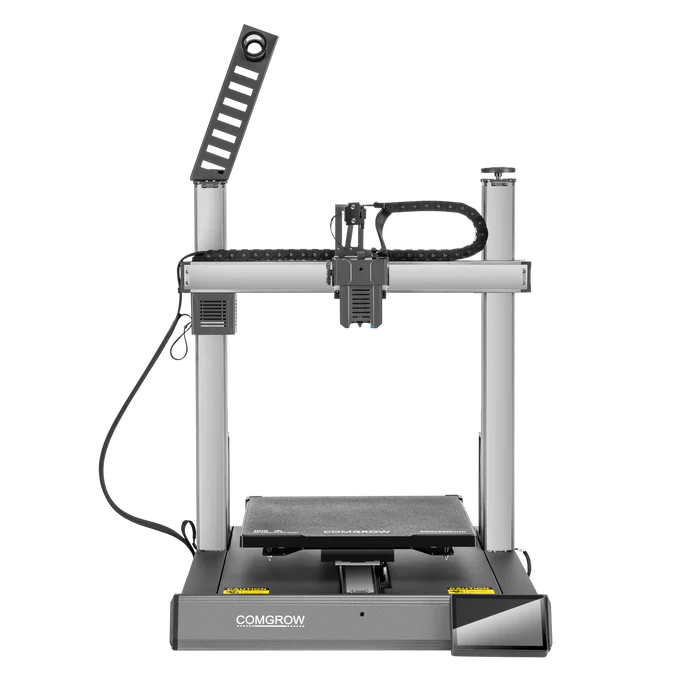 |
 |
|
| Model | Comgrow T300 |
Q1 PRO[BUY Q1 PRO] |
| Printing Material | Filament | Filament |
| Buy Filament for Sovol Comgrow T300 | Buy Filament forQIDI Q1 PRO | |
| Estimated price | $449,00 | $449,00 |
| Manufacturer | Sovol | QIDI |
| Release Year | 2024 | 2024 |
| Print Volume [mm] | 300x300x350 | 245x245x245 |
| Printer Size [mm] | 503x631x831 | 467x477x489 |
| Weight [kg] | 17 | 20 |
| Power Loss Recovery | YES | YES |
| Enclosed printer | NO | YES |
| Bed Leveling | Automatic | Automatic |
| Filament End Sensor | YES | YES |
| Bed type | Heated | Heated |
| Power supply system | Direct Drive | Direct Drive |
| Standard nozzle | 0,4 | 0,4 |
| Maximum Nozzle Temperature [°C] | 300 | 350 |
| Maximum Bed Temperature [°C] | 100 | 120 |
| Maximum printing speed [mm/s] | 600 | 600 |
| Filament holder | YES | YES |
| Camera for supervision | NO | NO |
| Recommended filaments | PLA, PETG, PET, TPU, PA, ASA, PC, PLA CE, PA-CF, PET-CF | PLA、ABS、ASA、PETG、TPU、PC、PA、PA-CF、PET-CF、PAHT-CF etc. |
| Recommended slicers | Bambu Studio, Super Slicer, Cura, Prusa Slicer, Orca Slicer | QIDI Slicer/Cura/Simplify 3D/ORCA/PRUSA Slicer |
| Maximum Resolution [mm] | 0,1 | 0,1 |
| Processor | 64 bit | Cortex-A53,64-bit Processor |
| Display | Touchscreen 5'' | Touchscreen 4,3'' |
| Power Supply | 150 W | 350 W |
| Connectivity | USB, WiFi | WiFi/USB Flash Drive/Ethernet Cable |
| Operating systems | Windows, Linux, Macbook | Windows, Linux, Macbook |
| Date of registration in the system | 2024-05-10 | 2024-07-09 |
| Release date | 2024 | 2024 |
| Extra features | The Sovol Comgrow T300 printer stands out for its technological innovations and advanced features. With a print size of 300mm300mm350mm, the T300 offers true linear rails on all axes, ensuring greater stability. Its Klipper-based intelligent core and 64-bit microcomputer increase printing speed and quality through pressure advancement and input shaping. The extruder with a gear ratio of 6.5:1 allows for more precise material control, optimizing the printing of flexible materials. In addition, the T300 features a rapid filament cooling system with a high-speed fan and a circular duct piece that improves cooling efficiency. With a 4.3-inch high-refresh rate touchscreen and an 81-point automatic leveling system, the T300 simplifies the preparation and execution of 3D prints. | The QIDI Q1 Pro 3D printer stands out for its Core XY structure and heating chambers that reach up to 60ºC, ideal for advanced materials such as ABS and Nylon. It features Klipper firmware, an automatic leveling system, a high-flow extruder with a double metal nozzle and a hotend that reaches 350ºC. It offers connectivity via Wi-Fi, USB and Ethernet, as well as a 1080p camera for remote monitoring and an intuitive touchscreen for easy operation. |
| Support for multiple colors and materials (AMS and CFS) | NO | NO |
Notes * |
||
| Cost-benefit | 8 / 10 | 8 / 10 |
| Hardware | 3.6 / 10 | 5.4 / 10 |
| Tela | . | . |
| Print volume | 4 / 10 | 3 / 10 |
| Performance | 5 / 10 | 5 / 10 |
| [BUY Q1 PRO] |
Conclusion |
| In conclusion, both the Comgrow T300 and QIDI Q1 Pro present compelling options for users in search of reliable 3D printing solutions, each boasting their own unique strengths. The Comgrow T300 stands out with its larger print volume and advanced technological features, including linear rails for improved stability and a rapid cooling system that enhances the handling of various filaments. Its impressive automatic leveling system and intuitive touchscreen further enhance the user experience, making it a solid choice for those needing to work with flexible materials and demanding print designs. On the other hand, the QIDI Q1 Pro excels in its ability to handle advanced materials like ABS and Nylon thanks to its enclosed chamber and higher heating capabilities. Its robust Core XY structure, high-flow extruder, and extensive connectivity options provide a more versatile printing experience tailored for users who prioritize multi-material printing and stability during challenging projects. Ultimately, the decision between the two depends on specific printing needs: if users require a larger print volume and innovative cooling features, the T300 may be the better choice. Conversely, for those focusing on a wider range of filament material compatibility and robust build quality for challenging prints, the Q1 Pro is highly advantageous. Both printers are similarly priced, giving users a solid basis for selecting the 3D printer that aligns best with their project requirements. |

