Compare Ender 5 Plus vs Ender 3 S1 vs Neptune 3 PRO
Comparison between the best 3D printers
Choose the best 3D printer at the best price. The cheapest 3D printers are here.
Buy a 3D printer here with 3D Fila.
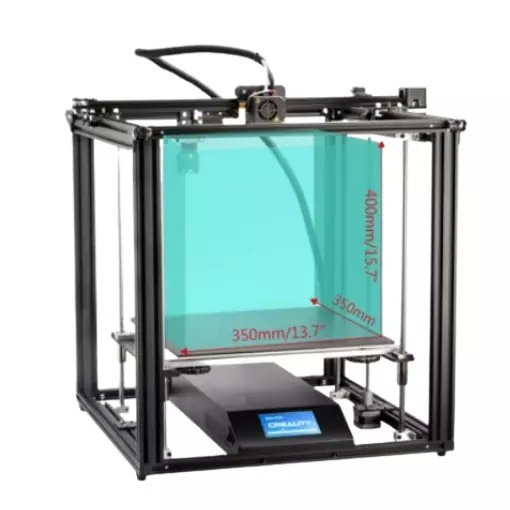 |
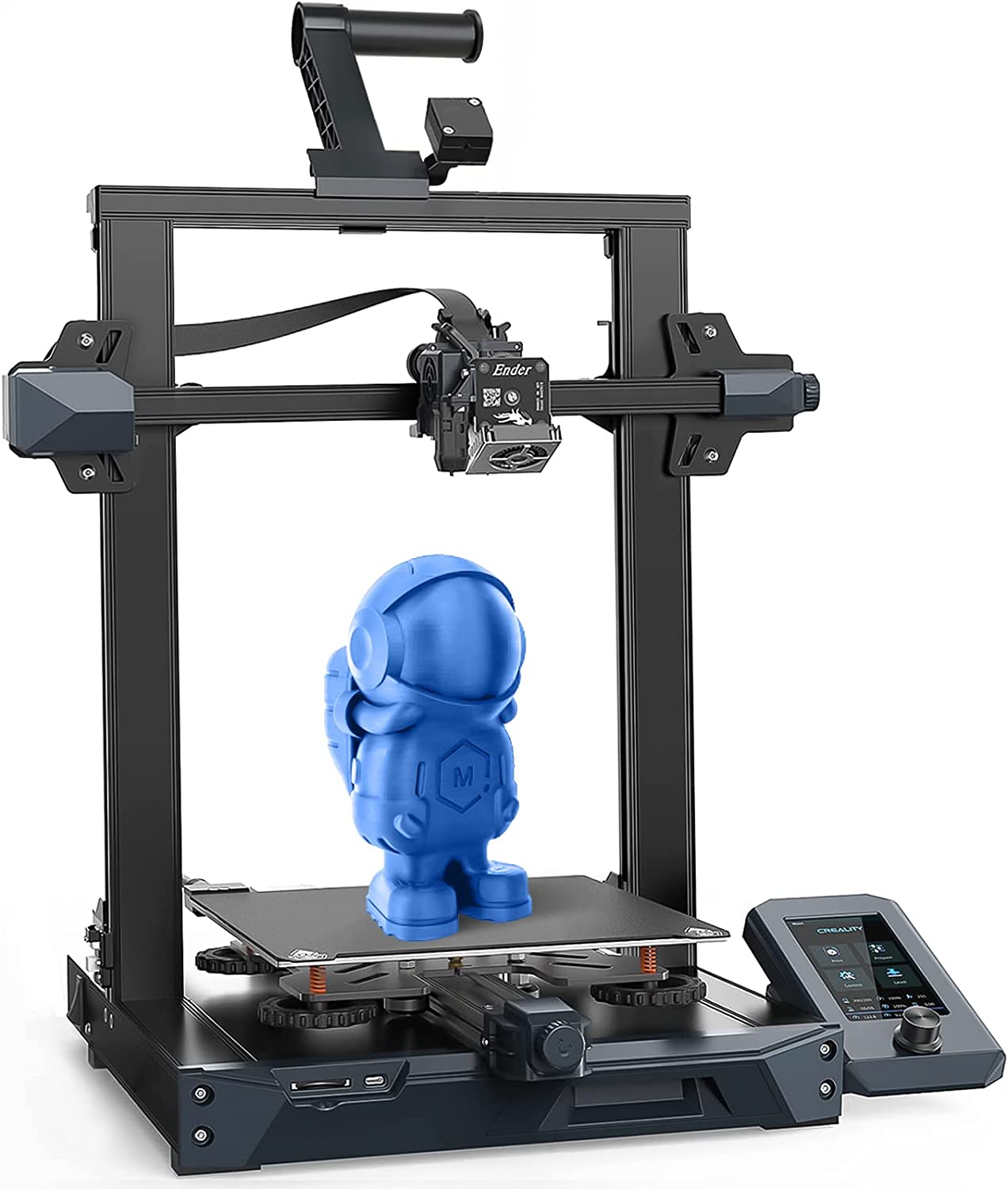 |
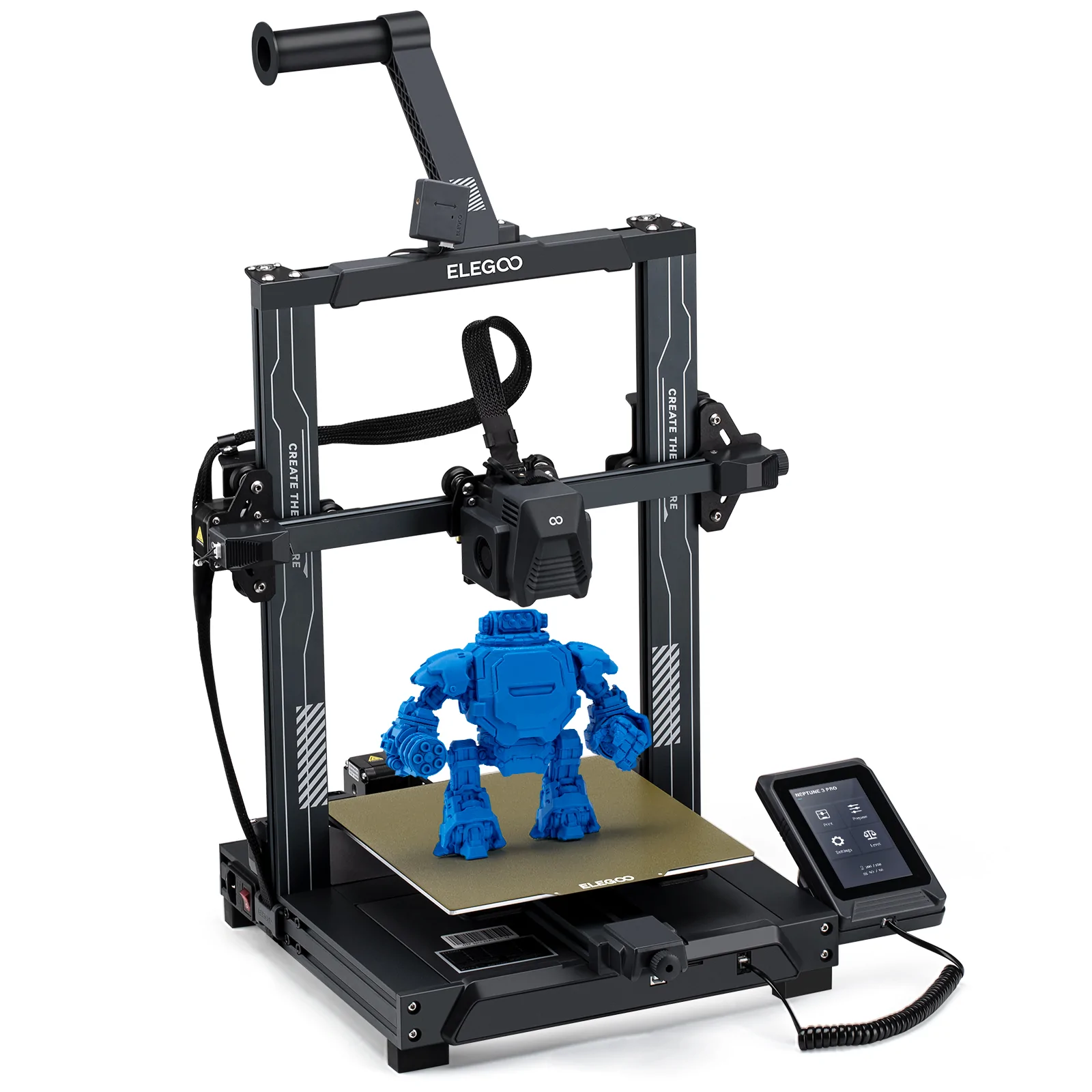 |
|
| Model | Ender 5 Plus[BUY Ender 5 Plus] |
Ender 3 S1[BUY Ender 3 S1] |
Neptune 3 PRO |
| Printing Material | Filament | Filament | Filament |
| Estimated price | $599,00 | $399,00 | $230,00 |
| Fabricante | Creality 3D | Creality 3D | Elegoo |
| Release Year | 2019 | 2021 | 2022 |
| Print Volume [mm] | 350x350x400 | 220x220x270 | 225x225x280 |
| Printer Size [mm] | 632x619x666 | 455x490x625 | 445x515x475 |
| Weight [kg] | 18,2 | 9,1 | 8,1 |
| Power Loss Recovery | YES | YES | YES |
| Enclosed printer | NO | NO | NO |
| Bed Leveling | Automatic | Automatic | Automatic |
| Filament End Sensor | YES | YES | YES |
| Bed type | Heated | Heated | Heated |
| Power supply system | Bowden | Direct Drive | Direct Drive |
| Standard nozzle | 0,4 | 0,4 | 0,4 |
| Maximum Nozzle Temperature [°C] | 260 | 260 | 260 |
| Maximum Bed Temperature [°C] | 100 | 100 | 100 |
| Maximum printing speed [mm/s] | 180 | 180 | 80 |
| Filament holder | YES | YES | YES |
| Camera for supervision | NO | NO | NO |
| Recommended filaments | PLA, TPU, ABS, PETG | PLA, TPU, PETG, ABS | PLA, PETG, Tritan, Flex, ABS |
| Recommended slicers | Cura, Simplify, Slic3r | Cura, Simplify, Slic3r, IdeaMaker, Creality Slicer e outros | Cura, Simplify, Slic3r, IdeaMaker e outros |
| Maximum Resolution [mm] | 0,1 | 0,05 | 0,1 |
| Processor | 32 bits | ||
| Display | Touchscreen TFT 4,3'' | Display 4,3'' | Display touchscreen 4,3'' |
| Power Supply | 24V / 504W | 250 | |
| Connectivity | SD / USB | SD / USB | |
| Operating systems | Windows, Mac, Linux | Windows, Mac, Linux | Windows, Mac, Linux |
| Date of registration in the system | 2021-04-14 | 2023-03-28 | 2023-03-02 |
| Release date | 2019 | 2021 | 2022 |
| Extra features | The Ender 5 Plus offers a large print volume (350x350x400 mm) and fast assembly. It includes a BLTouch sensor, but with range limitations. It stands out for its dimensional accuracy, although it requires adjustments to the slicer settings. Despite the noise, its integrated design saves space, and includes features such as a filament sensor and power resumption. Ideal for large projects, it requires refinement in the settings for high-quality prints. | The Creality Ender 3 S1 printer stands out for its easy assembly and quiet operation. It has automatic bed leveling and a direct drive system, providing high-quality prints. The design is sleek, with flat cables in mesh sleeves and a magnetic bed. The Creality Sprite extruder is lightweight and developed in-house, supporting a maximum nozzle temperature of 260 degrees. It includes a filament run-out sensor and power loss recovery, with a dual Z-axis for greater support and stability. The build plate is flexible steel with PC coating, and the printer supports a wide variety of filaments. | The Elegoo Neptune 3 Pro printer stands out for its easy assembly and automatic bed leveling, ideal for different levels of users. Equipped with a direct-drive extruder and dual gears, it offers excellent adhesion to slippery materials such as TPU. It incorporates dual screws on the Z-axis, ensuring stable prints, and features an integrated task light for improved visibility. With a PEI-coated build plate and a detachable touchscreen, it combines functionality and convenience. The printer also features an efficient cooling system, filament sensor and a simplified user interface. |
| Support for multiple colors and materials (AMS and CFS) | NO | NO | NO |
Notes * |
|||
| Cost-benefit | 6 / 10 | 7 / 10 | 7 / 10 |
| Hardware | 2 / 10 | 2.4 / 10 | 2.8 / 10 |
| Screen | . | . | . |
| Print volume | 4 / 10 | 3 / 10 | 3 / 10 |
| Performance | 1 / 10 | 1 / 10 | 0 / 10 |
| [BUY Ender 5 Plus] | [BUY Ender 3 S1] |
Conclusion |
| In evaluating the three 3D printers—Ender 5 Plus, Ender 3 S1, and Neptune 3 PRO—a comparative analysis based on various parameters reveals distinct strengths and advantages that cater to different user needs and budgets. The **Ender 5 Plus** emerges as the premium option with its larger print volume and robust design, making it ideal for users engaged in large-scale projects. Its features such as power loss recovery, a filament end sensor, and automatic bed leveling enhance its usability, albeit at a higher cost. However, it requires some skill in adjusting slicer settings to fully exploit its capabilities, alongside a recognition of its noise level during operation. In contrast, the **Ender 3 S1** stands out with its quiet performance and user-friendly assembly. Equipped with a direct drive system, it offers high-quality prints and is versatile, supporting various filament types. The dual Z-axis adds stability to the prints. This model strikes a balance between performance and cost, making it a favorable choice for users seeking an effective yet economical machine. Lastly, the **Neptune 3 PRO** offers a budget-friendly entry point for users who prioritize simplicity and functionality. With commendable features such as automatic bed leveling and a direct drive extruder, it provides excellent adhesion, particularly for challenging materials. While its print volume and maximum printing speed are limited compared to the others, the Neptune 3 PRO performs well for smaller projects and is suited for both novice and experienced users looking for a reliable tool without breaking the bank. In conclusion, the choice among these printers hinges on user requirements: for large-scale projects with a need for precision, the Ender 5 Plus is advantageous; for balanced performance at a reasonable price, the Ender 3 S1 serves well; and for economical options without significant compromises in quality, the Neptune 3 PRO is optimal. Each printer offers a unique combination of features, thus catering to diverse printing needs while varying in price point accordingly. |

