Compare Ender 3 vs LK4 vs Ender 3 S1
Comparison between the best 3D printers
Choose the best 3D printer at the best price. The cheapest 3D printers are here.
Buy a 3D printer here with 3D Fila.
 |
 |
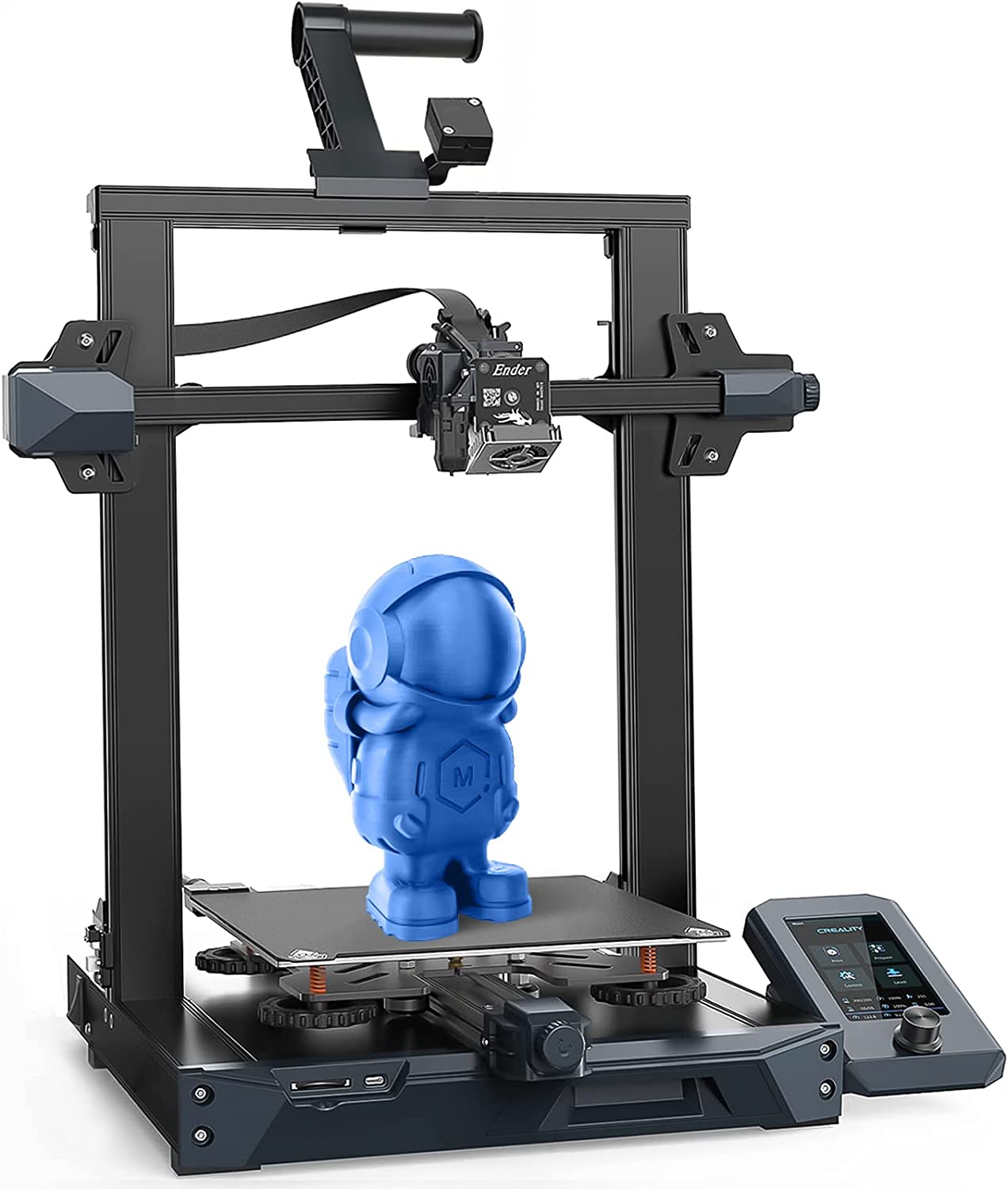 |
|
| Model | Ender 3[BUY Ender 3] |
LK4 |
Ender 3 S1[BUY Ender 3 S1] |
| Printing Material | Filament | Filament | Filament |
| Estimated price | $210,00 | $200,00 | $399,00 |
| Fabricante | Creality 3D | Longer 3D | Creality 3D |
| Release Year | 2018 | 2019 | 2021 |
| Print Volume [mm] | 220x220x250 | 220x220x250 | 220x220x270 |
| Printer Size [mm] | 440x440x465 | 402x425x505 | 455x490x625 |
| Weight [kg] | 6,62 | 7,8 | 9,1 |
| Power Loss Recovery | NO | YES | YES |
| Enclosed printer | NO | NO | NO |
| Bed Leveling | Manual | Manual com Assistência | Automatic |
| Filament End Sensor | NO | YES | YES |
| Bed type | Heated | Heated | Heated |
| Power supply system | Bowden | Bowden | Direct Drive |
| Standard nozzle | 0,4 | 0,4 | 0,4 |
| Maximum Nozzle Temperature [°C] | 255 | 250 | 260 |
| Maximum Bed Temperature [°C] | 110 | 100 | 100 |
| Maximum printing speed [mm/s] | 180 | 120 | 180 |
| Filament holder | YES | YES | YES |
| Camera for supervision | NO | NO | NO |
| Recommended filaments | PLA, TPU, ABS, PETG | PLA, TPU, ABS, PETG | PLA, TPU, PETG, ABS |
| Recommended slicers | Cura, Simplify, Slic3r | Cura, Simplify, Slic3r | Cura, Simplify, Slic3r, IdeaMaker, Creality Slicer e outros |
| Maximum Resolution [mm] | 0,1 | 0,1 | 0,05 |
| Processor | 8 bits | 8 bits | |
| Display | Mono | Touchscreen TFT 2,8'' | Display 4,3'' |
| Power Supply | 24V / 270W | 12V / 360W | |
| Connectivity | SD / USB | SD / USB | SD / USB |
| Operating systems | Windows, Mac, Linux | Windows, Mac, Linux | Windows, Mac, Linux |
| Date of registration in the system | 2021-04-13 | 2021-04-15 | 2023-03-28 |
| Release date | 2018 | 2019 | 2021 |
| Extra features | The Ender 3 V1 is a DIY assembly 3D printer, a sales leader since 2017, standing out for its cost-benefit. With a wide printing capacity, it has a CNC machined structure for precision and stability. It offers high-precision prints with low noise, thanks to its innovative V-profile and pulleys. It has a self-adhesive magnetic platform for easy removal of models and excellent adhesion. The Ender 3 heats up quickly, reaching 100°C in 5 minutes, ideal for agile prints. It includes protection against power failures, allowing you to resume printing after interruptions, saving time and material. | The Longer LK4 is a versatile 3D printer capable of working with a wide range of filaments, such as PLA, ABS, TPU, copper, wood and carbon fiber, thanks to its 0.4mm nozzle and heated bed up to 110°C. With a printing accuracy of between 0.05-0.4mm, it stands out for its solid construction with an aluminum frame, weighing around 7kg, and a robust 24V and 15A power supply. The kit includes an Allen key, a 7/10 key, a microSD card with USB adapter, a spatula, cable ties, a power cable, 5m of filament and a spare filament end sensor. Assembly is simplified, with around 90% of the equipment pre-assembled, and detailed instructions assist in the process. Special features include print recovery after power failure, a filament end sensor, a super-adhesive printing surface and an intuitive color touchscreen display. The design features smooth profiles for easy assembly, and the position of the filament holder optimizes the filament path to the extruder. The LK4 is a solid choice for 3D printing enthusiasts looking for quality and versatility. | The Creality Ender 3 S1 printer stands out for its easy assembly and quiet operation. It has automatic bed leveling and a direct drive system, providing high-quality prints. The design is sleek, with flat cables in mesh sleeves and a magnetic bed. The Creality Sprite extruder is lightweight and developed in-house, supporting a maximum nozzle temperature of 260 degrees. It includes a filament run-out sensor and power loss recovery, with a dual Z-axis for greater support and stability. The build plate is flexible steel with PC coating, and the printer supports a wide variety of filaments. |
| Support for multiple colors and materials (AMS and CFS) | NO | NO | NO |
Notes * |
|||
| Cost-benefit | 6 / 10 | 7 / 10 | 7 / 10 |
| Hardware | 0.5 / 10 | 2 / 10 | 2.4 / 10 |
| Screen | . | . | . |
| Print volume | 3 / 10 | 3 / 10 | 3 / 10 |
| Performance | 1 / 10 | 1 / 10 | 1 / 10 |
| [BUY Ender 3] | [BUY Ender 3 S1] |
Conclusion |
| In comparing the three 3D printers—Ender 3, LK4, and Ender 3 S1—several distinct features, advantages, and disadvantages emerge, guiding a potential buyer toward an informed decision. The **Ender 3** offers an accessible entry point within the 3D printing market, balancing quality and price. However, it requires manual bed leveling and lacks advanced features such as power loss recovery and filament end sensors, which may not suit those looking for a more user-friendly experience. Its strong cost-benefit ratio makes it a solid choice for beginners who prioritize affordability. The **Longer LK4**, while slightly more expensive, strikes a commendable balance between versatility and user-friendliness. With features like power loss recovery, a filament end sensor, and a touchscreen display, it caters well to hobbyists who appreciate additional support during longer printing sessions. Despite its relatively heavier build, it maintains a competitive edge with enhanced user experience and assembly simplicity. The **Ender 3 S1**, positioned as a premium offering, justifies its higher price point with advanced features such as automatic bed leveling, a direct drive system for improved filament handling, and a flexible build plate. It targets those who are ready to invest more for enhanced performance and reliability, making it ideal for serious enthusiasts who demand higher precision and ease of use. In conclusion, if budget is the primary concern, the Ender 3 remains a dependable choice for newcomers. On the other hand, for those willing to spend a bit more for additional conveniences, the LK4 offers solid versatility and ease of use. Lastly, the Ender 3 S1 is recommended for users looking for high-quality printing technology and are prepared to invest in a more sophisticated machine that promises superior results. Ultimately, the choice should align with the user's budget, experience level, and specific printing needs. |

