Compare Ender 3 vs Ender 3 PRO vs Mars 2 Pro
Comparison between the best 3D printers
Choose the best 3D printer at the best price. The cheapest 3D printers are here.
Buy a 3D printer here with 3D Fila.
 |
 |
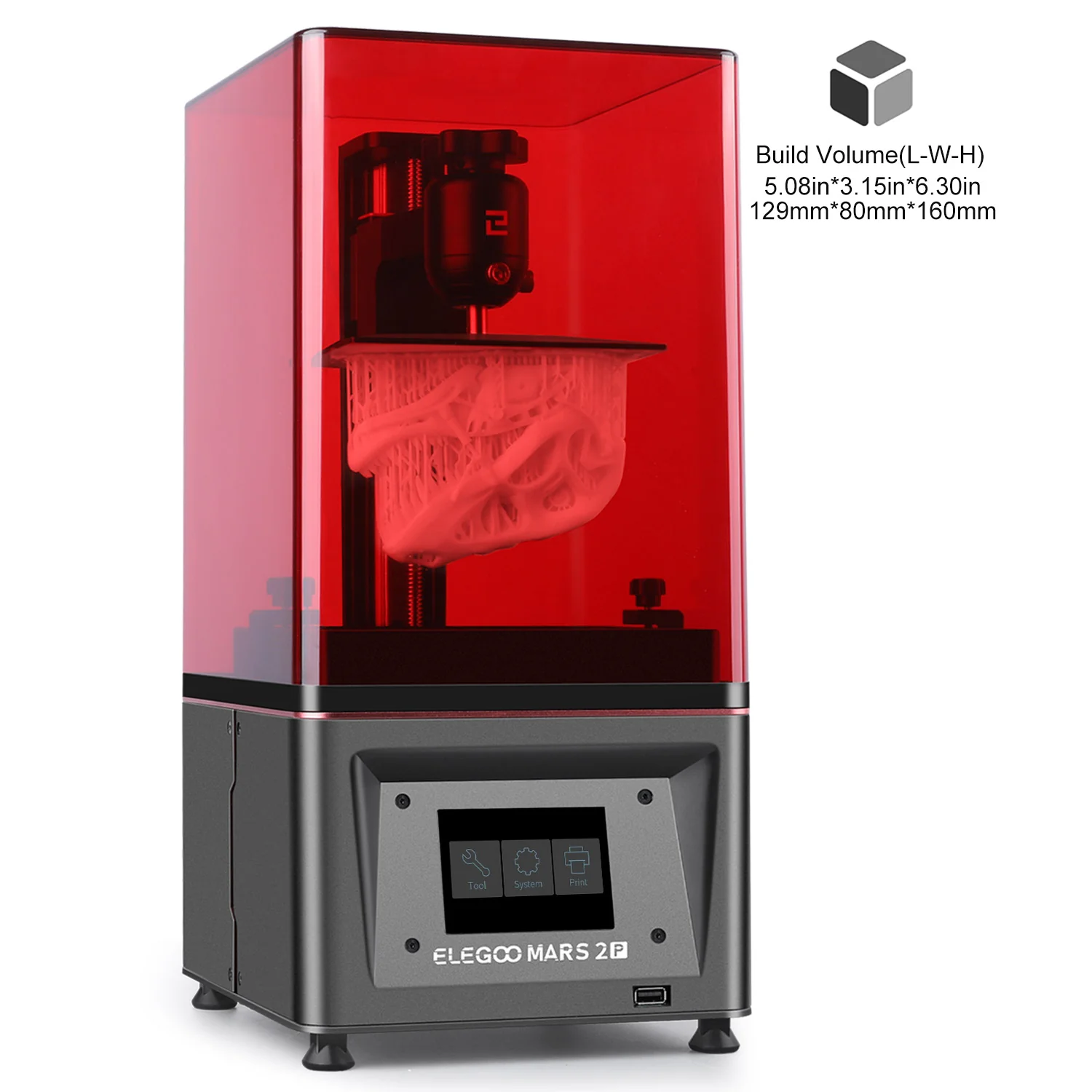 |
|
| Model | Ender 3[BUY Ender 3] |
Ender 3 PRO[BUY Ender 3 PRO] |
Mars 2 Pro[BUY Mars 2 Pro] |
| Printing Material | Filament | Filament | Resin |
| Estimated price | $210,00 | $258,00 | $145,00 |
| Fabricante | Creality 3D | Creality 3D | Elegoo |
| Release Year | 2018 | 2019 | 2021 |
| Print Volume [mm] | 220x220x250 | 220x220x250 | 129x80x160 |
| Printer Size [mm] | 440x440x465 | 440x440x465 | 200x200x410 |
| Weight [kg] | 6,62 | 6,62 | 6,2 |
| Power Loss Recovery | NO | NO | NO |
| Maximum Resolution [mm] | 0,1 | 0,1 | 0,01 |
| Processor | 8 bits | 32 bits | |
| Display | Mono | Mono | Touchscreen TFT 3,5'' |
| Power Supply | 24V / 270W | 24V / 360W Meanwell | 110/220V / 480W |
| Connectivity | SD / USB | SD / USB | USB |
| Operating systems | Windows, Mac, Linux | Windows, Mac, Linux | Windows, Mac, Linux |
| Date of registration in the system | 2021-04-13 | 2021-04-14 | 2023-08-02 |
| Release date | 2018 | 2019 | 2021 |
| Extra features | The Ender 3 V1 is a DIY assembly 3D printer, a sales leader since 2017, standing out for its cost-benefit. With a wide printing capacity, it has a CNC machined structure for precision and stability. It offers high-precision prints with low noise, thanks to its innovative V-profile and pulleys. It has a self-adhesive magnetic platform for easy removal of models and excellent adhesion. The Ender 3 heats up quickly, reaching 100°C in 5 minutes, ideal for agile prints. It includes protection against power failures, allowing you to resume printing after interruptions, saving time and material. | The Ender 3 Pro stands out for its beginner-friendly assembly and easily modifiable structure. With a 350W power supply, it heats up quickly and has a simple application that offers good print quality. However, its motors and fans are noisy, and the interface seems outdated. Assembly is accessible, without the need for advanced techniques, and it has integrated belt tensioners. It includes a detailed guide and supports microSD card and USB. | The Elegoo Mars 2 Pro is an efficient MSLA 3D printer with a 2K monochrome LCD, curing resin in 2 seconds per layer. It offers high precision, CNC aluminum body, a platform with greater adhesion and activated carbon to absorb fumes. It supports 13 languages, promoting global ease of use. It includes a 1-year warranty, 2 extra FEP films and uses COB UV LED lighting with excellent heat dissipation. The ChituBox slicer makes print preparation easy with advanced anti-aliasing function. |
| Support for multiple colors and materials (AMS and CFS) | NO | NO | NO |
Notes * |
|||
| Cost-benefit | 6 / 10 | 6 / 10 | 8 / 10 |
| Hardware | 0.5 / 10 | 0.5 / 10 | 0.5 / 10 |
| Screen | . | . | . |
| Print volume | 3 / 10 | 3 / 10 | 3 / 10 |
| Performance | 1 / 10 | 1 / 10 | 9 / 10 |
| [BUY Ender 3] | [BUY Ender 3 PRO] | [BUY Mars 2 Pro] |
Conclusion |
| In conclusion, when comparing the three 3D printers—Ender 3, Ender 3 Pro, and Mars 2 Pro—each model presents distinct advantages and caters to different user needs. The Ender 3 and Ender 3 Pro, produced by Creality 3D, offer larger print volumes and sturdy builds, making them suitable choices for general-purpose 3D printing. While both models provide good value for their price, their slightly dated features and noise levels may be a drawback for some users. On the other hand, the Elegoo Mars 2 Pro stands out as the most cost-effective alternative, particularly for those focused on high-detail resin printing. Its advanced features, including rapid curing times and precision capabilities, provide excellent performance, particularly for projects that require fine details. Additionally, the touch screen interface and user-friendly software enhance the overall printing experience. When considering price in relation to performance and features, the Mars 2 Pro emerges as a strong contender for those seeking quality and efficiency without compromising on cost. However, users who favor versatility and a larger build space should lean toward the Ender models. Ultimately, the best choice depends on specific printing requirements and preferences, ensuring that users select a printer that best fits their projects and experience level. |

