Compare Ender 3 vs Ender 3 PRO vs Ender 3 V3
Comparison between the best 3D printers
Choose the best 3D printer at the best price. The cheapest 3D printers are here.
Buy a 3D printer here with 3D Fila.
 |
 |
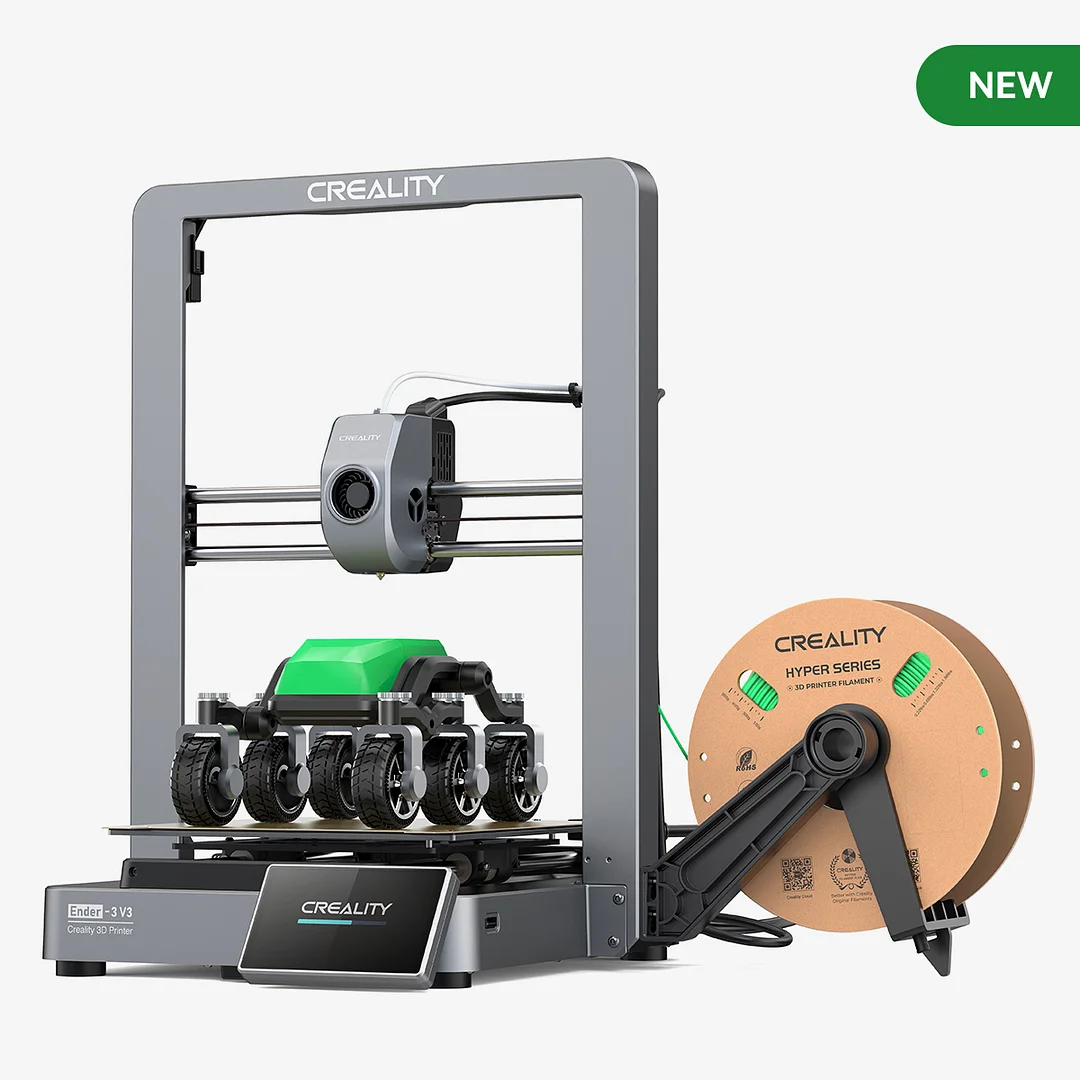 |
|
| Model | Ender 3[BUY Ender 3] |
Ender 3 PRO[BUY Ender 3 PRO] |
Ender 3 V3[BUY Ender 3 V3] |
| Printing Material | Filament | Filament | Filament |
| Estimated price | $210,00 | $258,00 | $389,00 |
| Fabricante | Creality 3D | Creality 3D | Creality |
| Release Year | 2018 | 2019 | 2024 |
| Print Volume [mm] | 220x220x250 | 220x220x250 | 220x220x250 |
| Printer Size [mm] | 440x440x465 | 440x440x465 | 358x374x498 |
| Weight [kg] | 6,62 | 6,62 | 7,12 |
| Power Loss Recovery | NO | NO | YES |
| Enclosed printer | NO | NO | NO |
| Bed Leveling | Manual | Manual | Automatic |
| Filament End Sensor | NO | NO | YES |
| Bed type | Heated | Heated | Heated |
| Power supply system | Bowden | Bowden | Direct Drive |
| Standard nozzle | 0,4 | 0,4 | 0,4 |
| Maximum Nozzle Temperature [°C] | 255 | 255 | 300 |
| Maximum Bed Temperature [°C] | 110 | 110 | 110 |
| Maximum printing speed [mm/s] | 180 | 180 | 600 |
| Filament holder | YES | YES | YES |
| Camera for supervision | NO | NO | NO |
| Recommended filaments | PLA, TPU, ABS, PETG | PLA, TPU, ABS, PETG | PLA, PETG e TPU (95A+) |
| Recommended slicers | Cura, Simplify, Slic3r | Cura, Simplify, Slic3r | Creality Print, Cura 5.0 ou superior, Prusa Slicer e Simplify3D |
| Maximum Resolution [mm] | 0,1 | 0,1 | 0,01 |
| Processor | 8 bits | 32 bits | 32 Bits |
| Display | Mono | Mono | 4.3" HD touch screen |
| Power Supply | 24V / 270W | 24V / 360W Meanwell | 350 W |
| Connectivity | SD / USB | SD / USB | USB drive, LAN, Creality Cloud APP |
| Operating systems | Windows, Mac, Linux | Windows, Mac, Linux | Windows, Linux, Macbook |
| Date of registration in the system | 2021-04-13 | 2021-04-14 | 2024-03-01 |
| Release date | 2018 | 2019 | 2024 |
| Extra features | The Ender 3 V1 is a DIY assembly 3D printer, a sales leader since 2017, standing out for its cost-benefit. With a wide printing capacity, it has a CNC machined structure for precision and stability. It offers high-precision prints with low noise, thanks to its innovative V-profile and pulleys. It has a self-adhesive magnetic platform for easy removal of models and excellent adhesion. The Ender 3 heats up quickly, reaching 100°C in 5 minutes, ideal for agile prints. It includes protection against power failures, allowing you to resume printing after interruptions, saving time and material. | The Ender 3 Pro stands out for its beginner-friendly assembly and easily modifiable structure. With a 350W power supply, it heats up quickly and has a simple application that offers good print quality. However, its motors and fans are noisy, and the interface seems outdated. Assembly is accessible, without the need for advanced techniques, and it has integrated belt tensioners. It includes a detailed guide and supports microSD card and USB. | The Ender 3 V3 redefines 3D printing with its CoreXZ system, reaching speeds of up to 600mm/s, and stable metal construction with cast parts. It stands out for its powerful direct extrusion, quick-change tri-metal nozzle, and two powerful fans for instant cooling. Equipped with automatic calibration, it makes leveling and adjustments easy, promoting a fast and reliable printing experience with various materials. |
| Support for multiple colors and materials (AMS and CFS) | NO | NO | NO |
Notes * |
|||
| Cost-benefit | 6 / 10 | 6 / 10 | 7 / 10 |
| Hardware | 0.5 / 10 | 0.5 / 10 | 3.6 / 10 |
| Screen | . | . | . |
| Print volume | 3 / 10 | 3 / 10 | 3 / 10 |
| Performance | 1 / 10 | 1 / 10 | 5 / 10 |
| [BUY Ender 3] | [BUY Ender 3 PRO] | [BUY Ender 3 V3] |
Conclusion |
| In conclusion, when comparing the Ender 3, Ender 3 Pro, and the Ender 3 V3, several key factors emerge that can guide potential buyers in making an informed decision. The Ender 3 remains a beloved choice for budget-conscious users who appreciate its reliability and simple DIY assembly. While it lacks advanced features, its strong cost-benefit ratio makes it suitable for beginners and hobbyists. However, it does not support power loss recovery or advanced leveling options, which could limit its usability in some scenarios. The Ender 3 Pro builds on its predecessor by offering a more user-friendly assembly process and some enhancements, like a slightly improved power supply. Despite these updates, it still shares the limitations of the original model regarding automation and recovery features. It overall serves well for novices and is an excellent entry point for those looking to explore 3D printing without breaking the bank. On the other hand, the Ender 3 V3 introduces several significant advancements, including automatic bed leveling, a more powerful direct drive system, and impressive printing speeds. Although it comes at a higher price, its advanced features and modern design justify the investment for serious enthusiasts or professionals who demand higher performance and reliability in their projects. Additionally, the inclusion of a more advanced user interface significantly enhances the overall printing experience. Ultimately, the choice among these models depends on the user's budget, desired features, and intended use. For those just starting out or using 3D printing occasionally, the Ender 3 or Ender 3 Pro will suffice. For users seeking professional quality, speed, and advanced capabilities, the Ender 3 V3 stands out as the best investment, promising to deliver superior performance and versatility in 3D printing. |

