Compare Ender 3 vs Ender 3 PRO vs Ender 3 S1 Plus
Comparison between the best 3D printers
Choose the best 3D printer at the best price. The cheapest 3D printers are here.
Buy a 3D printer here with 3D Fila.
 |
 |
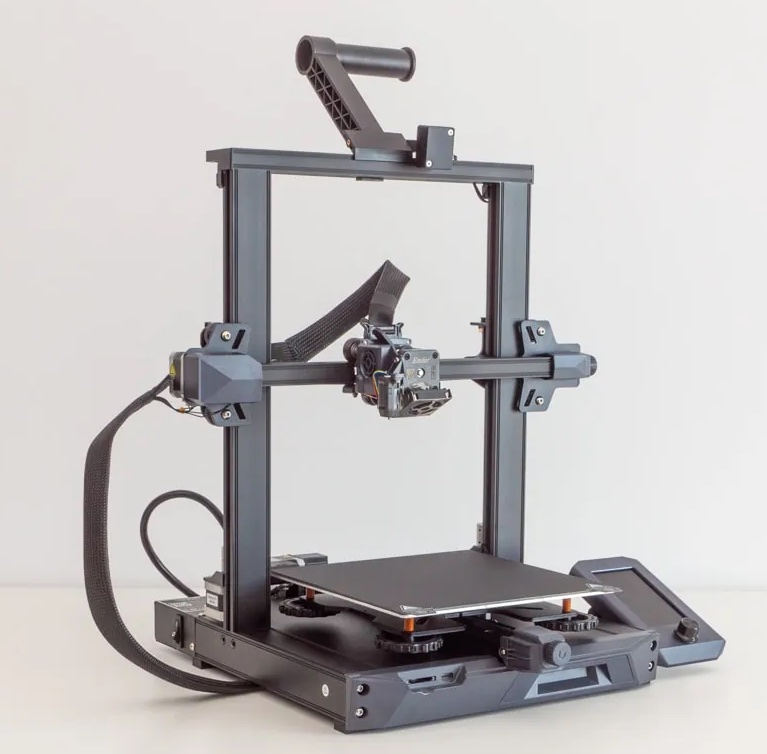 |
|
| Model | Ender 3[BUY Ender 3] |
Ender 3 PRO[BUY Ender 3 PRO] |
Ender 3 S1 Plus[BUY Ender 3 S1 Plus] |
| Printing Material | Filament | Filament | Filament |
| Estimated price | $210,00 | $258,00 | $549,00 |
| Fabricante | Creality 3D | Creality 3D | Creality 3D |
| Release Year | 2018 | 2019 | 2022 |
| Print Volume [mm] | 220x220x250 | 220x220x250 | 300x300x300 |
| Printer Size [mm] | 440x440x465 | 440x440x465 | 557x535x655 |
| Weight [kg] | 6,62 | 6,62 | 10,25 |
| Power Loss Recovery | NO | NO | YES |
| Enclosed printer | NO | NO | NO |
| Bed Leveling | Manual | Manual | Automatic |
| Filament End Sensor | NO | NO | YES |
| Bed type | Heated | Heated | Heated |
| Power supply system | Bowden | Bowden | Direct Drive |
| Standard nozzle | 0,4 | 0,4 | 0,4 |
| Maximum Nozzle Temperature [°C] | 255 | 255 | 260 |
| Maximum Bed Temperature [°C] | 110 | 110 | 100 |
| Maximum printing speed [mm/s] | 180 | 180 | 150 |
| Filament holder | YES | YES | YES |
| Camera for supervision | NO | NO | NO |
| Recommended filaments | PLA, TPU, ABS, PETG | PLA, TPU, ABS, PETG | PLA, PETG, Tritan, Flex, ABS |
| Recommended slicers | Cura, Simplify, Slic3r | Cura, Simplify, Slic3r | Cura, Simplify, Slic3r, IdeaMaker |
| Maximum Resolution [mm] | 0,1 | 0,1 | 0,1 |
| Processor | 8 bits | 32 bits | |
| Display | Mono | Mono | Display touchscreen 4,3'' |
| Power Supply | 24V / 270W | 24V / 360W Meanwell | 110/220V / 350W |
| Connectivity | SD / USB | SD / USB | SD / USB |
| Operating systems | Windows, Mac, Linux | Windows, Mac, Linux | Windows, Mac, Linux |
| Date of registration in the system | 2021-04-13 | 2021-04-14 | 2022-11-04 |
| Release date | 2018 | 2019 | 2022 |
| Extra features | The Ender 3 V1 is a DIY assembly 3D printer, a sales leader since 2017, standing out for its cost-benefit. With a wide printing capacity, it has a CNC machined structure for precision and stability. It offers high-precision prints with low noise, thanks to its innovative V-profile and pulleys. It has a self-adhesive magnetic platform for easy removal of models and excellent adhesion. The Ender 3 heats up quickly, reaching 100°C in 5 minutes, ideal for agile prints. It includes protection against power failures, allowing you to resume printing after interruptions, saving time and material. | The Ender 3 Pro stands out for its beginner-friendly assembly and easily modifiable structure. With a 350W power supply, it heats up quickly and has a simple application that offers good print quality. However, its motors and fans are noisy, and the interface seems outdated. Assembly is accessible, without the need for advanced techniques, and it has integrated belt tensioners. It includes a detailed guide and supports microSD card and USB. | The Ender 3 S1 Plus 3D Printer offers quality prints with a build volume of 300x300x300 mm. It stands out for its "Sprite" extruder, automatic bed leveling and easy-to-use touchscreen. It has excellent safety features and simple assembly. In addition, it features temperature uniformity in the heated bed, suitable for various materials. |
| Support for multiple colors and materials (AMS and CFS) | NO | NO | NO |
Notes * |
|||
| Cost-benefit | 6 / 10 | 6 / 10 | 6 / 10 |
| Hardware | 0.5 / 10 | 0.5 / 10 | 2.4 / 10 |
| Screen | . | . | . |
| Print volume | 3 / 10 | 3 / 10 | 4 / 10 |
| Performance | 1 / 10 | 1 / 10 | 1 / 10 |
| [BUY Ender 3] | [BUY Ender 3 PRO] | [BUY Ender 3 S1 Plus] |
Conclusion |
| In comparing the Ender 3, Ender 3 Pro, and Ender 3 S1 Plus, several key factors emerge that highlight each printer's strengths and weaknesses. **Ender 3**: Known for its budget-friendly price, the Ender 3 is a favorite among beginners and hobbyists. It offers a decent print volume and heated bed but lacks advanced features like power loss recovery and filament end sensor. While it provides a good cost-benefit ratio, its manual bed leveling can be a drawback for users seeking convenience. It is a solid choice for those just starting in 3D printing, where simplicity and affordability are paramount. **Ender 3 Pro**: Slightly more expensive than the Ender 3, the Pro model also retains a strong focus on beginner-friendliness but introduces some improved components and features. Although it lacks automatic bed leveling and other modern amenities, the Pro's build quality is somewhat enhanced, and it is designed for easy modifications. However, it still falls short in terms of advanced features which might limit its appeal to more experienced users or those looking for a printer that offers greater convenience and versatility. **Ender 3 S1 Plus**: This model represents a significant step forward in terms of technology and user experience, priced at a premium compared to the prior models. It boasts a larger print volume, automatic bed leveling, a touchscreen interface, and improved safety features. While it comes at a higher cost, it justifies this with notable enhancements in usability and functionality, making it suitable for both advanced users and serious hobbyists. In summary, the **Ender 3** is ideal for budget-conscious newcomers, while the **Ender 3 Pro** serves as a moderately priced alternative focusing on moderate improvements and ease of modification. The **Ender 3 S1 Plus**, with its advanced capabilities and features, caters to those willing to invest more for enhanced performance and convenience. Ultimately, the best choice depends on the user's budget, experience level, and specific printing needs. |

