Compare Ender 3 vs BIQU B1 vs A1
Comparison between the best 3D printers
Choose the best 3D printer at the best price. The cheapest 3D printers are here.
Buy a 3D printer here with 3D Fila.
 |
 |
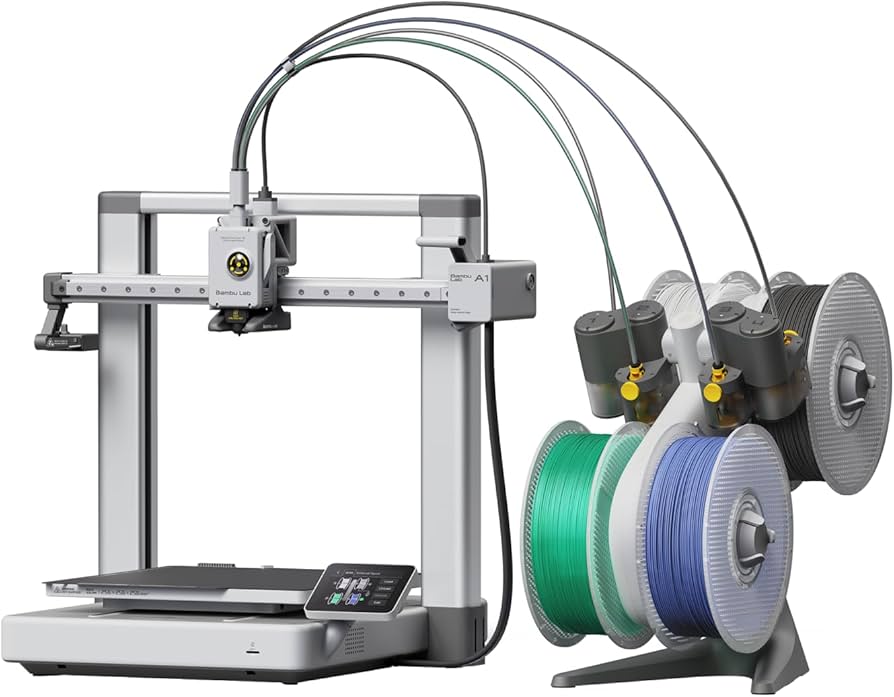 |
|
| Model | Ender 3[BUY Ender 3] |
BIQU B1 |
A1[BUY A1] |
| Printing Material | Filament | Filament | Filament |
| Estimated price | $210,00 | $269,00 | $700,00 |
| Fabricante | Creality 3D | BigTreeTech | Bambu Lab |
| Release Year | 2018 | 2020 | 2023 |
| Print Volume [mm] | 220x220x250 | 235x235x270 | 256x256x256 |
| Printer Size [mm] | 440x440x465 | 412x402x492 | 385x410x430 |
| Weight [kg] | 6,62 | 8,00 | 8,3 |
| Power Loss Recovery | NO | YES | YES |
| Enclosed printer | NO | NO | NO |
| Bed Leveling | Manual | Manual | Automatic |
| Filament End Sensor | NO | YES | YES |
| Bed type | Heated | Heated | Heated |
| Power supply system | Bowden | Bowden | Direct Drive |
| Standard nozzle | 0,4 | 0,4 | 0,4 |
| Maximum Nozzle Temperature [°C] | 255 | 250 | 300 |
| Maximum Bed Temperature [°C] | 110 | 100 | 100 |
| Maximum printing speed [mm/s] | 180 | 100 | 500 |
| Filament holder | YES | YES | YES |
| Camera for supervision | NO | NO | YES |
| Recommended filaments | PLA, TPU, ABS, PETG | PLA, TPU, ABS, PETG | PLA, PETG, TPU, PVA |
| Recommended slicers | Cura, Simplify, Slic3r | Cura, Simplify, Slic3r | SuperSlicer, PrusaSlicer, Cura, OrcaSlicer |
| Maximum Resolution [mm] | 0,1 | 0,1 | 0,1 |
| Processor | 8 bits | 32 Bits BTT SKR V 1.4 | |
| Display | Mono | Touchscreen TFT 3,5'' | Touchscreen 3,5 |
| Power Supply | 24V / 270W | 24V / 360W | 350 W |
| Connectivity | SD / USB | SD / USB | Wi-Fi, Bambu-Bus, Cartão Micro SD |
| Operating systems | Windows, Mac, Linux | Windows, Mac, Linux | Windows, Linux, Macbook |
| Date of registration in the system | 2021-04-13 | 2021-04-14 | 2024-07-17 |
| Release date | 2018 | 2020 | 2023 |
| Extra features | The Ender 3 V1 is a DIY assembly 3D printer, a sales leader since 2017, standing out for its cost-benefit. With a wide printing capacity, it has a CNC machined structure for precision and stability. It offers high-precision prints with low noise, thanks to its innovative V-profile and pulleys. It has a self-adhesive magnetic platform for easy removal of models and excellent adhesion. The Ender 3 heats up quickly, reaching 100°C in 5 minutes, ideal for agile prints. It includes protection against power failures, allowing you to resume printing after interruptions, saving time and material. | The BIQU B1 is an advanced 3D printer with a silent 32-bit BTT SKR V1.4 motherboard and ARM Cortex-M3 CPU, offering DIY interfaces (I2C, SPI, WiFi) and dual Z-axis. Its dual BTT B1 TFT35 V3.0 operating system allows real-time monitoring and multiple printing modes, including G-code visualization effects. It stands out for its BIQU SSS (Super Spring Steel), ensuring easy model adhesion and simplified removal, with the possibility of using it on both sides. It includes a filament sensor, automatically pausing printing in case of filament breakage. The multicolored RGB lights integrated into the hotend allow you to view the printing status even at night. Additional notes include the need for a BIQU-specific Type-C cable and extra interfaces for smart filament sensor and BL Touch. | The BambuLab A1 printer features fully automatic calibration, multi-color printing with the AMS system, active flow rate compensation, quick nozzle change with a clip, active motor noise cancellation, a build volume of 256x256x256 mm³, a maximum extruder temperature of 300°C, and a heated bed of up to 100°C. In addition, it has high precision, a machine health management system and an intuitive 3.5-inch touchscreen interface. |
| Support for multiple colors and materials (AMS and CFS) | NO | NO | YES |
Notes * |
|||
| Cost-benefit | 6 / 10 | 7 / 10 | 7 / 10 |
| Hardware | 0.5 / 10 | 2 / 10 | 4.8 / 10 |
| Screen | . | . | . |
| Print volume | 3 / 10 | 3 / 10 | 4 / 10 |
| Performance | 1 / 10 | 1 / 10 | 4 / 10 |
| [BUY Ender 3] | [BUY A1] |
Conclusion |
| In comparing the three 3D printers, the Ender 3, BIQU B1, and Bambu Lab A1, several distinct differences emerge that will help prospective buyers make an informed decision based on their needs and budget. The **Ender 3** stands out as the most budget-friendly option. Its value lies in its solid performance and reliability for those new to 3D printing or for hobbyists looking for a cost-effective solution. While it doesn't boast advanced features like automatic calibration or filament sensors, it is known for producing high-quality prints and has a straightforward assembly process. The **BIQU B1** positions itself as a more advanced model with its silent 32-bit motherboard and added functionalities like a filament end sensor and dual Z-axis. Although it comes at a higher price point, its features provide a better level of support for users aiming for more intricate and reliable prints. The integrated dual-sided print surface adds to its user-friendly design, making print removal easier. The **Bambu Lab A1**, while the most expensive of the three, offers a wealth of advanced features that justify its price. With automatic calibration, multi-color printing options, and an intuitive touchscreen interface, it appeals to serious hobbyists and professional users who value efficiency and precision. Additionally, the A1's ability to handle higher temperatures and faster printing speeds makes it suitable for more demanding applications. In conclusion, the choice of the best 3D printer largely depends on the user's priorities and budget. The Ender 3 offers a great entry point for beginners, the BIQU B1 caters to users who want enhanced functionality without breaking the bank, and the Bambu Lab A1 serves as a premium option for those seeking the best performance and features. Each printer has its strengths, ensuring that there is a suitable option for a variety of printing needs and experiences. |

