Compare Toybox vs K2 Plus
Comparison between the best 3D printers
Choose the best 3D printer at the best price. The cheapest 3D printers are here.
Buy a 3D printer here with 3D Fila.
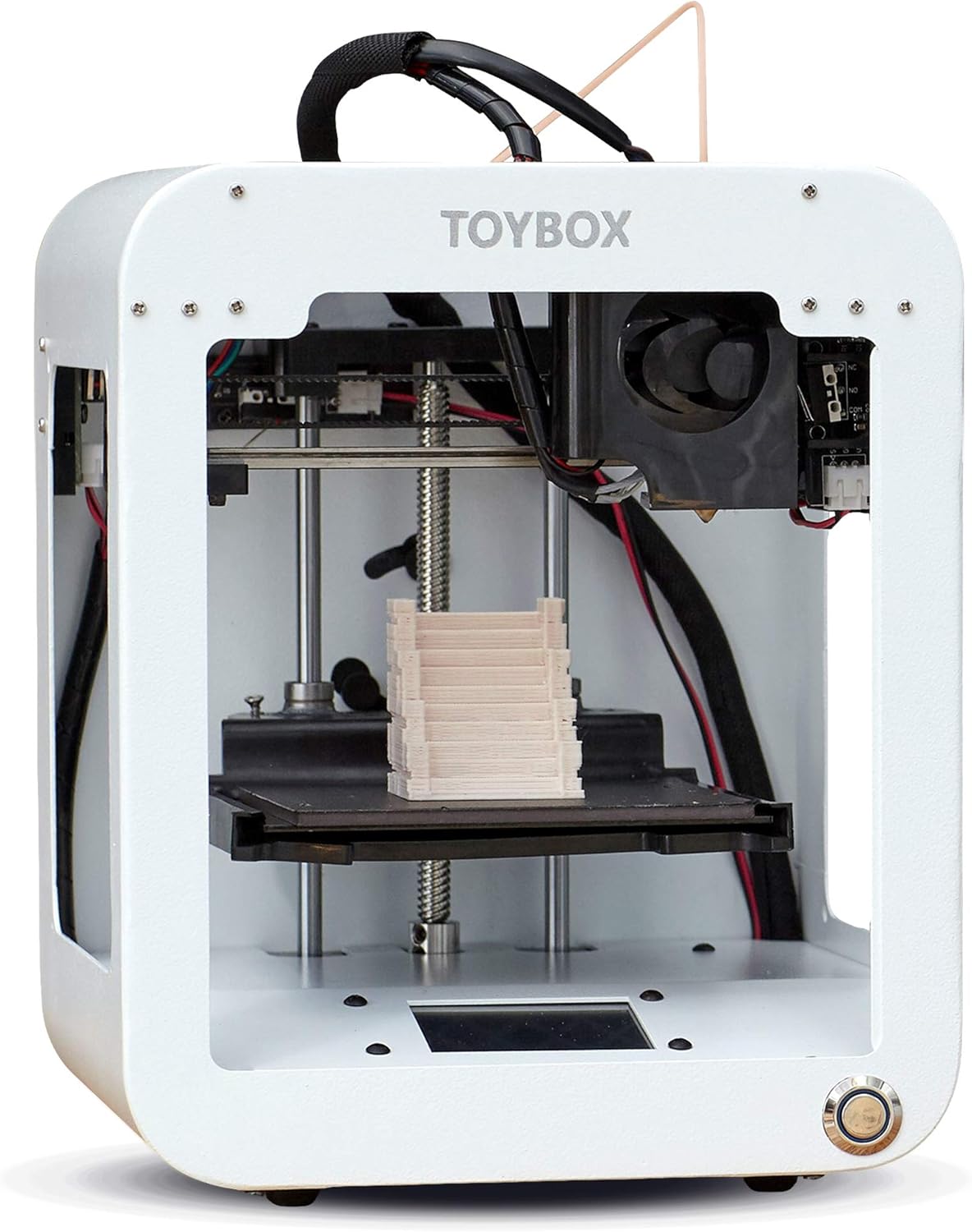 |
 |
|
| Model | Toybox[BUY Toybox] |
K2 Plus[BUY K2 Plus] |
| Printing Material | Filament | Filament |
| Buy Filament for Toybox Toybox | Buy Filament forCreality K2 Plus | |
| Estimated price | $299,00 | $1500,00 |
| Manufacturer | Toybox | Creality |
| Release Year | 2024 | 2024 |
| Print Volume [mm] | 70x80x90 | 350x350x350 |
| Printer Size [mm] | 190x190x230 | 495x515x640 |
| Weight [kg] | 3 | 33,5 |
| Power Loss Recovery | NO | YES |
| Enclosed printer | NO | YES |
| Bed Leveling | Manual | Automatic |
| Filament End Sensor | NO | YES |
| Bed type | Heated | |
| Power supply system | Direct Drive | Direct Drive |
| Standard nozzle | 0,5 | 0,4 |
| Maximum Nozzle Temperature [°C] | 210 | 350 |
| Maximum Bed Temperature [°C] | 120 | |
| Maximum printing speed [mm/s] | 60 | 600 |
| Filament holder | YES | YES |
| Camera for supervision | NO | NO |
| Recommended filaments | PLA | PLA, PETG, PET, TPU, PA, ASA, PC, PLA CE, PA-CF, PET-CF |
| Recommended slicers | Toybox | Creality Print 5, Bambu Studio, Super Slicer, Cura, Prusa Slicer, Orca Slicer |
| Maximum Resolution [mm] | 0,2 | 0,1 |
| Processor | ||
| Display | Touchscreen 2,4'' | Touchscreen 4,3'' |
| Power Supply | 1200 W | |
| Connectivity | Wi-fi | USB / WIfi |
| Operating systems | iOS, Android | Windows, Linux, Macbook |
| Date of registration in the system | 2024-08-06 | 2024-06-26 |
| Release date | 2024 | 2024 |
| Extra features | The Toybox 3D printer is an excellent option for children and beginners. Easy to use, with intuitive setup and simplified operation via an app. The Toybox allows you to print thousands of toys and projects through a user-friendly interface. It has a removable magnetic table that makes it easy to remove printed objects. The filament is PLA, safe for children, and the printing is reliable and error-free. It also offers custom design options, allowing you to create and print drawings and photos. | The Creality K2 Plus 3D Printer stands out for its multicolor printing, large build volume (350x350x350 mm) and Apus Direct Drive extruder with tri-metal protection nozzle. It features automatic anti-tilt leveling, FOC closed-loop motors and active chamber heating. In addition, it has an intelligent CFS filament management system, cameras for calibration and monitoring, a 4.3-inch touchscreen and advanced sensors to optimize the printing process. |
| Support for multiple colors and materials (AMS and CFS) | NO | YES |
Notes * |
||
| Cost-benefit | 6 / 10 | 7 / 10 |
| Hardware | 0.8 / 10 | 6.4 / 10 |
| Tela | . | . |
| Print volume | 3 / 10 | 4 / 10 |
| Performance | 0 / 10 | 5 / 10 |
| [BUY Toybox] | [BUY K2 Plus] |
Conclusion |
| In conclusion, the Toybox and Creality K2 Plus 3D printers cater to distinct user demographics and applications, making them suitable for different needs and preferences. The Toybox is an accessible and user-friendly option ideal for children and beginners. Its compact size, intuitive app integration, and community-centered design offer an engaging experience for novice users. However, it has limitations in terms of print volume, material versatility, and advanced features, which may restrict its use for more complex projects. On the other hand, the Creality K2 Plus is a robust and high-performing machine that excels in a professional or advanced hobbyist setting. With a significantly larger print volume, support for a wide range of materials, and numerous advanced features like automatic bed leveling, multipurpose sensors, and enhanced printing speeds, it outperforms the Toybox in virtually every technical aspect. This printer's capabilities are reflected in its price, which may be a consideration for budget-conscious users. Ultimately, the choice between these two printers should depend on your specific needs—whether you prioritize ease of use and affordability with the Toybox or seek advanced features and larger printing capabilities with the Creality K2 Plus. |

