Compare Toybox vs Ender 3
Comparison between the best 3D printers
Choose the best 3D printer at the best price. The cheapest 3D printers are here.
Buy a 3D printer here with 3D Fila.
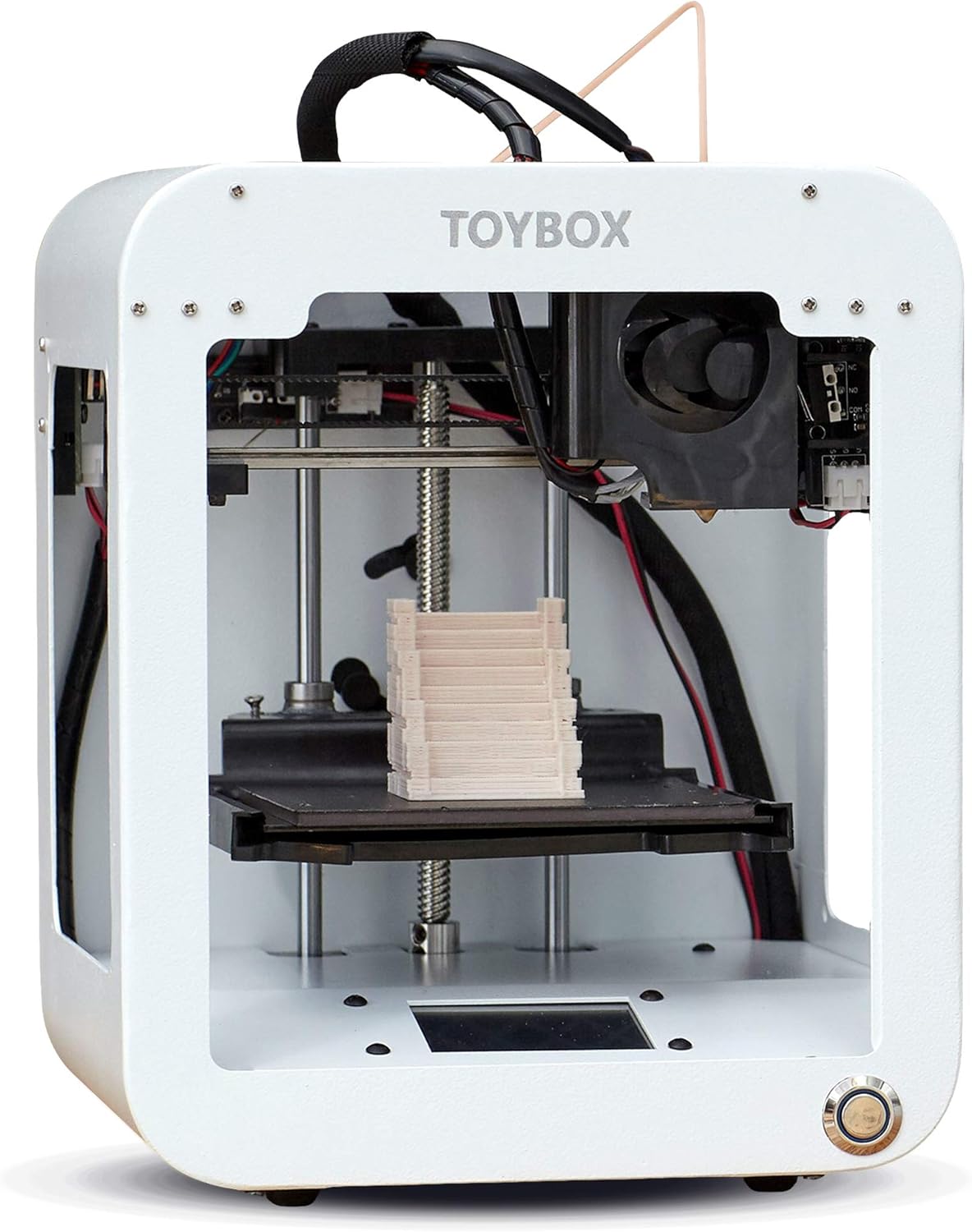 |
 |
|
| Model | Toybox[BUY Toybox] |
Ender 3[BUY Ender 3] |
| Printing Material | Filament | Filament |
| Buy Filament for Toybox Toybox | Buy Filament forCreality 3D Ender 3 | |
| Estimated price | $299,00 | $210,00 |
| Manufacturer | Toybox | Creality 3D |
| Release Year | 2024 | 2018 |
| Print Volume [mm] | 70x80x90 | 220x220x250 |
| Printer Size [mm] | 190x190x230 | 440x440x465 |
| Weight [kg] | 3 | 6,62 |
| Power Loss Recovery | NO | NO |
| Enclosed printer | NO | NO |
| Bed Leveling | Manual | Manual |
| Filament End Sensor | NO | NO |
| Bed type | Heated | |
| Power supply system | Direct Drive | Bowden |
| Standard nozzle | 0,5 | 0,4 |
| Maximum Nozzle Temperature [°C] | 210 | 255 |
| Maximum Bed Temperature [°C] | 110 | |
| Maximum printing speed [mm/s] | 60 | 180 |
| Filament holder | YES | YES |
| Camera for supervision | NO | NO |
| Recommended filaments | PLA | PLA, TPU, ABS, PETG |
| Recommended slicers | Toybox | Cura, Simplify, Slic3r |
| Maximum Resolution [mm] | 0,2 | 0,1 |
| Processor | 8 bits | |
| Display | Touchscreen 2,4'' | Mono |
| Power Supply | 24V / 270W | |
| Connectivity | Wi-fi | SD / USB |
| Operating systems | iOS, Android | Windows, Mac, Linux |
| Date of registration in the system | 2024-08-06 | 2021-04-13 |
| Release date | 2024 | 2018 |
| Extra features | The Toybox 3D printer is an excellent option for children and beginners. Easy to use, with intuitive setup and simplified operation via an app. The Toybox allows you to print thousands of toys and projects through a user-friendly interface. It has a removable magnetic table that makes it easy to remove printed objects. The filament is PLA, safe for children, and the printing is reliable and error-free. It also offers custom design options, allowing you to create and print drawings and photos. | The Ender 3 V1 is a DIY assembly 3D printer, a sales leader since 2017, standing out for its cost-benefit. With a wide printing capacity, it has a CNC machined structure for precision and stability. It offers high-precision prints with low noise, thanks to its innovative V-profile and pulleys. It has a self-adhesive magnetic platform for easy removal of models and excellent adhesion. The Ender 3 heats up quickly, reaching 100°C in 5 minutes, ideal for agile prints. It includes protection against power failures, allowing you to resume printing after interruptions, saving time and material. |
| Support for multiple colors and materials (AMS and CFS) | NO | NO |
Notes * |
||
| Cost-benefit | 6 / 10 | 6 / 10 |
| Hardware | 0.8 / 10 | 0.5 / 10 |
| Tela | . | . |
| Print volume | 3 / 10 | 3 / 10 |
| Performance | 0 / 10 | 1 / 10 |
| [BUY Toybox] | [BUY Ender 3] |
Conclusion |
| In comparing the Toybox 3D printer and the Ender 3, several key aspects must be considered for potential users to make an informed decision. The Toybox printer, released in 2024, is designed primarily for beginners and children, offering a simplified user experience through a mobile app. It features a compact print volume, targeted mostly at creating toys and projects that are safe and straightforward. Although it incorporates a heated bed and a touchscreen display, it has limitations in terms of print speed and materials, being restricted primarily to PLA filament. Its maximum resolution is slightly lower compared to the Ender 3, which may affect the detail of prints. On the other hand, the Ender 3 is a well-established model with a larger print volume, making it suitable for more varied and complex projects. Released in 2018, it has earned a reputation for quality and reliability among DIY enthusiasts. The Ender 3 supports a broad range of materials, including PLA, TPU, and ABS, which allows for greater versatility. It features a quick-heating bed, a self-adhesive platform for better model adhesion, and a protective mechanism for power failures that can save prints from interruptions. In terms of cost, while the Toybox is positioned at a higher price point, it offers a user-friendly approach, especially for younger users and beginners. Conversely, the Ender 3, being the more affordable option, provides better performance, a higher print speed, and an extensive range of supported materials. In conclusion, the choice between the Toybox and the Ender 3 ultimately depends on the user's needs and experience level. For users looking for an easy-to-use printer focused on fun and creativity, especially for children, the Toybox is a commendable choice. However, for those who seek a more versatile, capable, and cost-effective 3D printing experience, the Ender 3 stands out as the better option. |

