Compare S5 vs M5
Comparison between the best 3D printers
Choose the best 3D printer at the best price. The cheapest 3D printers are here.
Buy a 3D printer here with 3D Fila.
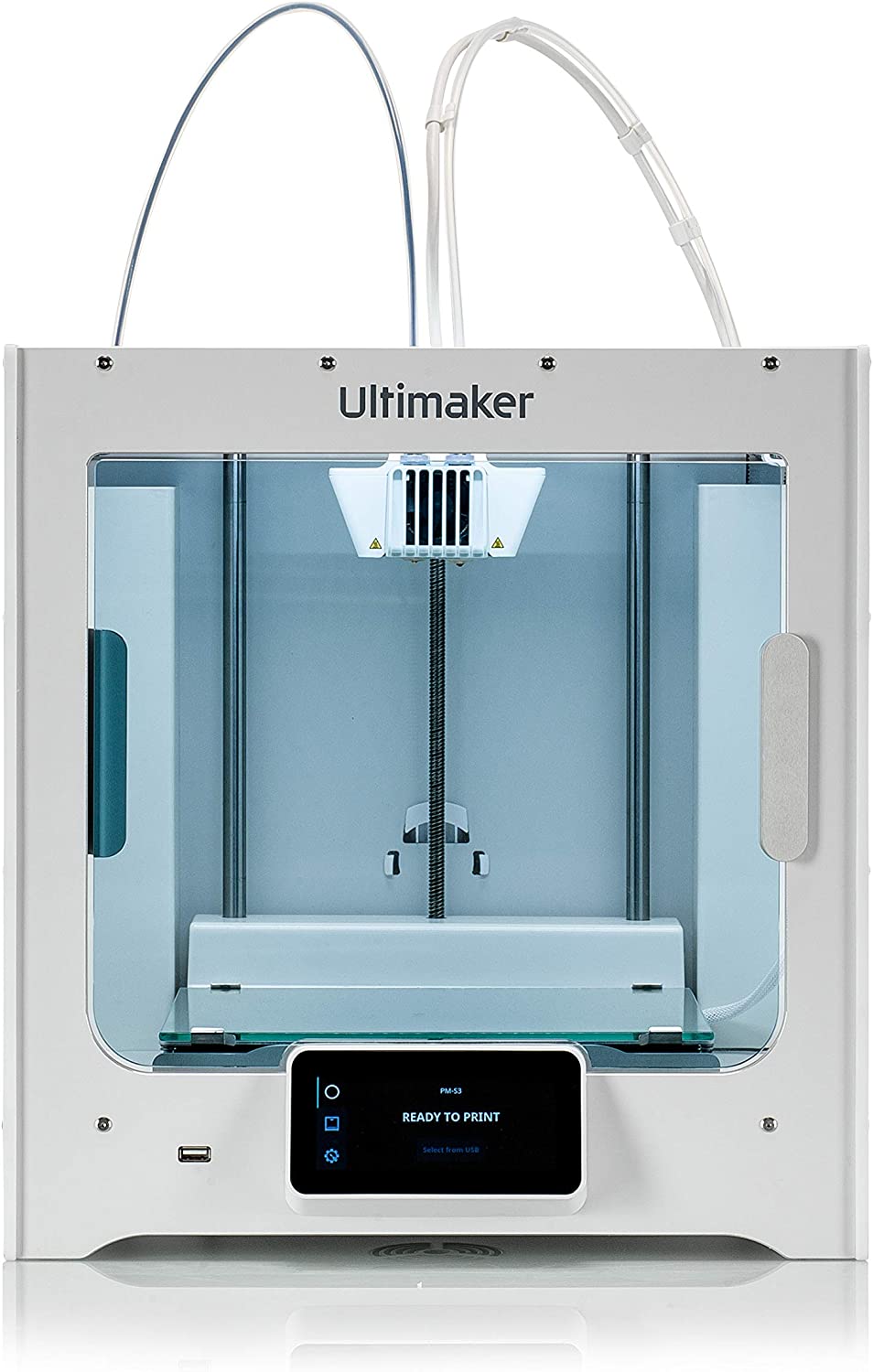 |
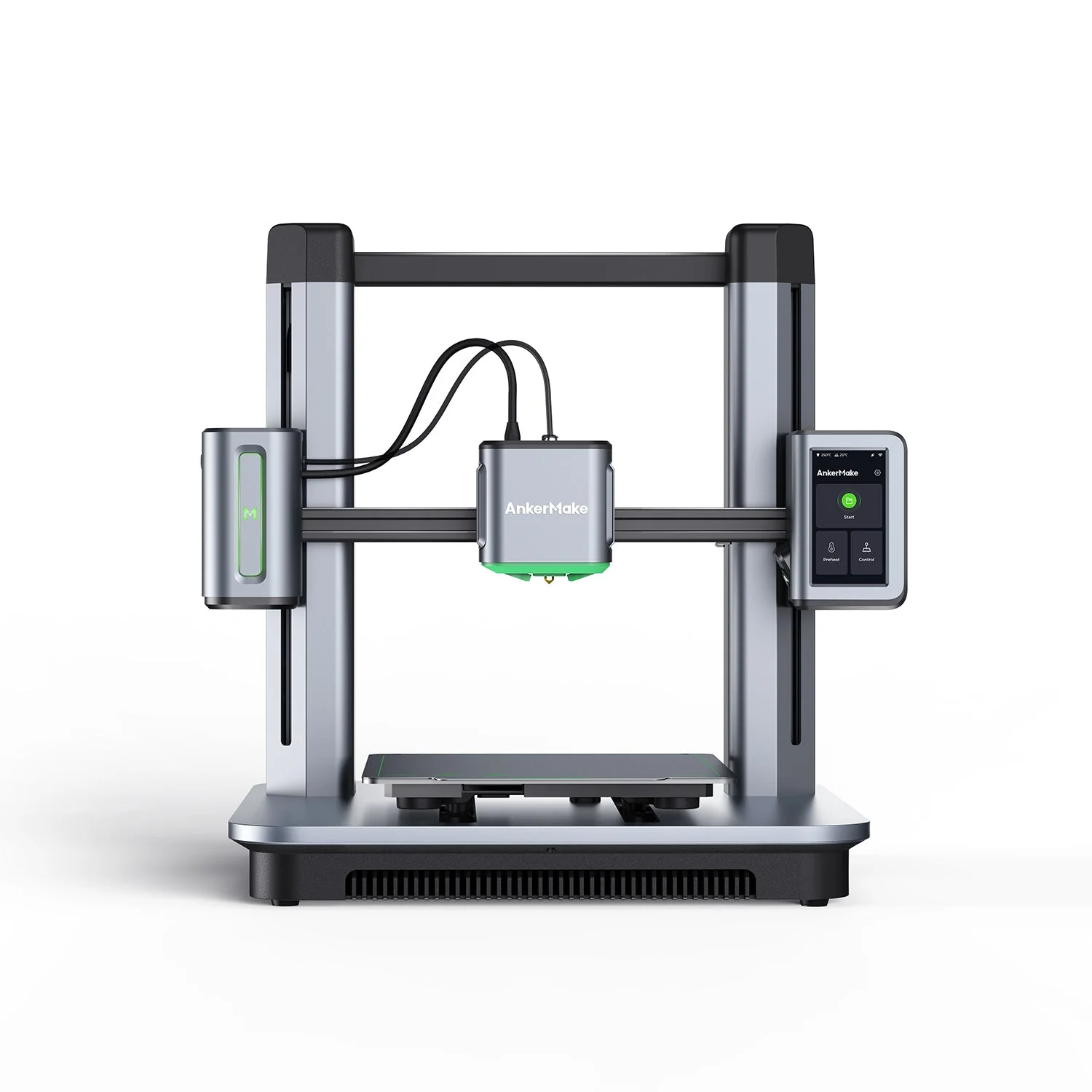 |
|
| Model | S5 |
M5 |
| Printing Material | Filament | Filament |
| Buy Filament for Ultimaker S5 | Buy Filament forAnkerMake M5 | |
| Estimated price | $6950,00 | $497,00 |
| Manufacturer | Ultimaker | AnkerMake |
| Release Year | 2021 | 2023 |
| Print Volume [mm] | 330x340x300 | 235x235x250 |
| Printer Size [mm] | 495x585x780 | 502x438x470 |
| Weight [kg] | 20,6 | 12,6 |
| Power Loss Recovery | YES | YES |
| Enclosed printer | YES | NO |
| Bed Leveling | Automatic | Automatic |
| Filament End Sensor | YES | YES |
| Bed type | Heated | Heated |
| Power supply system | Bowden | Direct Drive |
| Standard nozzle | 0,4 | 0,4 |
| Maximum Nozzle Temperature [°C] | 280 | 260 |
| Maximum Bed Temperature [°C] | 140 | 100 |
| Maximum printing speed [mm/s] | 80 | 500 |
| Filament holder | YES | YES |
| Camera for supervision | YES | YES |
| Recommended filaments | PLA, ABS, PETG, PC, Nylon, Tritan | PLA, PETG, ABS |
| Recommended slicers | Cura | AnkerMake Studio (macOS, Windows), Simplify3D, Ultimaker Cura, PrusaSlicer |
| Maximum Resolution [mm] | 0,1 | 0,1 |
| Processor | ||
| Display | Display touchscreen 4,7'' | Touchscreen 4,3'' |
| Power Supply | 110/220V / 500W | 350 W |
| Connectivity | USB / Wi-Fi | Wi-Fi, USB-C, OTA Upgrade |
| Operating systems | Windows, Mac, Linux | Windows, Linux, Macbook |
| Date of registration in the system | 2022-11-08 | 2024-07-08 |
| Release date | 2021 | 2023 |
| Extra features | The Ultimaker S5 stands out for its easy loading and unloading of materials, automatic bed leveling and excellent print quality with resolutions from 60 to 400 microns. It has dual extruders, interchangeable print cores, advanced connectivity with Wi-Fi and LAN, and intuitive software. It includes a Wi-Fi camera for monitoring, a removable glass bed, and a large build volume, making it ideal for professional and creative environments. | The AnkerMake M5 printer stands out for its impressive print speed, reaching up to 500mm/s. It features AI print monitoring, an integrated camera for creating timelapses, auto-leveling bed with pressure sensor, direct extruder, flexible PEI-coated build plate, and Wi-Fi and USB-C connectivity. Assembly is quick and easy, and the printer is designed to deliver high print quality and ease of use. |
| Support for multiple colors and materials (AMS and CFS) | NO | NO |
Notes * |
||
| Cost-benefit | 2 / 10 | 7 / 10 |
| Hardware | 3.6 / 10 | 4 / 10 |
| Tela | . | . |
| Print volume | 4 / 10 | 3 / 10 |
| Performance | 1 / 10 | 4 / 10 |
Conclusion |
| In comparing the Ultimaker S5 and the AnkerMake M5, it becomes clear that each printer caters to different user needs and preferences. The Ultimaker S5 is significantly more expensive, and while it offers a larger print volume, exceptional build quality, and comprehensive connectivity options, it may be best suited for professional environments requiring high precision and reliability. Its design includes an enclosed build chamber and advanced features, making it ideal for a wide range of materials. On the other hand, the AnkerMake M5 presents a compelling case for those seeking affordability and practicality in home or small business use. Its rapid print speed and ease of assembly, combined with features like AI monitoring and a direct drive system, make it an appealing choice for users focused on versatility and cost-effectiveness. It ranks higher in terms of cost-benefit and performance, making it attractive for hobbyists or beginners. Ultimately, the decision between the two printers should be guided by individual needs: the Ultimaker S5 for users who prioritize high-end features and quality, and the AnkerMake M5 for those who want a capable 3D printer that delivers reliable results at a more accessible price point. |

