Compare P1S vs M5
Comparison between the best 3D printers
Choose the best 3D printer at the best price. The cheapest 3D printers are here.
Buy a 3D printer here with 3D Fila.
 |
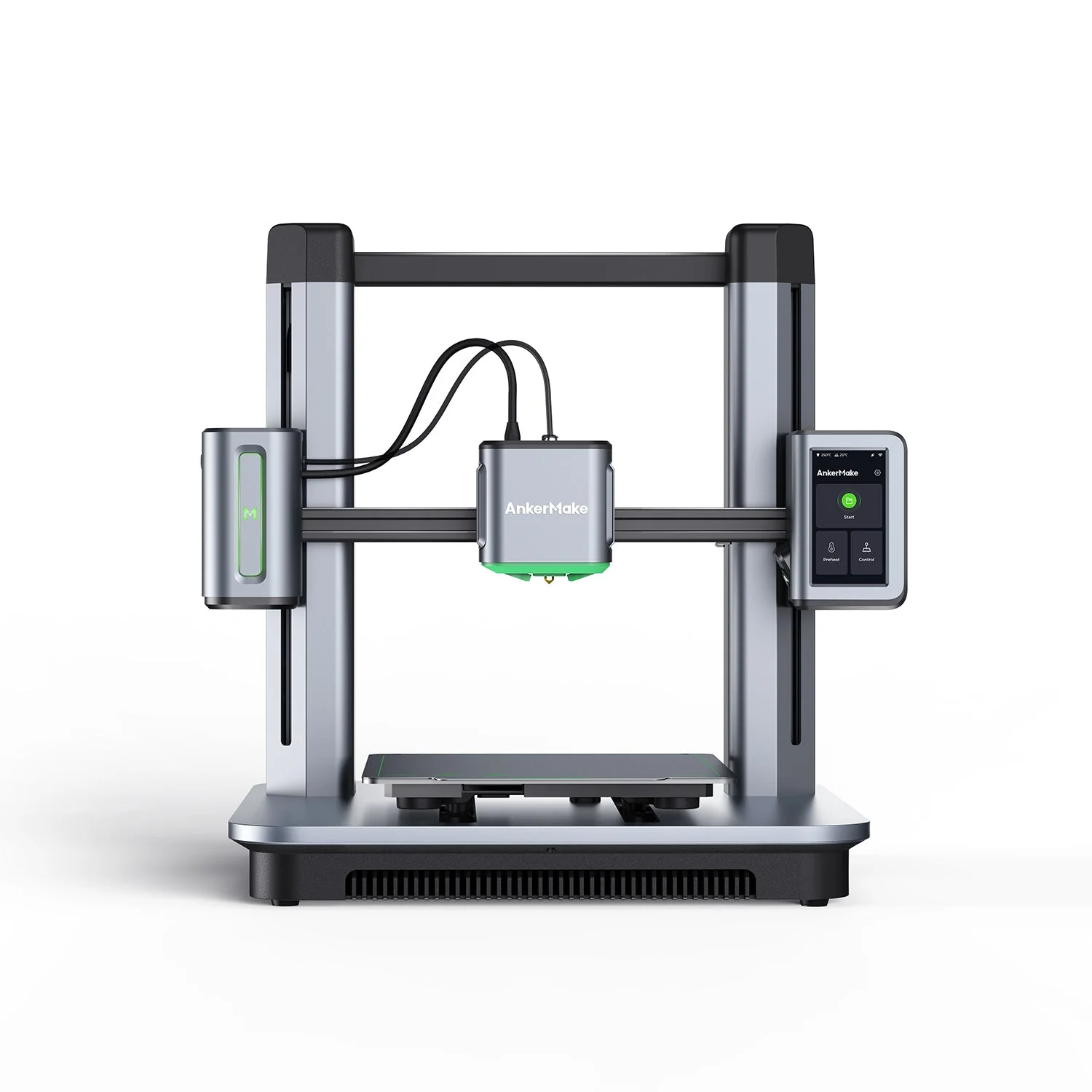 |
|
| Model | P1S[BUY P1S] |
M5 |
| Printing Material | Filament | Filament |
| Buy Filament for Bambu Lab P1S | Buy Filament forAnkerMake M5 | |
| Estimated price | $949,00 | $497,00 |
| Manufacturer | Bambu Lab | AnkerMake |
| Release Year | 2023 | 2023 |
| Print Volume [mm] | 256x256x256 | 235x235x250 |
| Printer Size [mm] | 389x389x458 | 502x438x470 |
| Weight [kg] | 12,95 | 12,6 |
| Power Loss Recovery | YES | YES |
| Enclosed printer | YES | NO |
| Bed Leveling | Automatic | Automatic |
| Filament End Sensor | YES | YES |
| Bed type | Heated | Heated |
| Power supply system | Direct Drive | Direct Drive |
| Standard nozzle | 0,4 | 0,4 |
| Maximum Nozzle Temperature [°C] | 300 | 260 |
| Maximum Bed Temperature [°C] | 100 | 100 |
| Maximum printing speed [mm/s] | 500 | 500 |
| Filament holder | YES | YES |
| Camera for supervision | YES | YES |
| Recommended filaments | PLA, PETG, TPU, PVA, PA, PA-CF, Nylon, PC | PLA, PETG, ABS |
| Recommended slicers | Bambu Studio, Super Slicer, Cura, Prusa Slicer, Orca | AnkerMake Studio (macOS, Windows), Simplify3D, Ultimaker Cura, PrusaSlicer |
| Maximum Resolution [mm] | 0,1 | 0,1 |
| Processor | Quad ARM A7 1.2 GHz | |
| Display | Touchscreen 5'' | Touchscreen 4,3'' |
| Power Supply | 350 W | 350 W |
| Connectivity | Wifi, Bambu bus, Cartão SD | Wi-Fi, USB-C, OTA Upgrade |
| Operating systems | Windows, Linux, Macbook | Windows, Linux, Macbook |
| Date of registration in the system | 2024-04-11 | 2024-07-08 |
| Release date | 2023 | 2023 |
| Extra features | The Bambu Lab P1S stands out for its out-of-the-box practicality, eliminating the need for manual adjustments with automatic calibrations such as bed leveling and vibration compensation. It features multicolor printing capability through the AMS system, allowing up to 16 colors when connecting four AMS units. With an advanced control algorithm, the P1S offers fast printing speeds without sacrificing quality. Equipped with modern features such as filament end sensor, semi-automatic belt tension, direct extruder, welded frame and all-metal hotend, along with a fully enclosed chamber, the P1S promotes a superior printing experience, supporting a wide range of materials. | The AnkerMake M5 printer stands out for its impressive print speed, reaching up to 500mm/s. It features AI print monitoring, an integrated camera for creating timelapses, auto-leveling bed with pressure sensor, direct extruder, flexible PEI-coated build plate, and Wi-Fi and USB-C connectivity. Assembly is quick and easy, and the printer is designed to deliver high print quality and ease of use. |
| Support for multiple colors and materials (AMS and CFS) | YES | NO |
Notes * |
||
| Cost-benefit | 7 / 10 | 7 / 10 |
| Hardware | 6.4 / 10 | 4 / 10 |
| Tela | . | . |
| Print volume | 4 / 10 | 3 / 10 |
| Performance | 4 / 10 | 4 / 10 |
| [BUY P1S] |
Conclusion |
| In comparing the Bambu Lab P1S and AnkerMake M5 3D printers, several factors highlight the essential distinctions and advantages of each model. The Bambu Lab P1S, while priced higher, offers a comprehensive set of features that cater to serious users, particularly those interested in advanced multicolor printing. Its fully enclosed build and exceptional print capability support a wide variety of materials, from standard PLA to more complex filaments like Nylon and PC. It boasts superior automatic calibration, which minimizes the setup time and maximizes print accuracy, making it a strong choice for those prioritizing print quality and versatility. The inclusion of features such as a filament end sensor and advanced control algorithms also enhances its usability for demanding projects. On the other side, the AnkerMake M5 presents itself as a budget-friendly alternative without compromising too much on performance. Its quick assembly, impressive printing speed, and AI monitoring features are advantageous for users looking for efficiency and ease of use. While it lacks some of the advanced material support and multicolor capabilities found in the P1S, it shines in providing a solid balance of quality and cost-effectiveness, making it appealing for hobbyists and beginners. Ultimately, the choice between the two printers hinges on individual needs and budget considerations. The Bambu Lab P1S is ideal for those seeking high-quality prints with extensive material options and advanced functions, while the AnkerMake M5 serves as a fantastic entry-level printer offering excellent print speeds at a lower price point. Both printers receive commendable ratings for cost-benefit and performance, which underscores their respective positions in the competitive 3D printing market. |

