Compare Neptune 4 PRO vs S5
Comparison between the best 3D printers
Choose the best 3D printer at the best price. The cheapest 3D printers are here.
Buy a 3D printer here with 3D Fila.
 |
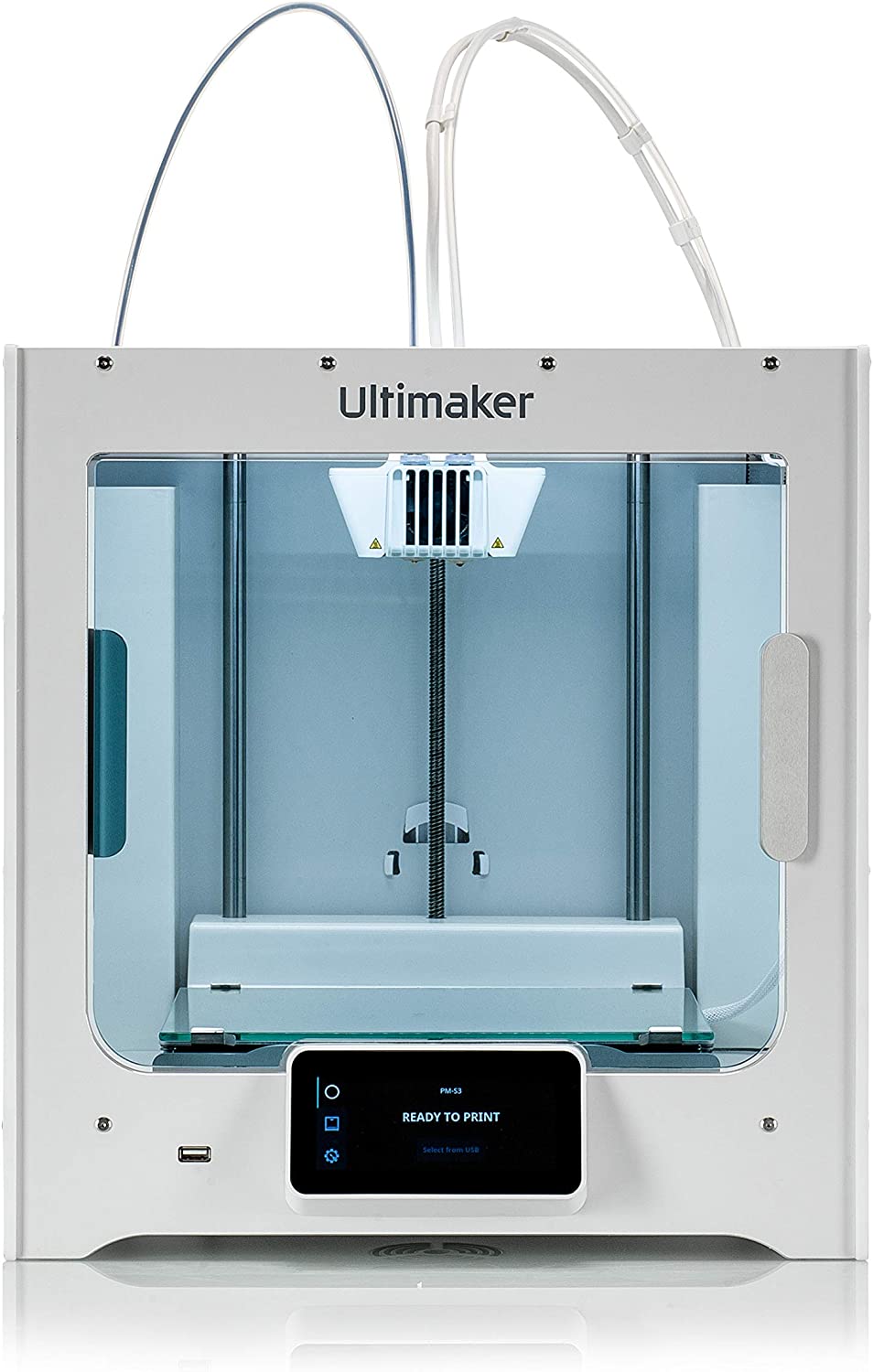 |
|
| Model | Neptune 4 PRO |
S5 |
| Printing Material | Filament | Filament |
| Buy Filament for Elegoo Neptune 4 PRO | Buy Filament forUltimaker S5 | |
| Estimated price | $359,00 | $6950,00 |
| Manufacturer | Elegoo | Ultimaker |
| Release Year | 2023 | 2021 |
| Print Volume [mm] | 225x225x265 | 330x340x300 |
| Printer Size [mm] | 475x445x515 | 495x585x780 |
| Weight [kg] | 8,9 | 20,6 |
| Power Loss Recovery | YES | YES |
| Enclosed printer | NO | YES |
| Bed Leveling | Automatic | Automatic |
| Filament End Sensor | YES | YES |
| Bed type | Heated | Heated |
| Power supply system | Direct Drive | Bowden |
| Standard nozzle | 0,4 | 0,4 |
| Maximum Nozzle Temperature [°C] | 300 | 280 |
| Maximum Bed Temperature [°C] | 110 | 140 |
| Maximum printing speed [mm/s] | 500 | 80 |
| Filament holder | YES | YES |
| Camera for supervision | NO | NO |
| Recommended filaments | PLA, PLA+, TPU, PETG, Nylon, ABS | PLA, ABS, PETG, PC, Nylon, Tritan |
| Recommended slicers | Bambu Studio, Super Slicer, Cura, Prusa Slicer, Orca | Cura |
| Maximum Resolution [mm] | 0,1 | 0,1 |
| Processor | ARM 64 bit | |
| Display | Touchscreen 4,3'' | Display touchscreen 4,7'' |
| Power Supply | 310 W | 110/220V / 500W |
| Connectivity | USB, microSD | USB / Wi-Fi |
| Operating systems | Windows, Linux, Macbook | Windows, Mac, Linux |
| Date of registration in the system | 2024-07-02 | 2022-11-08 |
| Release date | 2023 | 2021 |
| Extra features | The Elegoo Neptune 4 Pro stands out for its advanced features, including pre-installed Klipper firmware, a dual-gear direct extruder with a 5.2:1 ratio, a high-temperature nozzle (up to 300°C), a flexible magnetic PEI platform, efficient cooling fans, and a 121-point auto-leveling system. The printer also features a 4.3-inch touchscreen interface, dual linear bars on the X and Y axes, and a segmented heated bed for energy savings. | The Ultimaker S5 stands out for its easy loading and unloading of materials, automatic bed leveling and excellent print quality with resolutions from 60 to 400 microns. It has dual extruders, interchangeable print cores, advanced connectivity with Wi-Fi and LAN, and intuitive software. It includes a Wi-Fi camera for monitoring, a removable glass bed, and a large build volume, making it ideal for professional and creative environments. |
| Support for multiple colors and materials (AMS and CFS) | NO | NO |
Notes * |
||
| Cost-benefit | 7 / 10 | 2 / 10 |
| Hardware | 2.8 / 10 | 3 / 10 |
| Tela | . | . |
| Print volume | 3 / 10 | 4 / 10 |
| Performance | 4 / 10 | 1 / 10 |
Conclusion |
| In comparing the Elegoo Neptune 4 Pro and the Ultimaker S5, it becomes clear that these printers cater to different user needs and budgets. The Neptune 4 Pro is positioned as an affordable yet feature-rich option suitable for hobbyists or those new to 3D printing. It boasts a commendable print volume, high-temperature capabilities, and an automatic leveling system, all of which enhance its usability and performance at a lower price point. On the other hand, the Ultimaker S5 is designed for professionals who prioritize print quality and increased functionality. It offers a larger build volume, dual extruders, and advanced connectivity options, all of which are essential for complex projects and multi-material prints. However, this sophistication comes with a significantly higher price, which may not justify its advantages for casual users or those with budget constraints. Ultimately, the choice between the two depends largely on the user's needs. If budget and entry-level features are the main concerns, the Elegoo Neptune 4 Pro is the better choice. Conversely, for those requiring high performance, reliability, and professional-grade capabilities, the Ultimaker S5 stands out as the superior option despite its cost. |

