Compare Neptune 4 PRO vs Neptune 3 PRO
Comparison between the best 3D printers
Choose the best 3D printer at the best price. The cheapest 3D printers are here.
Buy a 3D printer here with 3D Fila.
 |
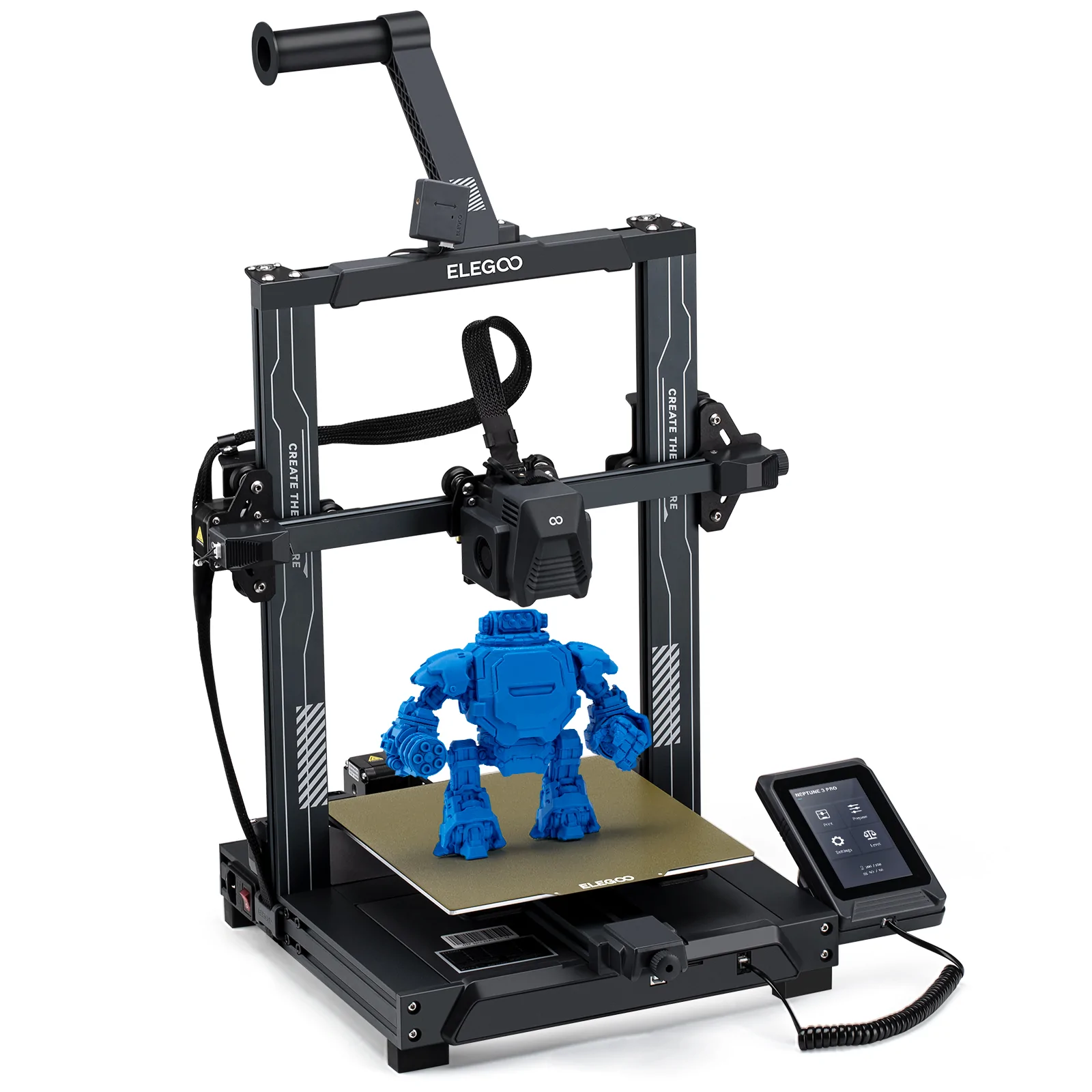 |
|
| Model | Neptune 4 PRO |
Neptune 3 PRO |
| Printing Material | Filament | Filament |
| Buy Filament for Elegoo Neptune 4 PRO | Buy Filament forElegoo Neptune 3 PRO | |
| Estimated price | $359,00 | $230,00 |
| Manufacturer | Elegoo | Elegoo |
| Release Year | 2023 | 2022 |
| Print Volume [mm] | 225x225x265 | 225x225x280 |
| Printer Size [mm] | 475x445x515 | 445x515x475 |
| Weight [kg] | 8,9 | 8,1 |
| Power Loss Recovery | YES | YES |
| Enclosed printer | NO | NO |
| Bed Leveling | Automatic | Automatic |
| Filament End Sensor | YES | YES |
| Bed type | Heated | Heated |
| Power supply system | Direct Drive | Direct Drive |
| Standard nozzle | 0,4 | 0,4 |
| Maximum Nozzle Temperature [°C] | 300 | 260 |
| Maximum Bed Temperature [°C] | 110 | 100 |
| Maximum printing speed [mm/s] | 500 | 80 |
| Filament holder | YES | YES |
| Camera for supervision | NO | NO |
| Recommended filaments | PLA, PLA+, TPU, PETG, Nylon, ABS | PLA, PETG, Tritan, Flex, ABS |
| Recommended slicers | Bambu Studio, Super Slicer, Cura, Prusa Slicer, Orca | Cura, Simplify, Slic3r, IdeaMaker e outros |
| Maximum Resolution [mm] | 0,1 | 0,1 |
| Processor | ARM 64 bit | |
| Display | Touchscreen 4,3'' | Display touchscreen 4,3'' |
| Power Supply | 310 W | 250 |
| Connectivity | USB, microSD | |
| Operating systems | Windows, Linux, Macbook | Windows, Mac, Linux |
| Date of registration in the system | 2024-07-02 | 2023-03-02 |
| Release date | 2023 | 2022 |
| Extra features | The Elegoo Neptune 4 Pro stands out for its advanced features, including pre-installed Klipper firmware, a dual-gear direct extruder with a 5.2:1 ratio, a high-temperature nozzle (up to 300°C), a flexible magnetic PEI platform, efficient cooling fans, and a 121-point auto-leveling system. The printer also features a 4.3-inch touchscreen interface, dual linear bars on the X and Y axes, and a segmented heated bed for energy savings. | The Elegoo Neptune 3 Pro printer stands out for its easy assembly and automatic bed leveling, ideal for different levels of users. Equipped with a direct-drive extruder and dual gears, it offers excellent adhesion to slippery materials such as TPU. It incorporates dual screws on the Z-axis, ensuring stable prints, and features an integrated task light for improved visibility. With a PEI-coated build plate and a detachable touchscreen, it combines functionality and convenience. The printer also features an efficient cooling system, filament sensor and a simplified user interface. |
| Support for multiple colors and materials (AMS and CFS) | NO | NO |
Notes * |
||
| Cost-benefit | 7 / 10 | 6 / 10 |
| Hardware | 2.8 / 10 | 2.4 / 10 |
| Tela | . | . |
| Print volume | 3 / 10 | 3 / 10 |
| Performance | 4 / 10 | 0 / 10 |
Conclusion |
| In comparing the Elegoo Neptune 4 Pro and the Elegoo Neptune 3 Pro, the decision largely hinges on the balance between advanced features and cost. The Neptune 4 Pro emerges as the more powerful machine, offering enhanced specifications such as a higher maximum nozzle temperature, greater maximum printing speed, and an advanced auto-leveling system with 121 points of calibration. These features, combined with the more robust construction and improved cooling system, suggest that it is suited for more demanding applications and specialized materials. However, it comes at a higher price point. Conversely, the Neptune 3 Pro, while lacking some of the advanced capabilities of its newer counterpart, still provides a solid performance for its price. It features essential conveniences like automatic bed leveling and dual gears in its extruder, making it user-friendly, especially for beginners. This model is especially effective for a variety of standard materials and offers excellent adhesion for flexible filaments. In terms of cost-benefit ratio, the Neptune 4 Pro scores higher due to its performance capabilities despite its higher price, while the Neptune 3 Pro offers great value for everyday users who prioritize affordability and ease of use over specialized features. Ultimately, the choice between the two should be guided by the user's specific needs: for those requiring higher performance and versatility in printing complex or demanding materials, the Neptune 4 Pro is the way to go. For budget-conscious users focused on basic 3D printing tasks, the Neptune 3 Pro presents a compelling value proposition. |

