Compare Neptune 4 PRO vs Mega S
Comparison between the best 3D printers
Choose the best 3D printer at the best price. The cheapest 3D printers are here.
Buy a 3D printer here with 3D Fila.
 |
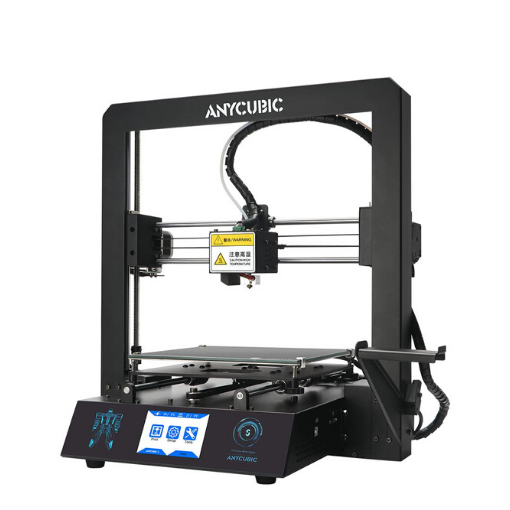 |
|
| Model | Neptune 4 PRO |
Mega S |
| Printing Material | Filament | Filament |
| Buy Filament for Elegoo Neptune 4 PRO | Buy Filament forAnycubic Mega S | |
| Estimated price | $359,00 | $149,00 |
| Manufacturer | Elegoo | Anycubic |
| Release Year | 2023 | 2019 |
| Print Volume [mm] | 225x225x265 | 210x210x205 |
| Printer Size [mm] | 475x445x515 | 405x410x452 |
| Weight [kg] | 8,9 | 14,5 |
| Power Loss Recovery | YES | YES |
| Enclosed printer | NO | NO |
| Bed Leveling | Automatic | Manual |
| Filament End Sensor | YES | YES |
| Bed type | Heated | Heated |
| Power supply system | Direct Drive | Bowden |
| Standard nozzle | 0,4 | 0,4 |
| Maximum Nozzle Temperature [°C] | 300 | 260 |
| Maximum Bed Temperature [°C] | 110 | 110 |
| Maximum printing speed [mm/s] | 500 | 100 |
| Filament holder | YES | YES |
| Camera for supervision | NO | NO |
| Recommended filaments | PLA, PLA+, TPU, PETG, Nylon, ABS | PLA, TPU, ABS, PETG |
| Recommended slicers | Bambu Studio, Super Slicer, Cura, Prusa Slicer, Orca | Cura, Simplify, Slic3r |
| Maximum Resolution [mm] | 0,1 | 0,1 |
| Processor | ARM 64 bit | 8 bits |
| Display | Touchscreen 4,3'' | Touchscreen TFT 2,8'' |
| Power Supply | 310 W | 12V / 300W |
| Connectivity | USB, microSD | SD / USB |
| Operating systems | Windows, Linux, Macbook | Windows, Mac, Linux |
| Date of registration in the system | 2024-07-02 | 2021-04-15 |
| Release date | 2023 | 2019 |
| Extra features | The Elegoo Neptune 4 Pro stands out for its advanced features, including pre-installed Klipper firmware, a dual-gear direct extruder with a 5.2:1 ratio, a high-temperature nozzle (up to 300°C), a flexible magnetic PEI platform, efficient cooling fans, and a 121-point auto-leveling system. The printer also features a 4.3-inch touchscreen interface, dual linear bars on the X and Y axes, and a segmented heated bed for energy savings. | The Anycubic Mega S offers a printing platform with excellent adhesion, easy removal after cooling. It has a filament sensor for a better experience with flexible materials and a multilingual and intuitive color touchscreen. Assembly is quick, requiring only 8 screws and 3 connections. It has a large build volume (210 x 210 x 205 mm), high positioning accuracy and supports a variety of materials, including TPU, PLA, ABS and wood. It stands out for its solid metal structure, superior stability, high-quality printing with layer resolution of up to 50 microns, Ultrabase for easy adhesion and removal of parts, resumption of printing after power outage, high-quality extruder for flexible filaments, suspended filament support and stable structure that reduces shaking, improving printing quality. |
| Support for multiple colors and materials (AMS and CFS) | NO | NO |
Notes * |
||
| Cost-benefit | 7 / 10 | 7 / 10 |
| Hardware | 2.8 / 10 | 2 / 10 |
| Tela | . | . |
| Print volume | 3 / 10 | 3 / 10 |
| Performance | 4 / 10 | 1 / 10 |
Conclusion |
| In comparing the Elegoo Neptune 4 Pro and the Anycubic Mega S, both printers offer distinct advantages that cater to different user needs and budgets. The Neptune 4 Pro emerges as a more advanced and feature-rich option, boasting automatic bed leveling, higher maximum nozzle temperatures, a larger print volume, and a substantially faster maximum printing speed. Its modern design, enhanced processor, and innovative features, including a pre-installed Klipper firmware, cater to enthusiasts who seek efficiency and quality in their prints. Additionally, the user-friendly 4.3-inch touchscreen interface further enhances the printing experience. On the other hand, the Anycubic Mega S stands out for its affordability and solid construction. While it may lack some of the advanced features of the Neptune 4 Pro, it excels in ease of assembly, basic functionality, and stable performance. Its robust metal structure contributes to reliable print quality, making it a suitable choice for beginners or those who prioritize simplicity and functionality over advanced technology. In terms of cost-effectiveness, the Elegoo Neptune 4 Pro scores slightly higher, delivering an impressive balance of modern features for a higher upfront investment. In contrast, the Anycubic Mega S provides more limited capabilities at a significantly lower price, making it accessible to newcomers in 3D printing. In conclusion, the choice between the Neptune 4 Pro and the Mega S ultimately depends on individual needs and budget. For users seeking a versatile, high-performance machine and willing to invest more, the Neptune 4 Pro is the clear choice. Conversely, those looking for a budget-friendly, reliable printer to start their 3D printing journey might find the Anycubic Mega S more suitable. |

