Compare Neptune 4 PRO vs A1
Comparison between the best 3D printers
Choose the best 3D printer at the best price. The cheapest 3D printers are here.
Buy a 3D printer here with 3D Fila.
 |
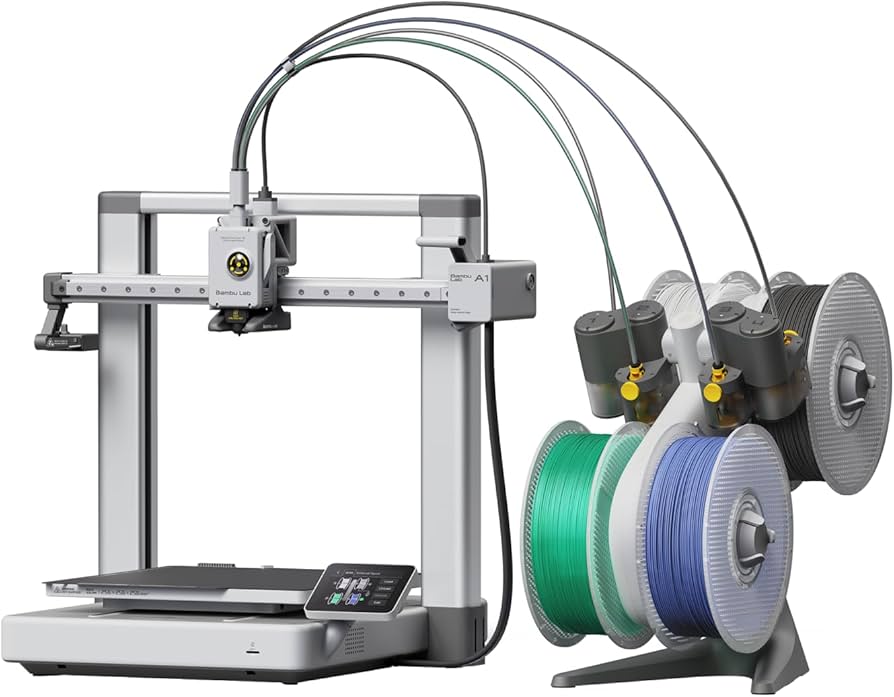 |
|
| Model | Neptune 4 PRO |
A1[BUY A1] |
| Printing Material | Filament | Filament |
| Buy Filament for Elegoo Neptune 4 PRO | Buy Filament forBambu Lab A1 | |
| Estimated price | $359,00 | $700,00 |
| Manufacturer | Elegoo | Bambu Lab |
| Release Year | 2023 | 2023 |
| Print Volume [mm] | 225x225x265 | 256x256x256 |
| Printer Size [mm] | 475x445x515 | 385x410x430 |
| Weight [kg] | 8,9 | 8,3 |
| Power Loss Recovery | YES | YES |
| Enclosed printer | NO | NO |
| Bed Leveling | Automatic | Automatic |
| Filament End Sensor | YES | YES |
| Bed type | Heated | Heated |
| Power supply system | Direct Drive | Direct Drive |
| Standard nozzle | 0,4 | 0,4 |
| Maximum Nozzle Temperature [°C] | 300 | 300 |
| Maximum Bed Temperature [°C] | 110 | 100 |
| Maximum printing speed [mm/s] | 500 | 500 |
| Filament holder | YES | YES |
| Camera for supervision | NO | NO |
| Recommended filaments | PLA, PLA+, TPU, PETG, Nylon, ABS | PLA, PETG, TPU, PVA |
| Recommended slicers | Bambu Studio, Super Slicer, Cura, Prusa Slicer, Orca | SuperSlicer, PrusaSlicer, Cura, OrcaSlicer |
| Maximum Resolution [mm] | 0,1 | 0,1 |
| Processor | ARM 64 bit | |
| Display | Touchscreen 4,3'' | Touchscreen 3,5 |
| Power Supply | 310 W | 350 W |
| Connectivity | USB, microSD | Wi-Fi, Bambu-Bus, Cartão Micro SD |
| Operating systems | Windows, Linux, Macbook | Windows, Linux, Macbook |
| Date of registration in the system | 2024-07-02 | 2024-07-17 |
| Release date | 2023 | 2023 |
| Extra features | The Elegoo Neptune 4 Pro stands out for its advanced features, including pre-installed Klipper firmware, a dual-gear direct extruder with a 5.2:1 ratio, a high-temperature nozzle (up to 300°C), a flexible magnetic PEI platform, efficient cooling fans, and a 121-point auto-leveling system. The printer also features a 4.3-inch touchscreen interface, dual linear bars on the X and Y axes, and a segmented heated bed for energy savings. | The BambuLab A1 printer features fully automatic calibration, multi-color printing with the AMS system, active flow rate compensation, quick nozzle change with a clip, active motor noise cancellation, a build volume of 256x256x256 mm³, a maximum extruder temperature of 300°C, and a heated bed of up to 100°C. In addition, it has high precision, a machine health management system and an intuitive 3.5-inch touchscreen interface. |
| Support for multiple colors and materials (AMS and CFS) | NO | YES |
Notes * |
||
| Cost-benefit | 7 / 10 | 7 / 10 |
| Hardware | 3.2 / 10 | 4.8 / 10 |
| Tela | . | . |
| Print volume | 3 / 10 | 4 / 10 |
| Performance | 4 / 10 | 4 / 10 |
| [BUY A1] |
Conclusion |
| In conclusion, when comparing the Elegoo Neptune 4 PRO and the Bambu Lab A1, several key factors emerge that can guide a purchasing decision. The Elegoo Neptune 4 PRO offers a lower price point while still providing excellent functionality, including a larger print volume, pre-installed Klipper firmware, and advanced features such as a flexible magnetic PEI platform and a comprehensive auto-leveling system. Its robust compatibility with various filament types further broadens its usability, making it an appealing choice for hobbyists and those looking to experiment with different materials. On the other hand, the Bambu Lab A1, while more expensive, integrates multiple advanced features such as automatic calibration, multi-color printing capabilities, and an advanced health management system. This printer is geared towards users who prioritize high precision and ease of use, particularly in multi-material projects. Ultimately, your choice should depend on your specific needs. If you're seeking a cost-effective printer with a strong set of features, the Elegoo Neptune 4 PRO is a commendable option. Conversely, if you're willing to invest more for enhanced functionality and precision in more complex projects, the Bambu Lab A1 could be the better choice. Each printer has its strengths, ensuring that users can find a suitable model based on their individual requirements and budget constraints. |

