Compare Neptune 3 PRO vs Ender 3 S1
Comparison between the best 3D printers
Choose the best 3D printer at the best price. The cheapest 3D printers are here.
Buy a 3D printer here with 3D Fila.
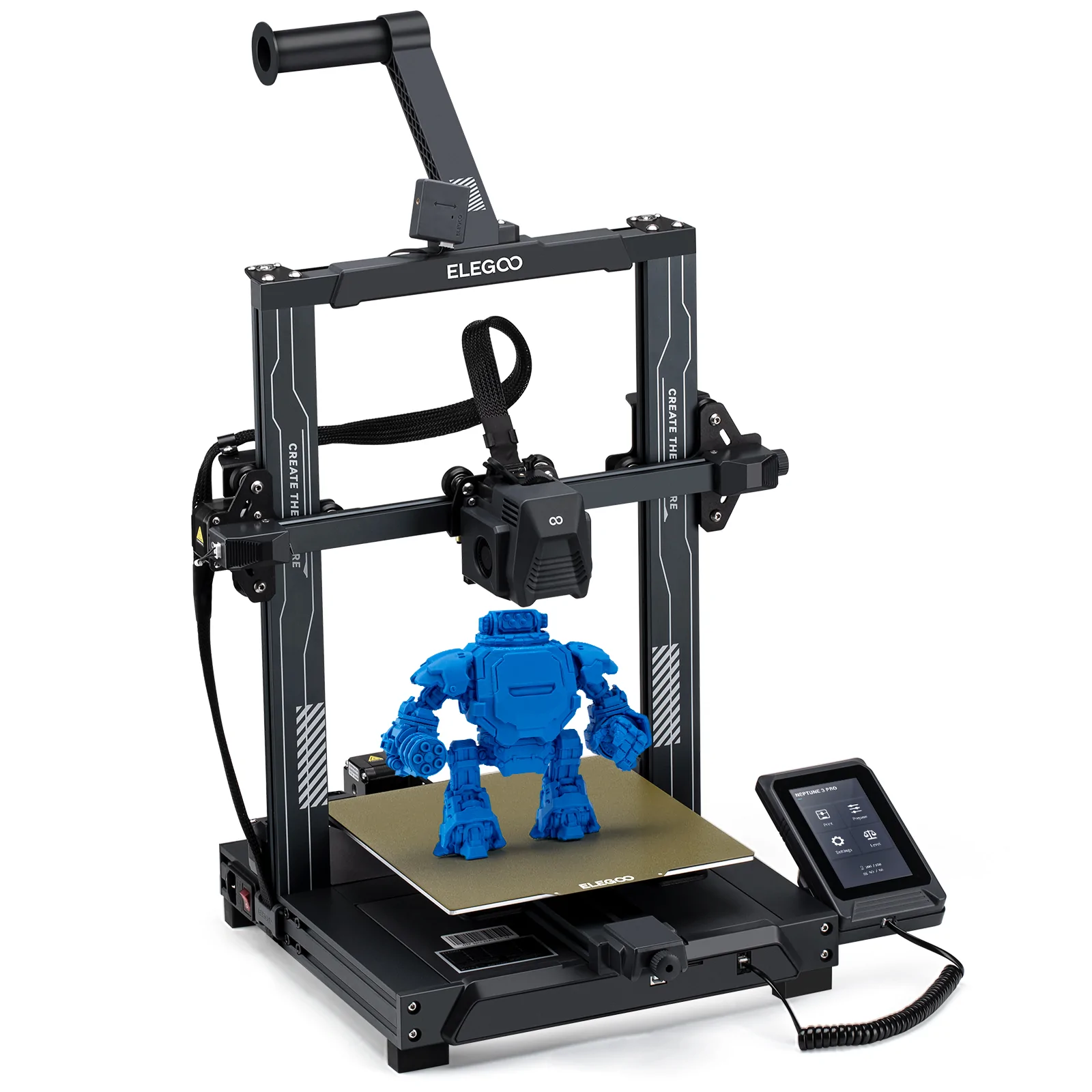 |
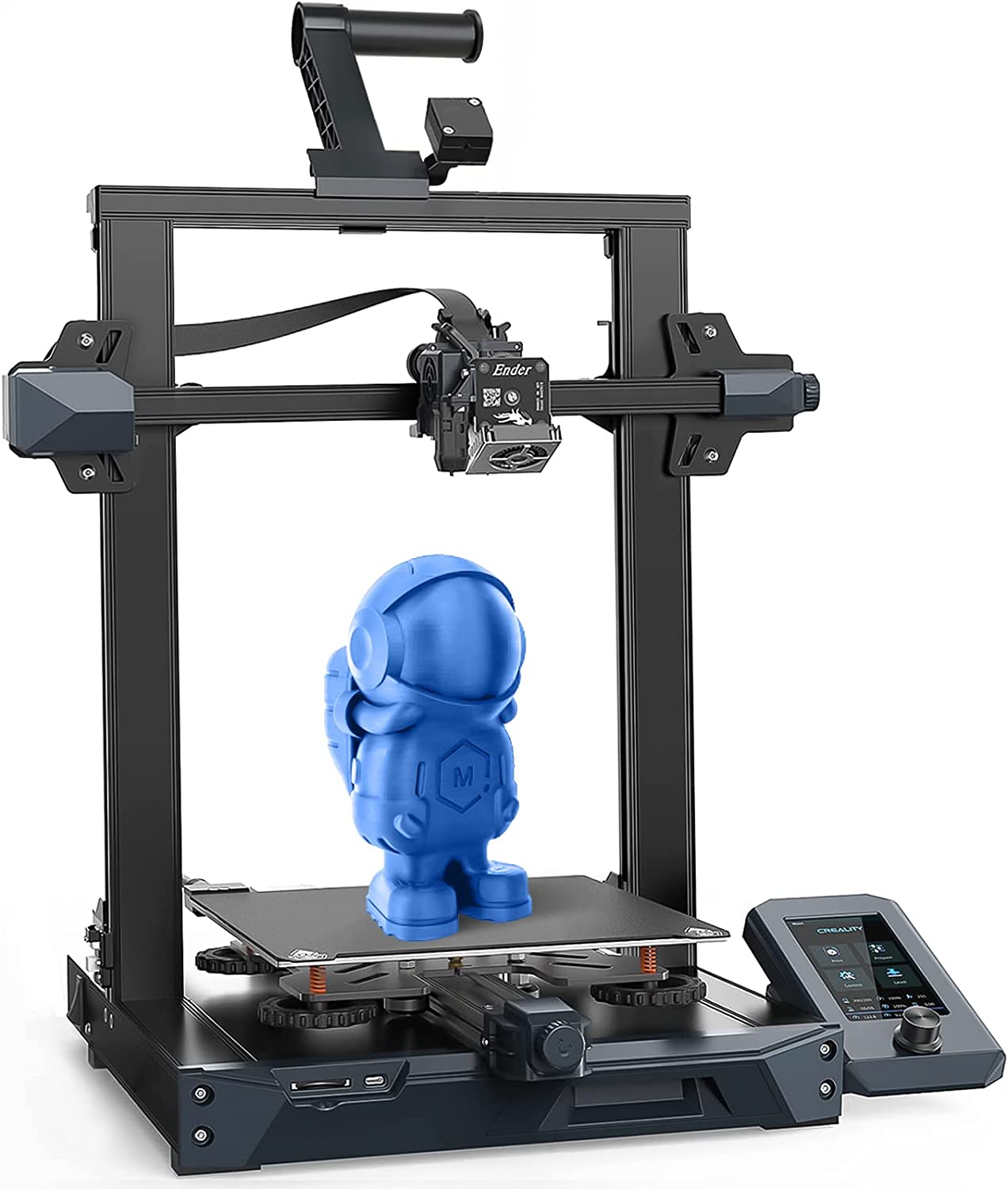 |
|
| Model | Neptune 3 PRO |
Ender 3 S1[BUY Ender 3 S1] |
| Printing Material | Filament | Filament |
| Buy Filament for Elegoo Neptune 3 PRO | Buy Filament forCreality 3D Ender 3 S1 | |
| Estimated price | $230,00 | $399,00 |
| Manufacturer | Elegoo | Creality 3D |
| Release Year | 2022 | 2021 |
| Print Volume [mm] | 225x225x280 | 220x220x270 |
| Printer Size [mm] | 445x515x475 | 455x490x625 |
| Weight [kg] | 8,1 | 9,1 |
| Power Loss Recovery | YES | YES |
| Enclosed printer | NO | NO |
| Bed Leveling | Automatic | Automatic |
| Filament End Sensor | YES | YES |
| Bed type | Heated | Heated |
| Power supply system | Direct Drive | Direct Drive |
| Standard nozzle | 0,4 | 0,4 |
| Maximum Nozzle Temperature [°C] | 260 | 260 |
| Maximum Bed Temperature [°C] | 100 | 100 |
| Maximum printing speed [mm/s] | 80 | 180 |
| Filament holder | YES | YES |
| Camera for supervision | NO | NO |
| Recommended filaments | PLA, PETG, Tritan, Flex, ABS | PLA, TPU, PETG, ABS |
| Recommended slicers | Cura, Simplify, Slic3r, IdeaMaker e outros | Cura, Simplify, Slic3r, IdeaMaker, Creality Slicer e outros |
| Maximum Resolution [mm] | 0,1 | 0,05 |
| Processor | ||
| Display | Display touchscreen 4,3'' | Display 4,3'' |
| Power Supply | 250 | |
| Connectivity | SD / USB | |
| Operating systems | Windows, Mac, Linux | Windows, Mac, Linux |
| Date of registration in the system | 2023-03-02 | 2023-03-28 |
| Release date | 2022 | 2021 |
| Extra features | The Elegoo Neptune 3 Pro printer stands out for its easy assembly and automatic bed leveling, ideal for different levels of users. Equipped with a direct-drive extruder and dual gears, it offers excellent adhesion to slippery materials such as TPU. It incorporates dual screws on the Z-axis, ensuring stable prints, and features an integrated task light for improved visibility. With a PEI-coated build plate and a detachable touchscreen, it combines functionality and convenience. The printer also features an efficient cooling system, filament sensor and a simplified user interface. | The Creality Ender 3 S1 printer stands out for its easy assembly and quiet operation. It has automatic bed leveling and a direct drive system, providing high-quality prints. The design is sleek, with flat cables in mesh sleeves and a magnetic bed. The Creality Sprite extruder is lightweight and developed in-house, supporting a maximum nozzle temperature of 260 degrees. It includes a filament run-out sensor and power loss recovery, with a dual Z-axis for greater support and stability. The build plate is flexible steel with PC coating, and the printer supports a wide variety of filaments. |
| Support for multiple colors and materials (AMS and CFS) | NO | NO |
Notes * |
||
| Cost-benefit | 7 / 10 | 7 / 10 |
| Hardware | 2.8 / 10 | 2.4 / 10 |
| Tela | . | . |
| Print volume | 3 / 10 | 3 / 10 |
| Performance | 0 / 10 | 1 / 10 |
| [BUY Ender 3 S1] |
Conclusion |
| In comparing the Elegoo Neptune 3 PRO and the Creality 3D Ender 3 S1, several key factors highlight the strengths and weaknesses of each printer. The Neptune 3 PRO emerges as an attractive option due to its lower price and user-friendly features. It offers a solid print volume, automatic bed leveling, and impressive print speeds, making it suitable for both beginners and experienced users. Additionally, its direct-drive extruder and dual gear system enhance its capability to handle flexible materials like TPU, while the efficient cooling system and integrated task light add to its user-friendly design. Its PEI-coated build plate and detachable touchscreen further enhance usability, making it a versatile choice. Conversely, the Ender 3 S1, despite being more expensive, boasts a reliable reputation and some refined features, such as a lightweight Creality Sprite extruder and an efficient Z-axis support system. Its quiet operation and slightly superior maximum resolution may appeal to users focusing on delicate or intricate prints. Moreover, it supports a wide range of filaments, allowing for greater versatility in material selection. Ultimately, choosing between the two boils down to specific user needs. For budget-conscious users seeking solid performance and ease of use, the Elegoo Neptune 3 PRO provides excellent value. However, those willing to invest a bit more for the reliability and minor enhancements found in the Ender 3 S1 may find it to be a more suitable long-term investment. Therefore, both printers offer valuable features and benefits, making the final decision highly dependent on individual preferences and budget constraints. |

