Compare Mega S vs Photon M3 Max
Comparison between the best 3D printers
Choose the best 3D printer at the best price. The cheapest 3D printers are here.
Buy a 3D printer here with 3D Fila.
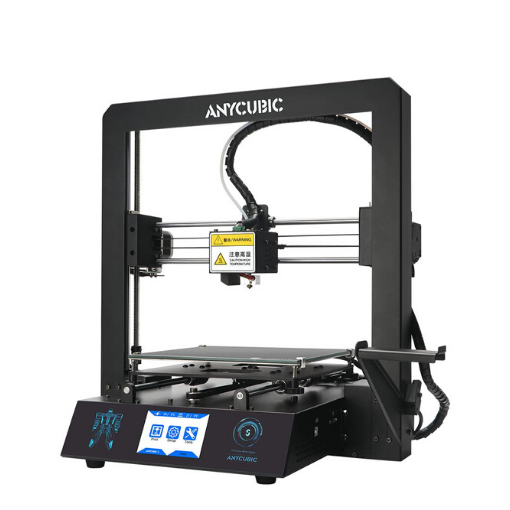 |
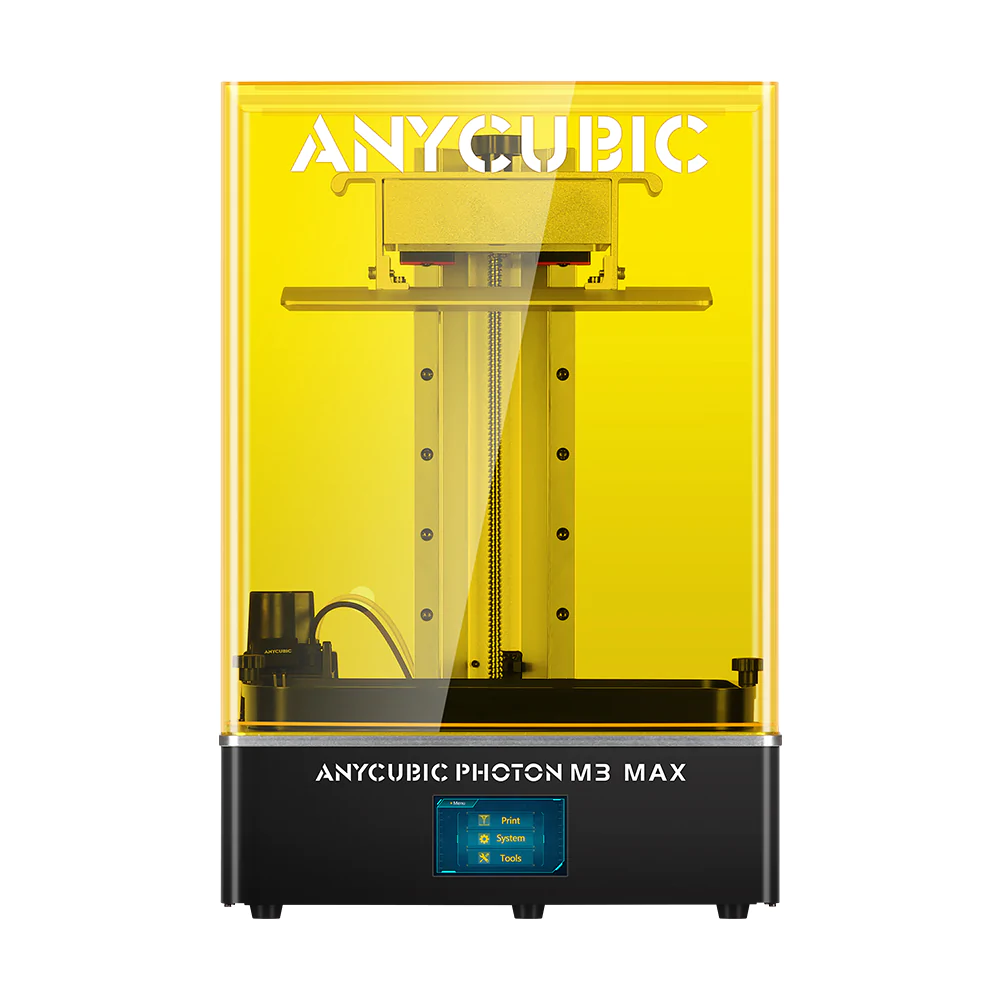 |
|
| Model | Mega S |
Photon M3 Max |
| Printing Material | Filament | Resin |
| Buy Filament for Anycubic Mega S | Buy Resin forAnycubic Photon M3 Max | |
| Estimated price | $149,00 | $960,00 |
| Manufacturer | Anycubic | Anycubic |
| Release Year | 2019 | 2022 |
| Print Volume [mm] | 210x210x205 | 298x164x300 |
| Printer Size [mm] | 405x410x452 | 400x408x596 |
| Weight [kg] | 14,5 | 21 |
| Power Loss Recovery | YES | NO |
| Maximum Resolution [mm] | 0,1 | 0,01 |
| Processor | 8 bits | |
| Display | Touchscreen TFT 2,8'' | Display touchscreen 4,3'' |
| Power Supply | 12V / 300W | 150 W |
| Connectivity | SD / USB | USB / Wi-Fi |
| Operating systems | Windows, Mac, Linux | Windows, Mac, Linux |
| Date of registration in the system | 2021-04-15 | 2023-01-19 |
| Release date | 2019 | 2022 |
| Extra features | The Anycubic Mega S offers a printing platform with excellent adhesion, easy removal after cooling. It has a filament sensor for a better experience with flexible materials and a multilingual and intuitive color touchscreen. Assembly is quick, requiring only 8 screws and 3 connections. It has a large build volume (210 x 210 x 205 mm), high positioning accuracy and supports a variety of materials, including TPU, PLA, ABS and wood. It stands out for its solid metal structure, superior stability, high-quality printing with layer resolution of up to 50 microns, Ultrabase for easy adhesion and removal of parts, resumption of printing after power outage, high-quality extruder for flexible filaments, suspended filament support and stable structure that reduces shaking, improving printing quality. | The Anycubic Photon M3 Max printer stands out for its large build volume of 298 x 164 x 300 mm, allowing the printing of large and detailed models. It has a 13.6-inch 7K monochrome screen, offering XY resolution of 46 microns, ensuring high-precision prints. It includes an innovative automatic resin refill system and a frosted glass-style FEP blade, improving part release. Its design includes a two-part acrylic cover, facilitating internal access, and a printing platform with aluminum side handles for easy handling. |
| Support for multiple colors and materials (AMS and CFS) | NO | NO |
Notes * |
||
| Cost-benefit | 7 / 10 | 7 / 10 |
| Hardware | 2 / 10 | 3.5 / 10 |
| Tela | . | . |
| Print volume | 3 / 10 | 3 / 10 |
| Performance | 1 / 10 | 9 / 10 |
Conclusion |
| In conclusion, when comparing the Anycubic Mega S and the Anycubic Photon M3 Max, the choice ultimately depends on your specific printing needs and budget constraints. The Mega S is a more budget-friendly option, offering a solid balance of features suitable for beginners or those delving into 3D printing without heavy investment. It boasts essential capabilities such as a decent print volume, reliable adhesion, and good stability thanks to its metal construction. Its ease of assembly and user-friendly interface make it an appealing option for new users. However, its maximum resolution and overall performance are not as advanced as those of the Photon M3 Max. On the other hand, the Photon M3 Max, while significantly more expensive, excels in performance and print quality. Its larger build volume and higher maximum resolution facilitate the production of highly detailed and larger models, making it a superior choice for professionals or enthusiasts focused on high-precision printing. The advanced features, like automatic resin refill and innovative FEP blade technology, enhance the user experience and streamline workflow. Ultimately, if you are looking for an accessible entry point into 3D printing, the Anycubic Mega S is a practical choice with a good cost-benefit ratio. Conversely, for those willing to invest in higher-quality prints and more sophisticated features, the Photon M3 Max represents a powerful option that justifies its price with enhanced performance and capabilities. |

