Compare Mega S vs Ender 3 V3 SE
Comparison between the best 3D printers
Choose the best 3D printer at the best price. The cheapest 3D printers are here.
Buy a 3D printer here with 3D Fila.
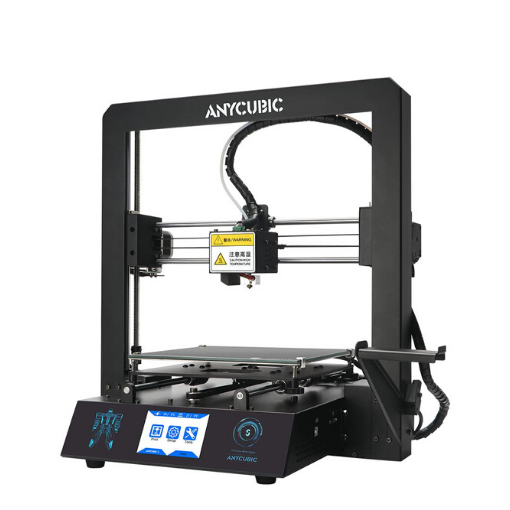 |
 |
|
| Model | Mega S |
Ender 3 V3 SE[BUY Ender 3 V3 SE] |
| Printing Material | Filament | Filament |
| Buy Filament for Anycubic Mega S | Buy Filament forCreality Ender 3 V3 SE | |
| Estimated price | $149,00 | $199,00 |
| Manufacturer | Anycubic | Creality |
| Release Year | 2019 | 2023 |
| Print Volume [mm] | 210x210x205 | 220x220x250 |
| Printer Size [mm] | 405x410x452 | 420x366x490 |
| Weight [kg] | 14,5 | 7,34 |
| Power Loss Recovery | YES | NO |
| Enclosed printer | NO | NO |
| Bed Leveling | Manual | Automatic |
| Filament End Sensor | YES | NO |
| Bed type | Heated | Heated |
| Power supply system | Bowden | Direct Drive |
| Standard nozzle | 0,4 | 0,4 |
| Maximum Nozzle Temperature [°C] | 260 | 260 |
| Maximum Bed Temperature [°C] | 110 | 100 |
| Maximum printing speed [mm/s] | 100 | 250 |
| Filament holder | YES | YES |
| Camera for supervision | NO | NO |
| Recommended filaments | PLA, TPU, ABS, PETG | PLA, PETG e TPU (95A+) |
| Recommended slicers | Cura, Simplify, Slic3r | Creality Print, Cura 5.0 ou superior, Prusa Slicer, Orca |
| Maximum Resolution [mm] | 0,1 | 0,1 |
| Processor | 8 bits | 32-bit Silenciosa |
| Display | Touchscreen TFT 2,8'' | 3,2'' + Knob |
| Power Supply | 12V / 300W | 350 W |
| Connectivity | SD / USB | SD |
| Operating systems | Windows, Mac, Linux | Windows, Linux, Macbook |
| Date of registration in the system | 2021-04-15 | 2024-03-06 |
| Release date | 2019 | 2023 |
| Extra features | The Anycubic Mega S offers a printing platform with excellent adhesion, easy removal after cooling. It has a filament sensor for a better experience with flexible materials and a multilingual and intuitive color touchscreen. Assembly is quick, requiring only 8 screws and 3 connections. It has a large build volume (210 x 210 x 205 mm), high positioning accuracy and supports a variety of materials, including TPU, PLA, ABS and wood. It stands out for its solid metal structure, superior stability, high-quality printing with layer resolution of up to 50 microns, Ultrabase for easy adhesion and removal of parts, resumption of printing after power outage, high-quality extruder for flexible filaments, suspended filament support and stable structure that reduces shaking, improving printing quality. | The Ender 3 V3 SE stands out for its easy assembly, excellent automatic bed leveling, direct extrusion and easy interface, ideal for beginners. Although it uses a coated PC board, it offers robust performance, with print speeds of up to 250mm/s, thanks to a solid construction and linear rods on the Y axis. It lacks Wi-Fi, preferring file transfer via SD card. |
| Support for multiple colors and materials (AMS and CFS) | NO | NO |
Notes * |
||
| Cost-benefit | 7 / 10 | 7 / 10 |
| Hardware | 2 / 10 | 0.7 / 10 |
| Tela | . | . |
| Print volume | 3 / 10 | 3 / 10 |
| Performance | 1 / 10 | 2 / 10 |
| [BUY Ender 3 V3 SE] |
Conclusion |
| In comparing the Anycubic Mega S and the Creality Ender 3 V3 SE, both models present strong features, making them viable options for different user needs. The Anycubic Mega S is priced lower and offers notable advantages such as a filament end sensor, power loss recovery, and a solid metal structure that enhances stability during printing. Its manual bed leveling is a downside for those seeking convenience, but the overall ease of assembly and versatility with various filaments make it a strong contender. On the other hand, the Ender 3 V3 SE, while slightly more expensive, impresses with its automatic bed leveling and higher print speeds, which can greatly enhance the user experience, especially for those who prioritize faster production times. Its updated hardware and expanded compatibility with slicers can provide an edge in terms of usability and flexibility for tech-savvy users. Ultimately, the choice between the two depends on personal priorities. If budget and stability are paramount, the Anycubic Mega S offers excellent value without compromising on quality. However, for users willing to invest a bit more for advanced features like automatic leveling and faster speeds, the Ender 3 V3 SE stands out as a more modern option. In summary, both printers offer good cost-benefit ratios, but the decision should align with the user's specific requirements and preferences in functionality. |

