Compare Mega S vs BIQU B1
Comparison between the best 3D printers
Choose the best 3D printer at the best price. The cheapest 3D printers are here.
Buy a 3D printer here with 3D Fila.
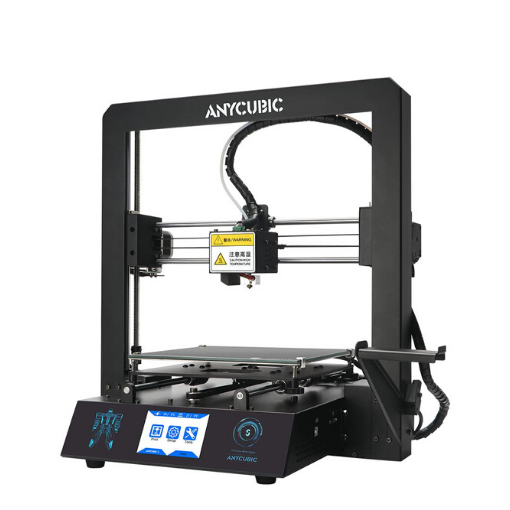 |
 |
|
| Model | Mega S |
BIQU B1 |
| Printing Material | Filament | Filament |
| Buy Filament for Anycubic Mega S | Buy Filament forBigTreeTech BIQU B1 | |
| Estimated price | $149,00 | $269,00 |
| Manufacturer | Anycubic | BigTreeTech |
| Release Year | 2019 | 2020 |
| Print Volume [mm] | 210x210x205 | 235x235x270 |
| Printer Size [mm] | 405x410x452 | 412x402x492 |
| Weight [kg] | 14,5 | 8,00 |
| Power Loss Recovery | YES | YES |
| Enclosed printer | NO | NO |
| Bed Leveling | Manual | Manual |
| Filament End Sensor | YES | YES |
| Bed type | Heated | Heated |
| Power supply system | Bowden | Bowden |
| Standard nozzle | 0,4 | 0,4 |
| Maximum Nozzle Temperature [°C] | 260 | 250 |
| Maximum Bed Temperature [°C] | 110 | 100 |
| Maximum printing speed [mm/s] | 100 | 100 |
| Filament holder | YES | YES |
| Camera for supervision | NO | NO |
| Recommended filaments | PLA, TPU, ABS, PETG | PLA, TPU, ABS, PETG |
| Recommended slicers | Cura, Simplify, Slic3r | Cura, Simplify, Slic3r |
| Maximum Resolution [mm] | 0,1 | 0,1 |
| Processor | 8 bits | 32 Bits BTT SKR V 1.4 |
| Display | Touchscreen TFT 2,8'' | Touchscreen TFT 3,5'' |
| Power Supply | 12V / 300W | 24V / 360W |
| Connectivity | SD / USB | SD / USB |
| Operating systems | Windows, Mac, Linux | Windows, Mac, Linux |
| Date of registration in the system | 2021-04-15 | 2021-04-14 |
| Release date | 2019 | 2020 |
| Extra features | The Anycubic Mega S offers a printing platform with excellent adhesion, easy removal after cooling. It has a filament sensor for a better experience with flexible materials and a multilingual and intuitive color touchscreen. Assembly is quick, requiring only 8 screws and 3 connections. It has a large build volume (210 x 210 x 205 mm), high positioning accuracy and supports a variety of materials, including TPU, PLA, ABS and wood. It stands out for its solid metal structure, superior stability, high-quality printing with layer resolution of up to 50 microns, Ultrabase for easy adhesion and removal of parts, resumption of printing after power outage, high-quality extruder for flexible filaments, suspended filament support and stable structure that reduces shaking, improving printing quality. | The BIQU B1 is an advanced 3D printer with a silent 32-bit BTT SKR V1.4 motherboard and ARM Cortex-M3 CPU, offering DIY interfaces (I2C, SPI, WiFi) and dual Z-axis. Its dual BTT B1 TFT35 V3.0 operating system allows real-time monitoring and multiple printing modes, including G-code visualization effects. It stands out for its BIQU SSS (Super Spring Steel), ensuring easy model adhesion and simplified removal, with the possibility of using it on both sides. It includes a filament sensor, automatically pausing printing in case of filament breakage. The multicolored RGB lights integrated into the hotend allow you to view the printing status even at night. Additional notes include the need for a BIQU-specific Type-C cable and extra interfaces for smart filament sensor and BL Touch. |
| Support for multiple colors and materials (AMS and CFS) | NO | NO |
Notes * |
||
| Cost-benefit | 7 / 10 | 7 / 10 |
| Hardware | 2 / 10 | 2 / 10 |
| Tela | . | . |
| Print volume | 3 / 10 | 3 / 10 |
| Performance | 1 / 10 | 1 / 10 |
Conclusion |
| In comparing the Anycubic Mega S and the BIQU B1 3D printers, a few key factors emerge that inform a purchasing decision based on performance, features, and price. The Anycubic Mega S stands out for its affordability and solid build quality, making it an excellent entry-level option for those new to 3D printing or for hobbyists looking for reliable performance. Its notable features include a robust metal structure, an efficient Ultrabase for easy print removal, and compatibility with various filament types. Additionally, the Mega S offers power loss recovery, a filament end sensor, and a highly accurate print resolution, supporting successful printing experiences. On the other hand, the BIQU B1 offers a range of advanced features that may appeal to more experienced users or those seeking additional versatility. With a 32-bit motherboard, dual Z-axis, and enhanced connectivity options such as a touchscreen display, it provides a more sophisticated printing experience. The B1 also includes added safety features like an automatic pause for filament breakage, making it a more robust choice for those who value technology and precision in their prints. Considering the cost-benefit ratio, both printers have similar ratings in terms of value for money, but the Mega S is generally more attractive for budget-conscious consumers. However, if advanced functionality and modern features are a priority, the BIQU B1 might justify its higher price point. Ultimately, the choice between these two models should align with the user’s specific needs, level of expertise, and willingness to invest in enhanced technology for their 3D printing journey. |

