Compare M5C vs Toybox
Comparison between the best 3D printers
Choose the best 3D printer at the best price. The cheapest 3D printers are here.
Buy a 3D printer here with 3D Fila.
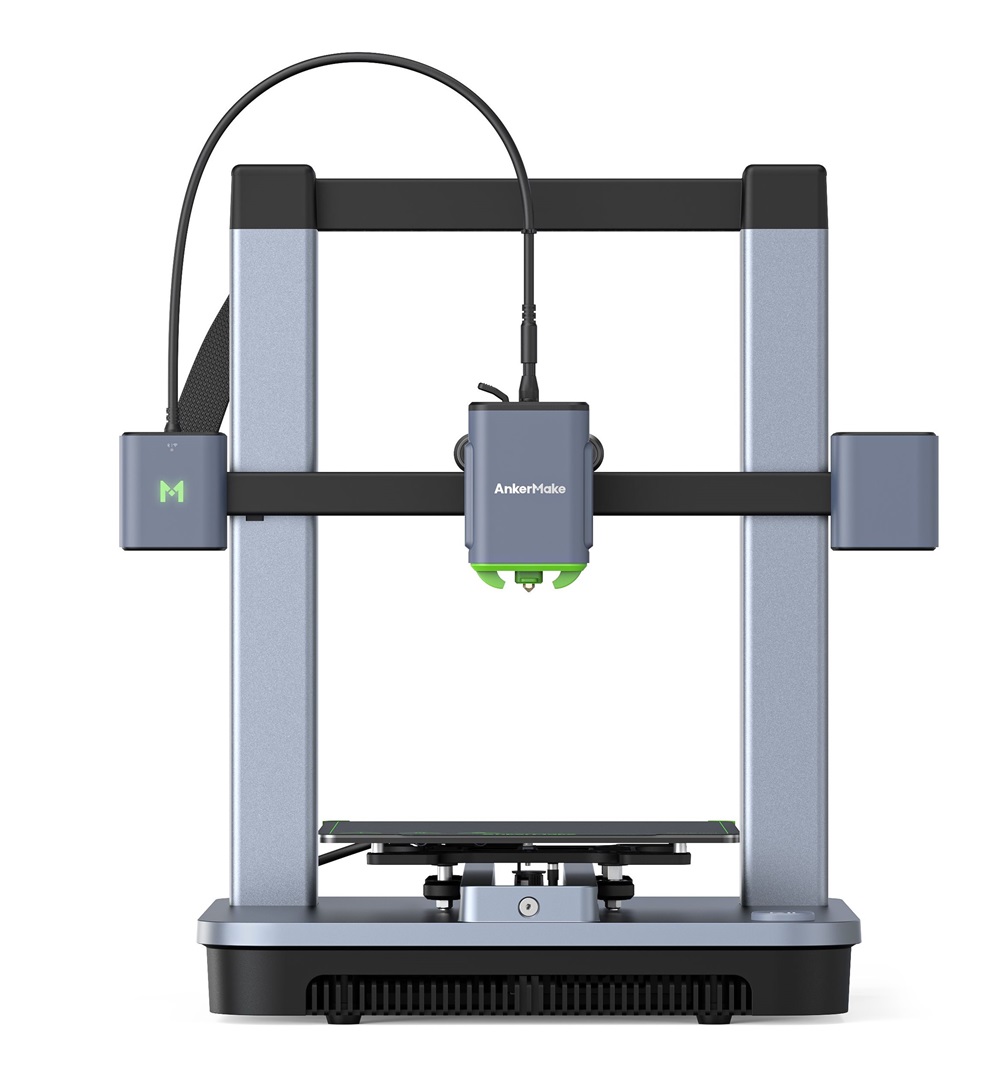 |
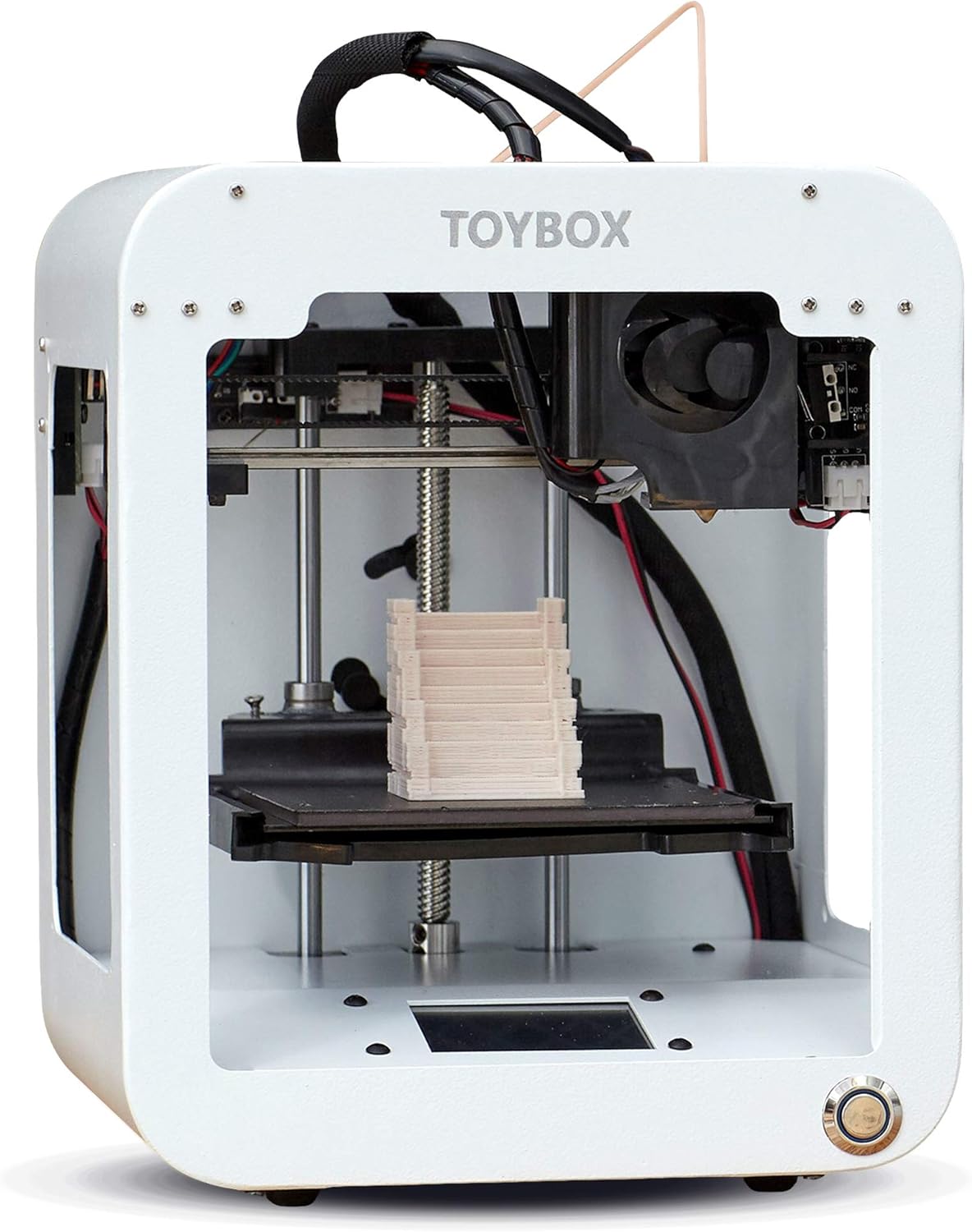 |
|
| Model | M5C[BUY M5C] |
Toybox[BUY Toybox] |
| Printing Material | Filament | Filament |
| Buy Filament for AnkerMake M5C | Buy Filament forToybox Toybox | |
| Estimated price | $399,00 | $299,00 |
| Manufacturer | AnkerMake | Toybox |
| Release Year | 2023 | 2024 |
| Print Volume [mm] | 220x220x250 | 70x80x90 |
| Printer Size [mm] | 466x374x480 | 190x190x230 |
| Weight [kg] | 9,6 | 3 |
| Power Loss Recovery | YES | NO |
| Enclosed printer | NO | NO |
| Bed Leveling | Automatic | Manual |
| Filament End Sensor | YES | NO |
| Bed type | Heated | |
| Power supply system | Direct Drive | Direct Drive |
| Standard nozzle | 0,4 | 0,5 |
| Maximum Nozzle Temperature [°C] | 300 | 210 |
| Maximum Bed Temperature [°C] | 100 | |
| Maximum printing speed [mm/s] | 500 | 60 |
| Filament holder | YES | YES |
| Camera for supervision | NO | NO |
| Recommended filaments | PLA, PETG, TPU, ABS, PA, PLA-CF, PETG-CF, PA-CF | PLA |
| Recommended slicers | AnkerMake Studio (macOS, Windows), Simplify3D, Ultimaker Cura, PrusaSlicer | Toybox |
| Maximum Resolution [mm] | 0,1 | 0,2 |
| Processor | ||
| Display | Touchscreen 2,4'' | |
| Power Supply | 350 W | |
| Connectivity | Wi-Fi, USB-C, Bluetooth | Wi-fi |
| Operating systems | Windows, Linux e Macbook | iOS, Android |
| Date of registration in the system | 2024-09-11 | 2024-08-06 |
| Release date | 2023 | 2024 |
| Extra features | The AnkerMake M5 printer stands out for its impressive print speed, reaching up to 500mm/s. It features AI print monitoring, an integrated camera for creating timelapses, auto-leveling bed with pressure sensor, direct extruder, flexible PEI-coated build plate, and Wi-Fi and USB-C connectivity. Assembly is quick and easy, and the printer is designed to deliver high print quality and ease of use. | The Toybox 3D printer is an excellent option for children and beginners. Easy to use, with intuitive setup and simplified operation via an app. The Toybox allows you to print thousands of toys and projects through a user-friendly interface. It has a removable magnetic table that makes it easy to remove printed objects. The filament is PLA, safe for children, and the printing is reliable and error-free. It also offers custom design options, allowing you to create and print drawings and photos. |
| Support for multiple colors and materials (AMS and CFS) | NO | NO |
Notes * |
||
| Cost-benefit | 7 / 10 | 6 / 10 |
| Hardware | 2.8 / 10 | 0.8 / 10 |
| Tela | . | . |
| Print volume | 3 / 10 | 3 / 10 |
| Performance | 4 / 10 | 0 / 10 |
| [BUY M5C] | [BUY Toybox] |
Conclusion |
| In comparing the AnkerMake M5C and the Toybox 3D printers, several key factors emerge that cater to different user needs and preferences. The AnkerMake M5C is positioned as a high-performance option, offering impressive specifications such as a larger print volume, faster printing speed, and advanced features like automatic bed leveling and a filament end sensor. Its design is more suited for experienced users and serious hobbyists looking for versatility and the ability to work with multiple filament types. Additionally, the M5C supports a high maximum nozzle and bed temperature, making it capable of printing with a wider range of materials. Its connectivity options also enhance usability, allowing for greater flexibility in operation. On the other hand, the Toybox printer is tailored for beginners and younger users, focusing on ease of use and safety. With a simplified interface and intuitive setup, it empowers users to create toys and projects without extensive knowledge of 3D printing. The Toybox’s lightweight design and user-friendly features, such as a removable magnetic table, further promote accessibility for children and those who may be intimidated by more complex machines. While the AnkerMake M5C offers superior performance and features for a slightly higher price, the Toybox excels in providing a more straightforward and accessible entry into 3D printing. For those who prioritize advanced capabilities and the ability to print with a variety of materials, the M5C is the better choice. Conversely, for families or beginners seeking a fun and easy-to-use printer for basic projects, the Toybox represents an excellent value. Ultimately, the decision hinges on the user’s experience level and intended application: performance and flexibility versus simplicity and accessibility. |

