Compare M5C vs S5
Comparison between the best 3D printers
Choose the best 3D printer at the best price. The cheapest 3D printers are here.
Buy a 3D printer here with 3D Fila.
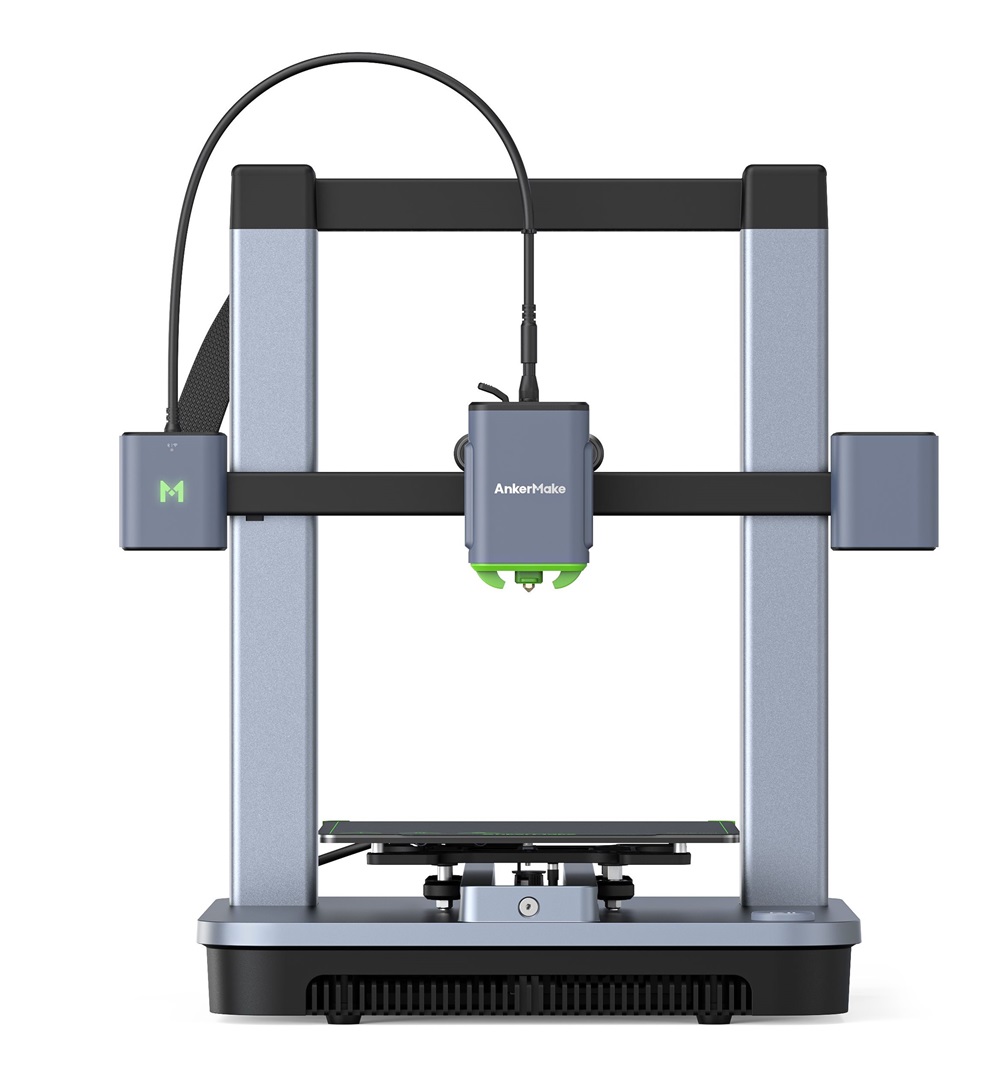 |
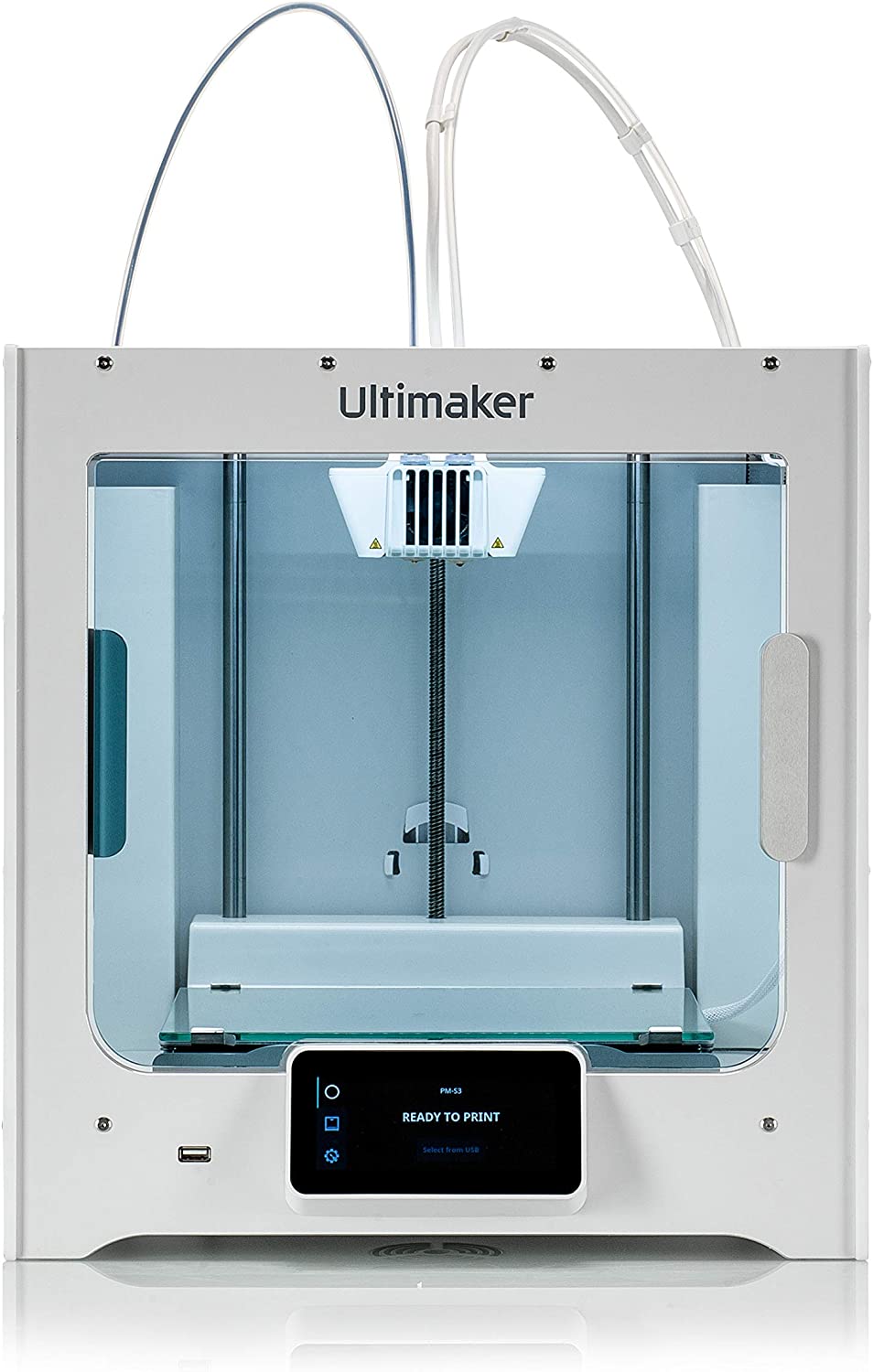 |
|
| Model | M5C[BUY M5C] |
S5 |
| Printing Material | Filament | Filament |
| Buy Filament for AnkerMake M5C | Buy Filament forUltimaker S5 | |
| Estimated price | $399,00 | $6950,00 |
| Manufacturer | AnkerMake | Ultimaker |
| Release Year | 2023 | 2021 |
| Print Volume [mm] | 220x220x250 | 330x340x300 |
| Printer Size [mm] | 466x374x480 | 495x585x780 |
| Weight [kg] | 9,6 | 20,6 |
| Power Loss Recovery | YES | YES |
| Enclosed printer | NO | YES |
| Bed Leveling | Automatic | Automatic |
| Filament End Sensor | YES | YES |
| Bed type | Heated | Heated |
| Power supply system | Direct Drive | Bowden |
| Standard nozzle | 0,4 | 0,4 |
| Maximum Nozzle Temperature [°C] | 300 | 280 |
| Maximum Bed Temperature [°C] | 100 | 140 |
| Maximum printing speed [mm/s] | 500 | 80 |
| Filament holder | YES | YES |
| Camera for supervision | NO | NO |
| Recommended filaments | PLA, PETG, TPU, ABS, PA, PLA-CF, PETG-CF, PA-CF | PLA, ABS, PETG, PC, Nylon, Tritan |
| Recommended slicers | AnkerMake Studio (macOS, Windows), Simplify3D, Ultimaker Cura, PrusaSlicer | Cura |
| Maximum Resolution [mm] | 0,1 | 0,1 |
| Processor | ||
| Display | Display touchscreen 4,7'' | |
| Power Supply | 350 W | 110/220V / 500W |
| Connectivity | Wi-Fi, USB-C, Bluetooth | USB / Wi-Fi |
| Operating systems | Windows, Linux e Macbook | Windows, Mac, Linux |
| Date of registration in the system | 2024-09-11 | 2022-11-08 |
| Release date | 2023 | 2021 |
| Extra features | The AnkerMake M5 printer stands out for its impressive print speed, reaching up to 500mm/s. It features AI print monitoring, an integrated camera for creating timelapses, auto-leveling bed with pressure sensor, direct extruder, flexible PEI-coated build plate, and Wi-Fi and USB-C connectivity. Assembly is quick and easy, and the printer is designed to deliver high print quality and ease of use. | The Ultimaker S5 stands out for its easy loading and unloading of materials, automatic bed leveling and excellent print quality with resolutions from 60 to 400 microns. It has dual extruders, interchangeable print cores, advanced connectivity with Wi-Fi and LAN, and intuitive software. It includes a Wi-Fi camera for monitoring, a removable glass bed, and a large build volume, making it ideal for professional and creative environments. |
| Support for multiple colors and materials (AMS and CFS) | NO | NO |
Notes * |
||
| Cost-benefit | 7 / 10 | 2 / 10 |
| Hardware | 3.2 / 10 | 3.6 / 10 |
| Tela | . | . |
| Print volume | 3 / 10 | 4 / 10 |
| Performance | 4 / 10 | 1 / 10 |
| [BUY M5C] |
Conclusion |
| In comparing the AnkerMake M5C and the Ultimaker S5, several key factors highlight the strengths and weaknesses of each 3D printer, catering to different user needs and budgets. The AnkerMake M5C offers a highly attractive price point, impressive maximum printing speeds of 500 mm/s, and a user-friendly setup. Its features, such as automatic bed leveling, a heated print bed, and advanced connectivity options, make it appealing for hobbyists and makers looking for speed and versatility in a compact package. The printer's ability to work with various filament types, along with its lightweight design, enhance its usability for general printing tasks. However, it lacks an enclosed build environment, which may affect heat retention and print quality for certain materials. On the other hand, the Ultimaker S5 commands a premium price and offers advanced functionality suitable for professional settings. Its larger print volume, dual extruders, and exceptional print quality at various resolutions cater to complex and high-precision projects. The enclosed build chamber enhances material compatibility and minimizes warping, making it ideal for demanding applications. Its advanced connectivity features and robust software ecosystem further justify its higher price for professionals seeking reliability and superior results. In conclusion, the choice between the AnkerMake M5C and the Ultimaker S5 ultimately depends on the user's requirements and budget. The M5C is a cost-effective solution for rapid prototyping and versatile printing tasks, while the Ultimaker S5 is better suited for professionals requiring high-quality prints and advanced features that warrant the investment. |

