Compare M5C vs Kobra
Comparison between the best 3D printers
Choose the best 3D printer at the best price. The cheapest 3D printers are here.
Buy a 3D printer here with 3D Fila.
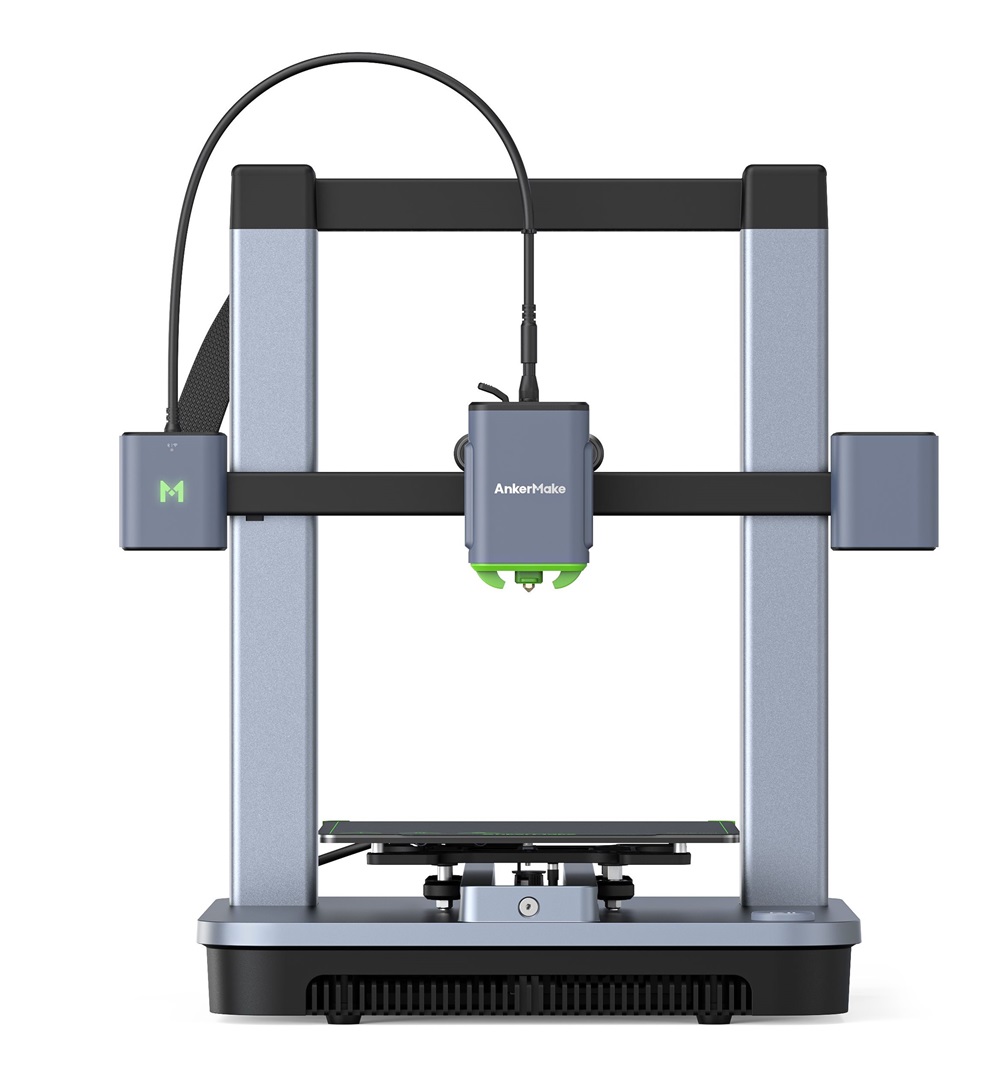 |
 |
|
| Model | M5C[BUY M5C] |
Kobra |
| Printing Material | Filament | Filament |
| Buy Filament for AnkerMake M5C | Buy Filament forAnycubic Kobra | |
| Estimated price | $399,00 | $259,00 |
| Manufacturer | AnkerMake | Anycubic |
| Release Year | 2023 | 2022 |
| Print Volume [mm] | 220x220x250 | 220x220x250 |
| Printer Size [mm] | 466x374x480 | 486x430x486 |
| Weight [kg] | 9,6 | 7 |
| Power Loss Recovery | YES | YES |
| Enclosed printer | NO | NO |
| Bed Leveling | Automatic | Automatic |
| Filament End Sensor | YES | NO |
| Bed type | Heated | Heated |
| Power supply system | Direct Drive | Direct Drive |
| Standard nozzle | 0,4 | 0,4 |
| Maximum Nozzle Temperature [°C] | 300 | 260 |
| Maximum Bed Temperature [°C] | 100 | 110 |
| Maximum printing speed [mm/s] | 500 | 180 |
| Filament holder | YES | YES |
| Camera for supervision | NO | NO |
| Recommended filaments | PLA, PETG, TPU, ABS, PA, PLA-CF, PETG-CF, PA-CF | PLA, PETG, Tritan, Flex, ABS |
| Recommended slicers | AnkerMake Studio (macOS, Windows), Simplify3D, Ultimaker Cura, PrusaSlicer | Cura, Simplify, Slic3r, IdeaMaker |
| Maximum Resolution [mm] | 0,1 | 0,1 |
| Processor | ||
| Display | Display touchscreen 4,3'' | |
| Power Supply | 350 W | 110/220V / 400W |
| Connectivity | Wi-Fi, USB-C, Bluetooth | SD / USB |
| Operating systems | Windows, Linux e Macbook | Windows, Mac, Linux |
| Date of registration in the system | 2024-09-11 | 2022-11-09 |
| Release date | 2023 | 2022 |
| Extra features | The AnkerMake M5 printer stands out for its impressive print speed, reaching up to 500mm/s. It features AI print monitoring, an integrated camera for creating timelapses, auto-leveling bed with pressure sensor, direct extruder, flexible PEI-coated build plate, and Wi-Fi and USB-C connectivity. Assembly is quick and easy, and the printer is designed to deliver high print quality and ease of use. | The Anycubic Kobra features automatic bed leveling and a direct extruder for easy filament handling. The print bed is coated with PEI on a flexible steel plate, improving adhesion and making prints easier to remove. The printer features sensorless homing and is designed to be easily disassembled for easy maintenance and customization. |
| Support for multiple colors and materials (AMS and CFS) | NO | NO |
Notes * |
||
| Cost-benefit | 7 / 10 | 7 / 10 |
| Hardware | 2.8 / 10 | 1.8 / 10 |
| Tela | . | . |
| Print volume | 3 / 10 | 3 / 10 |
| Performance | 4 / 10 | 1 / 10 |
| [BUY M5C] |
Conclusion |
| In conclusion, when comparing the AnkerMake M5C and the Anycubic Kobra 3D printers, it’s clear that each has its strengths and weaknesses, catering to different user needs. The M5C, being the more advanced option with a higher price point, offers superior maximum printing speed, a more extensive filament compatibility range, and features like an AI print monitoring system and direct Wi-Fi connectivity. Its construction lends itself to high-quality outputs and ease of use, making it suitable for users who prioritize performance and advanced functionality. On the other hand, the Anycubic Kobra presents a more budget-friendly alternative without compromising on essential features such as automatic bed leveling and heated printing capabilities. While it has a lower maximum printing speed and lacks some of the advanced monitoring features of the M5C, it excels in providing a user-friendly experience and maintainability. Ultimately, the choice between these two models should be guided by budget considerations and specific printing needs. Users seeking cutting-edge technology and speed may find the M5C worth the investment, while those looking for a reliable, cost-effective solution may prefer the Kobra. |

