Compare M5C vs K1 Max
Comparison between the best 3D printers
Choose the best 3D printer at the best price. The cheapest 3D printers are here.
Buy a 3D printer here with 3D Fila.
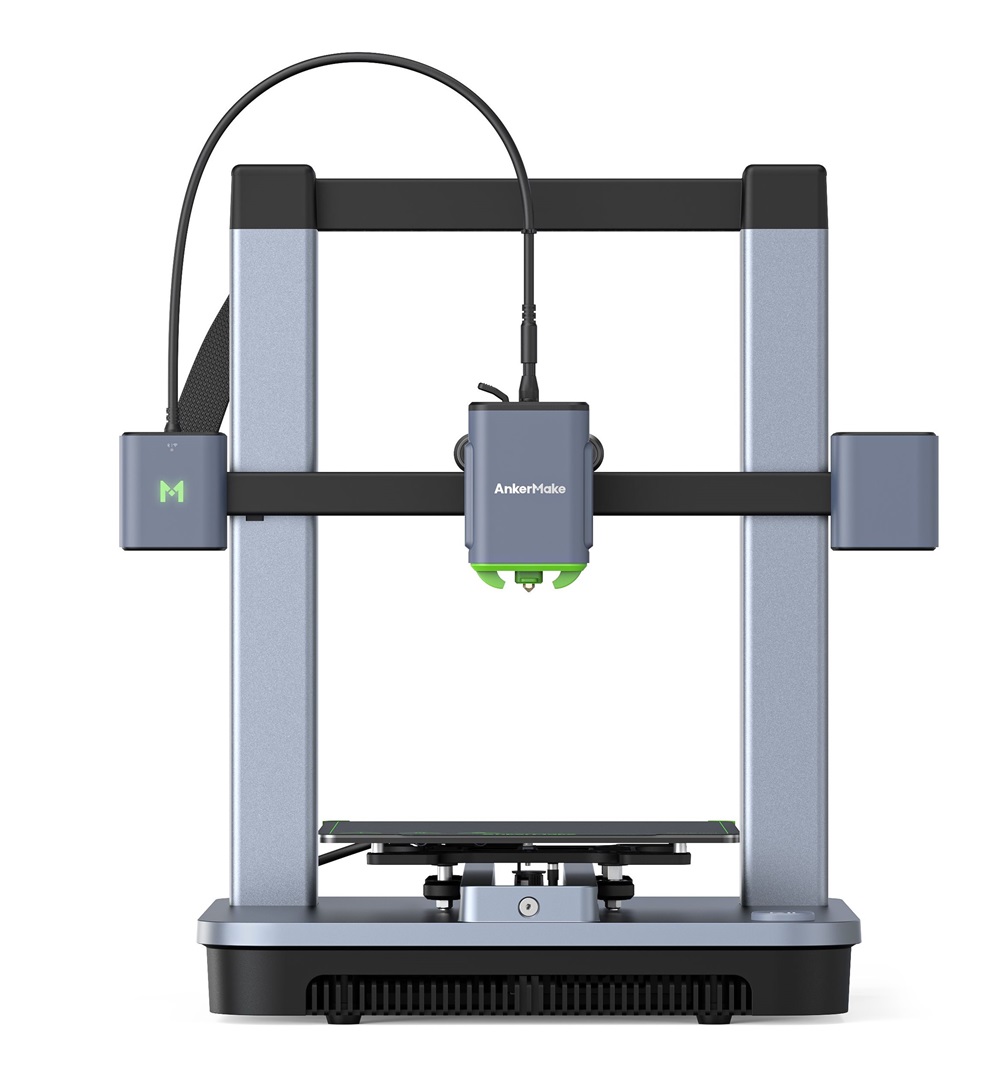 |
 |
|
| Model | M5C[BUY M5C] |
K1 Max[BUY K1 Max] |
| Printing Material | Filament | Filament |
| Buy Filament for AnkerMake M5C | Buy Filament forCreality 3D K1 Max | |
| Estimated price | $399,00 | $1300,00 |
| Manufacturer | AnkerMake | Creality 3D |
| Release Year | 2023 | 2023 |
| Print Volume [mm] | 220x220x250 | 300x300x300 |
| Printer Size [mm] | 466x374x480 | 435x462x526 |
| Weight [kg] | 9,6 | 18 |
| Power Loss Recovery | YES | YES |
| Enclosed printer | NO | YES |
| Bed Leveling | Automatic | Automatic |
| Filament End Sensor | YES | YES |
| Bed type | Heated | Heated |
| Power supply system | Direct Drive | Direct Drive |
| Standard nozzle | 0,4 | 0,4 |
| Maximum Nozzle Temperature [°C] | 300 | 300 |
| Maximum Bed Temperature [°C] | 100 | 100 |
| Maximum printing speed [mm/s] | 500 | 600 |
| Filament holder | YES | YES |
| Camera for supervision | NO | NO |
| Recommended filaments | PLA, PETG, TPU, ABS, PA, PLA-CF, PETG-CF, PA-CF | ABS, PLA, PETG, TPU, PA, ASA, PC, PLA-CF, PA-CF, PET-CF |
| Recommended slicers | AnkerMake Studio (macOS, Windows), Simplify3D, Ultimaker Cura, PrusaSlicer | Creality Print, Cura, Simplify, Slic3r, IdeaMaker e outros |
| Maximum Resolution [mm] | 0,1 | 0,1 |
| Processor | ||
| Display | Display touchscreen 4,3'' | |
| Power Supply | 350 W | |
| Connectivity | Wi-Fi, USB-C, Bluetooth | USB / Wi-Fi / Ethernet |
| Operating systems | Windows, Linux e Macbook | Windows, Mac, Linux |
| Date of registration in the system | 2024-09-11 | 2023-12-01 |
| Release date | 2023 | 2023 |
| Extra features | The AnkerMake M5 printer stands out for its impressive print speed, reaching up to 500mm/s. It features AI print monitoring, an integrated camera for creating timelapses, auto-leveling bed with pressure sensor, direct extruder, flexible PEI-coated build plate, and Wi-Fi and USB-C connectivity. Assembly is quick and easy, and the printer is designed to deliver high print quality and ease of use. | The Creality K1 Max stands out as a fast Core XY 3D printer with a large build volume of 300 x 300 x 300 mm. It is fully enclosed and equipped with AI sensors to prevent print failures. This model has a smooth and flexible PEI build platform, and uses an automatic leveling system with LIDAR, as well as a filament run-out sensor. LAN, Creality Cloud and USB Flash Disk connectivity are available, as well as a 4.3-inch touchscreen interface. The K1 Max is robust, weighing in at 18 kg, and includes an AI camera and limited version of the Klipper firmware. Its motion system is solid and the printer is efficient with high-temperature filaments, but it is not silent. Assembly is 99% complete, requiring only minor adjustments before use. |
| Support for multiple colors and materials (AMS and CFS) | NO | NO |
Notes * |
||
| Cost-benefit | 7 / 10 | 7 / 10 |
| Hardware | 2.8 / 10 | 4.2 / 10 |
| Tela | . | . |
| Print volume | 3 / 10 | 4 / 10 |
| Performance | 4 / 10 | 5 / 10 |
| [BUY M5C] | [BUY K1 Max] |
Conclusion |
| When comparing the AnkerMake M5C and the Creality 3D K1 Max, several key factors come into play, influencing the choice of the best 3D printer for potential buyers. **Price and Value**: The AnkerMake M5C is markedly more affordable than the Creality K1 Max, appealing to budget-conscious users. Despite its lower price, it offers commendable features such as a decent print speed, automatic bed leveling, and a user-friendly interface. The K1 Max, on the other hand, provides a larger print volume and advanced features, supporting higher-temperature filaments and coming fully enclosed for added safety during printing. **Build Volume and Design**: The K1 Max excels in build volume, allowing for the creation of larger prints, which may be essential for specific projects. Additionally, its enclosed design enhances print quality by maintaining a stable temperature, making it suitable for more demanding materials. **Performance and Features**: While both printers feature automatic leveling and filament sensors, the K1 Max boasts a higher maximum printing speed and additional AI capabilities that improve reliability and reduce the risk of print failures. However, the M5C’s impressive speed and ease of assembly make it appealing for users who prioritize quick setups and fast prototyping. **Weight and Footprint**: The M5C is lighter and more compact, making it a more accessible option for users with limited space or for those who may need to move the printer frequently. **Conclusion**: Ultimately, the choice between the AnkerMake M5C and the Creality K1 Max depends on individual needs and budget. The M5C is advantageous for cost-effective use and speed, ideal for hobbyists or smaller projects. Conversely, the K1 Max is better suited for users requiring larger prints and advanced features, justifying its higher price point. Both printers have their strengths, making them worthy contenders in the 3D printing market. |

