Compare M5C vs Ender 3 V3
Comparison between the best 3D printers
Choose the best 3D printer at the best price. The cheapest 3D printers are here.
Buy a 3D printer here with 3D Fila.
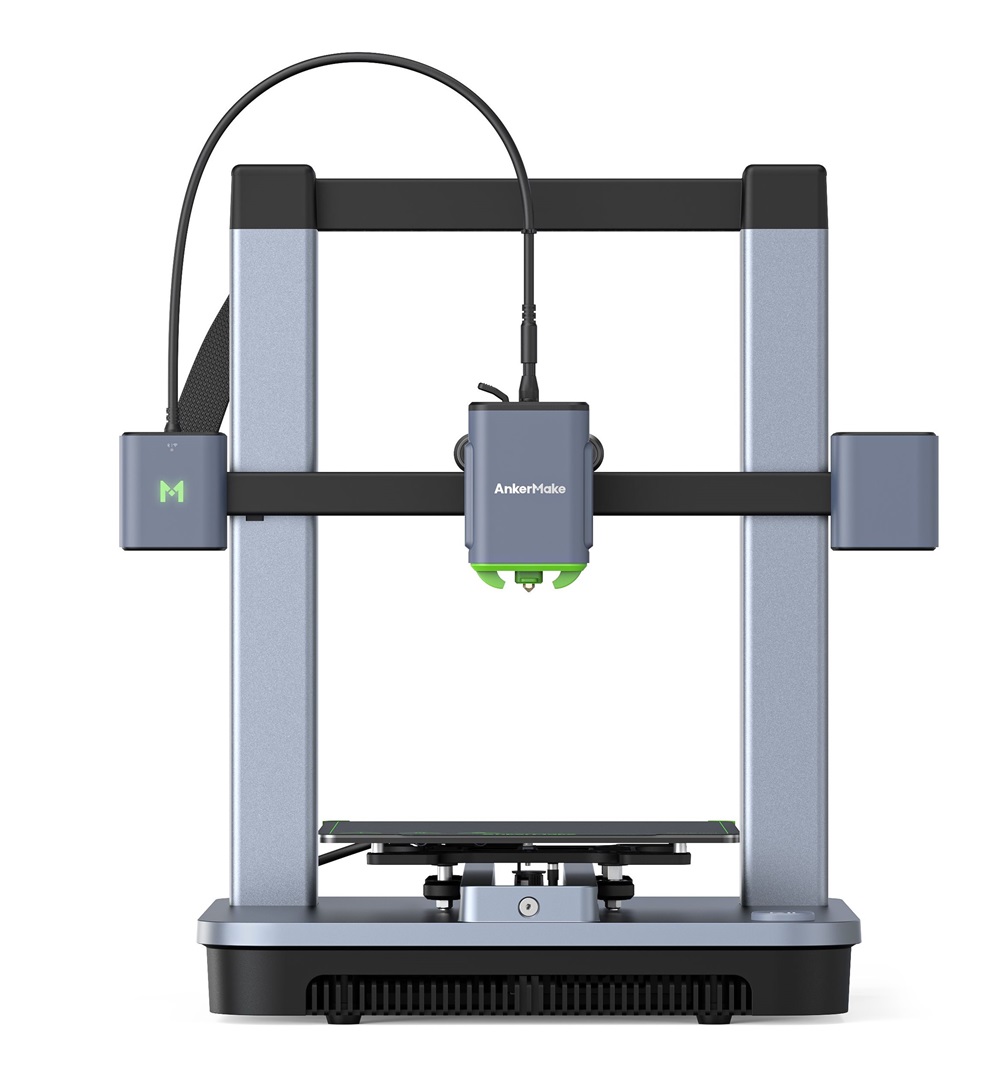 |
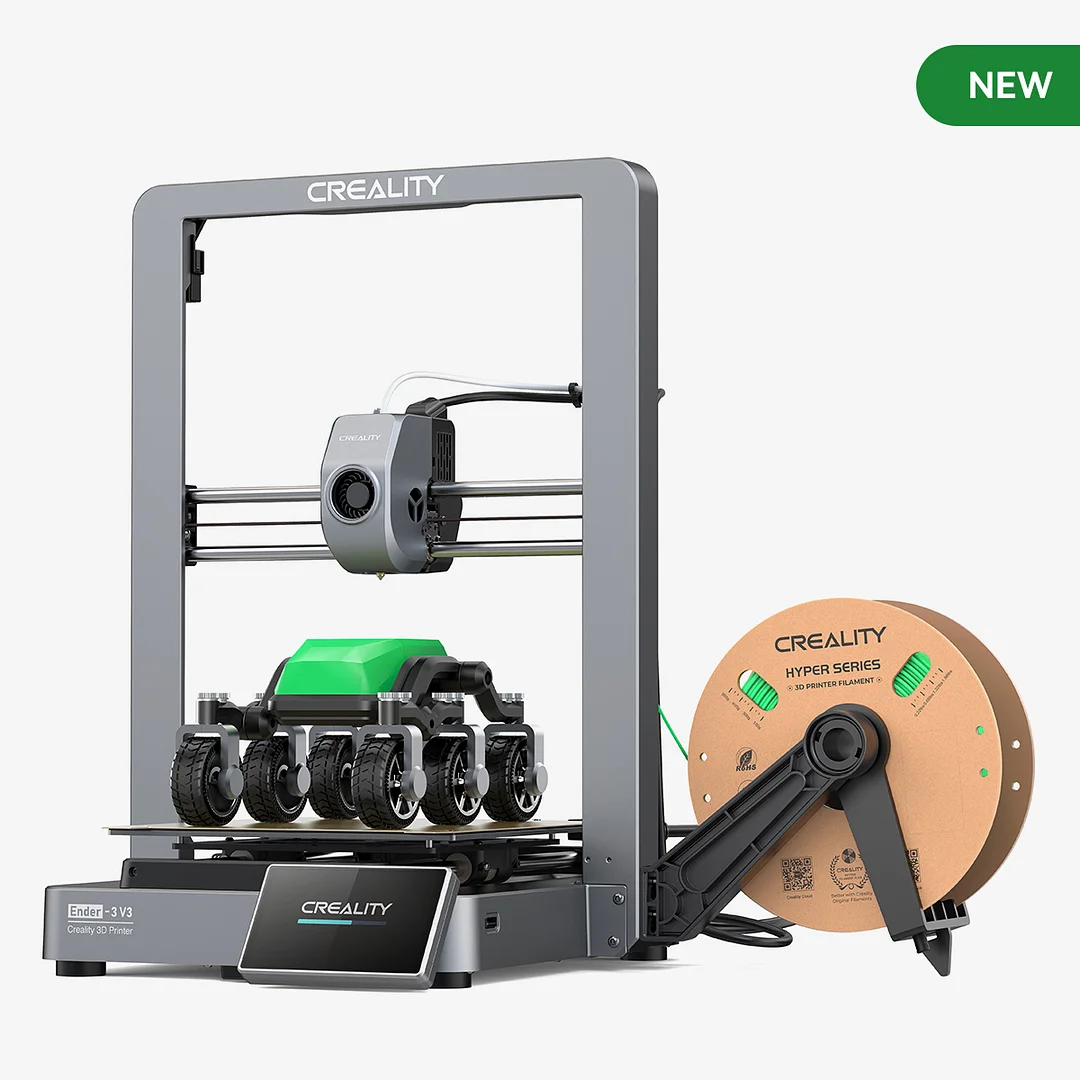 |
|
| Model | M5C[BUY M5C] |
Ender 3 V3[BUY Ender 3 V3] |
| Printing Material | Filament | Filament |
| Buy Filament for AnkerMake M5C | Buy Filament forCreality Ender 3 V3 | |
| Estimated price | $399,00 | $389,00 |
| Manufacturer | AnkerMake | Creality |
| Release Year | 2023 | 2024 |
| Print Volume [mm] | 220x220x250 | 220x220x250 |
| Printer Size [mm] | 466x374x480 | 358x374x498 |
| Weight [kg] | 9,6 | 7,12 |
| Power Loss Recovery | YES | YES |
| Enclosed printer | NO | NO |
| Bed Leveling | Automatic | Automatic |
| Filament End Sensor | YES | YES |
| Bed type | Heated | Heated |
| Power supply system | Direct Drive | Direct Drive |
| Standard nozzle | 0,4 | 0,4 |
| Maximum Nozzle Temperature [°C] | 300 | 300 |
| Maximum Bed Temperature [°C] | 100 | 110 |
| Maximum printing speed [mm/s] | 500 | 600 |
| Filament holder | YES | YES |
| Camera for supervision | NO | NO |
| Recommended filaments | PLA, PETG, TPU, ABS, PA, PLA-CF, PETG-CF, PA-CF | PLA, PETG e TPU (95A+) |
| Recommended slicers | AnkerMake Studio (macOS, Windows), Simplify3D, Ultimaker Cura, PrusaSlicer | Creality Print, Cura 5.0 ou superior, Prusa Slicer e Simplify3D |
| Maximum Resolution [mm] | 0,1 | 0,01 |
| Processor | 32 Bits | |
| Display | 4.3" HD touch screen | |
| Power Supply | 350 W | 350 W |
| Connectivity | Wi-Fi, USB-C, Bluetooth | USB drive, LAN, Creality Cloud APP |
| Operating systems | Windows, Linux e Macbook | Windows, Linux, Macbook |
| Date of registration in the system | 2024-09-11 | 2024-03-01 |
| Release date | 2023 | 2024 |
| Extra features | The AnkerMake M5 printer stands out for its impressive print speed, reaching up to 500mm/s. It features AI print monitoring, an integrated camera for creating timelapses, auto-leveling bed with pressure sensor, direct extruder, flexible PEI-coated build plate, and Wi-Fi and USB-C connectivity. Assembly is quick and easy, and the printer is designed to deliver high print quality and ease of use. | The Ender 3 V3 redefines 3D printing with its CoreXZ system, reaching speeds of up to 600mm/s, and stable metal construction with cast parts. It stands out for its powerful direct extrusion, quick-change tri-metal nozzle, and two powerful fans for instant cooling. Equipped with automatic calibration, it makes leveling and adjustments easy, promoting a fast and reliable printing experience with various materials. |
| Support for multiple colors and materials (AMS and CFS) | NO | NO |
Notes * |
||
| Cost-benefit | 7 / 10 | 7 / 10 |
| Hardware | 2.8 / 10 | 3.2 / 10 |
| Tela | . | . |
| Print volume | 3 / 10 | 3 / 10 |
| Performance | 4 / 10 | 5 / 10 |
| [BUY M5C] | [BUY Ender 3 V3] |
Conclusion |
| In conclusion, when comparing the AnkerMake M5C and the Creality Ender 3 V3, both printers exhibit strong features and capabilities that cater to different user priorities. The AnkerMake M5C is notable for its impressive print speed of up to 500mm/s, AI print monitoring, and seamless connectivity options, making it a solid choice for those looking for a user-friendly experience with higher speed outputs. Its robust build ensures good print quality, and it includes features like automatic bed leveling and a flexible PEI-coated build plate. On the other hand, the Creality Ender 3 V3 excels with its fastest maximum printing speed of 600mm/s, which may appeal to users requiring rapid production. Its CoreXZ system and strong metal construction enhance stability during printing, while the quick-change tri-metal nozzle and powerful cooling facilitate versatile material use and high detail. Both printers perform well in terms of cost-benefit and are competitively priced. The choice ultimately depends on user preferences: if higher speed and advanced monitoring are priorities, the AnkerMake M5C is an excellent option, whereas the Creality Ender 3 V3 may be better for users who demand greater structural stability and rapid material switching. Each printer delivers efficiency and quality, making them worthy contenders in the 3D printing market. |

