Compare M5C vs Ender 3 V3 SE
Comparison between the best 3D printers
Choose the best 3D printer at the best price. The cheapest 3D printers are here.
Buy a 3D printer here with 3D Fila.
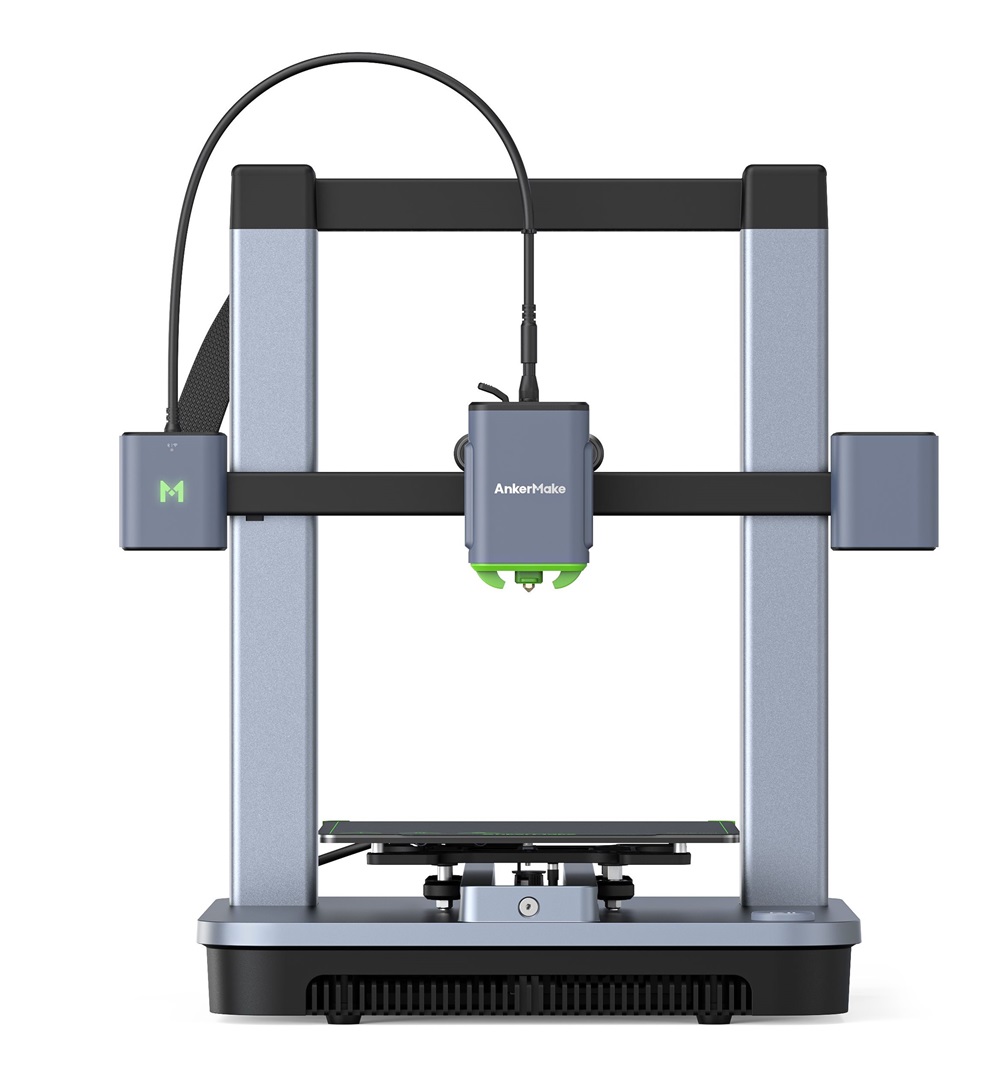 |
 |
|
| Model | M5C[BUY M5C] |
Ender 3 V3 SE[BUY Ender 3 V3 SE] |
| Printing Material | Filament | Filament |
| Buy Filament for AnkerMake M5C | Buy Filament forCreality Ender 3 V3 SE | |
| Estimated price | $399,00 | $199,00 |
| Manufacturer | AnkerMake | Creality |
| Release Year | 2023 | 2023 |
| Print Volume [mm] | 220x220x250 | 220x220x250 |
| Printer Size [mm] | 466x374x480 | 420x366x490 |
| Weight [kg] | 9,6 | 7,34 |
| Power Loss Recovery | YES | NO |
| Enclosed printer | NO | NO |
| Bed Leveling | Automatic | Automatic |
| Filament End Sensor | YES | NO |
| Bed type | Heated | Heated |
| Power supply system | Direct Drive | Direct Drive |
| Standard nozzle | 0,4 | 0,4 |
| Maximum Nozzle Temperature [°C] | 300 | 260 |
| Maximum Bed Temperature [°C] | 100 | 100 |
| Maximum printing speed [mm/s] | 500 | 250 |
| Filament holder | YES | YES |
| Camera for supervision | NO | NO |
| Recommended filaments | PLA, PETG, TPU, ABS, PA, PLA-CF, PETG-CF, PA-CF | PLA, PETG e TPU (95A+) |
| Recommended slicers | AnkerMake Studio (macOS, Windows), Simplify3D, Ultimaker Cura, PrusaSlicer | Creality Print, Cura 5.0 ou superior, Prusa Slicer, Orca |
| Maximum Resolution [mm] | 0,1 | 0,1 |
| Processor | 32-bit Silenciosa | |
| Display | 3,2'' + Knob | |
| Power Supply | 350 W | 350 W |
| Connectivity | Wi-Fi, USB-C, Bluetooth | SD |
| Operating systems | Windows, Linux e Macbook | Windows, Linux, Macbook |
| Date of registration in the system | 2024-09-11 | 2024-03-06 |
| Release date | 2023 | 2023 |
| Extra features | The AnkerMake M5 printer stands out for its impressive print speed, reaching up to 500mm/s. It features AI print monitoring, an integrated camera for creating timelapses, auto-leveling bed with pressure sensor, direct extruder, flexible PEI-coated build plate, and Wi-Fi and USB-C connectivity. Assembly is quick and easy, and the printer is designed to deliver high print quality and ease of use. | The Ender 3 V3 SE stands out for its easy assembly, excellent automatic bed leveling, direct extrusion and easy interface, ideal for beginners. Although it uses a coated PC board, it offers robust performance, with print speeds of up to 250mm/s, thanks to a solid construction and linear rods on the Y axis. It lacks Wi-Fi, preferring file transfer via SD card. |
| Support for multiple colors and materials (AMS and CFS) | NO | NO |
Notes * |
||
| Cost-benefit | 7 / 10 | 7 / 10 |
| Hardware | 2.8 / 10 | 0.7 / 10 |
| Tela | . | . |
| Print volume | 3 / 10 | 3 / 10 |
| Performance | 4 / 10 | 2 / 10 |
| [BUY M5C] | [BUY Ender 3 V3 SE] |
Conclusion |
| In the comparison between the AnkerMake M5C and the Creality Ender 3 V3 SE, it is evident that both printers are positioned for different types of users, highlighting their respective strengths and weaknesses. The AnkerMake M5C, while priced higher, offers an array of advanced features, including significantly faster maximum printing speeds, AI print monitoring, and superior connectivity options such as Wi-Fi and Bluetooth. Additionally, it provides enhanced print quality and user-friendliness, making it a strong choice for more experienced users or those who prioritize print speed and convenience. Its capability to handle a broader range of filaments and higher maximum nozzle temperatures also adds to its versatility. Conversely, the Ender 3 V3 SE is a more budget-friendly option, making it an attractive choice for beginners or those new to 3D printing. Despite its lower print speed and less advanced features, it retains essential functionalities like automatic bed leveling and direct extrusion, which can significantly enhance the user experience for novices. Its robust construction and ease of assembly make it a practical choice for hobbyists looking to get started in 3D printing without a hefty investment. In conclusion, the choice between the two printers ultimately depends on the user's specific needs and budget. Those seeking advanced features and high-speed printing may find the AnkerMake M5C worth the investment, while those prioritizing affordability and ease of use may prefer the Ender 3 V3 SE as a reliable entry-level option. |

