Compare M5C vs Ender 3 V3 KE
Comparison between the best 3D printers
Choose the best 3D printer at the best price. The cheapest 3D printers are here.
Buy a 3D printer here with 3D Fila.
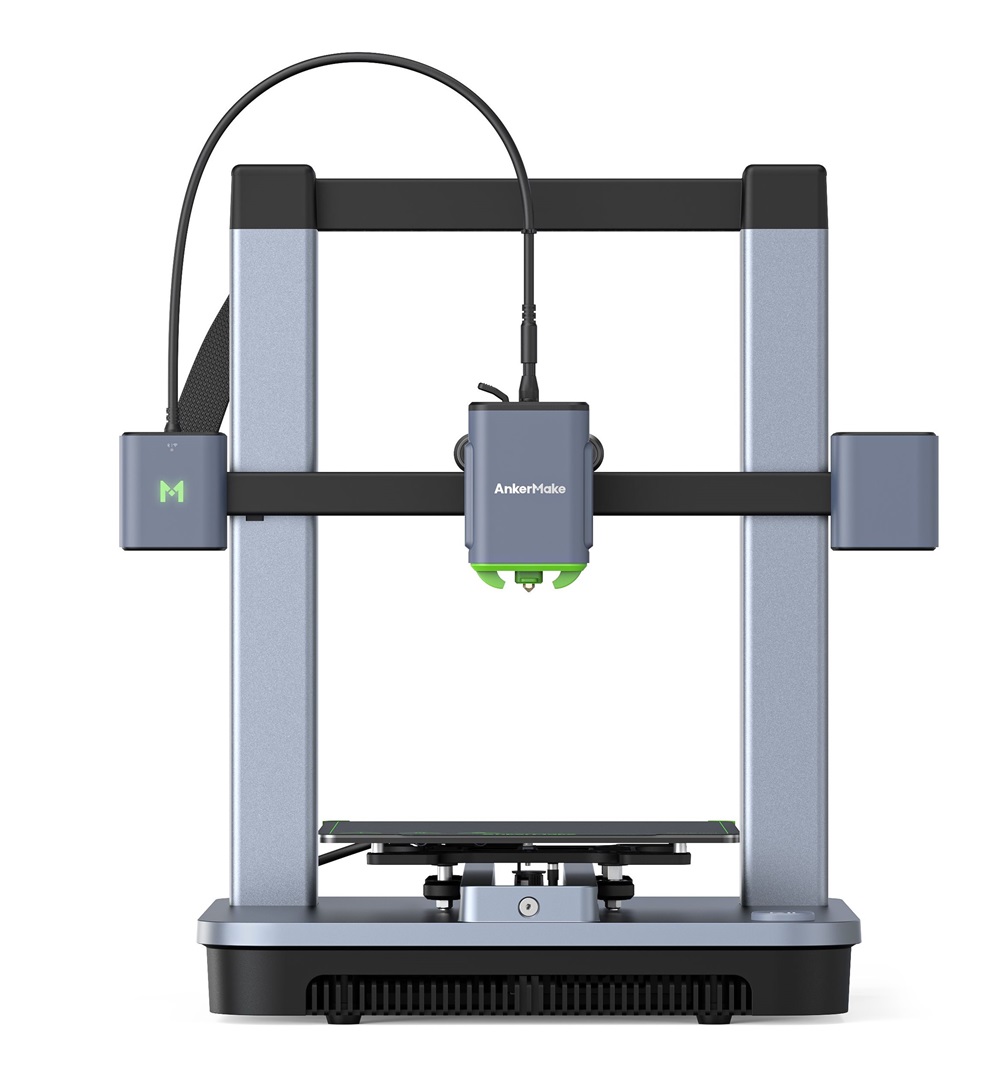 |
 |
|
| Model | M5C[BUY M5C] |
Ender 3 V3 KE[BUY Ender 3 V3 KE] |
| Printing Material | Filament | Filament |
| Buy Filament for AnkerMake M5C | Buy Filament forCreality Ender 3 V3 KE | |
| Estimated price | $399,00 | $279,00 |
| Manufacturer | AnkerMake | Creality |
| Release Year | 2023 | 2023 |
| Print Volume [mm] | 220x220x250 | 220x220x240 |
| Printer Size [mm] | 466x374x480 | 433x366x490 |
| Weight [kg] | 9,6 | 7,8 |
| Power Loss Recovery | YES | YES |
| Enclosed printer | NO | NO |
| Bed Leveling | Automatic | Automatic |
| Filament End Sensor | YES | YES |
| Bed type | Heated | Heated |
| Power supply system | Direct Drive | Direct Drive |
| Standard nozzle | 0,4 | 0,4 |
| Maximum Nozzle Temperature [°C] | 300 | 300 |
| Maximum Bed Temperature [°C] | 100 | 100 |
| Maximum printing speed [mm/s] | 500 | 500 |
| Filament holder | YES | YES |
| Camera for supervision | NO | NO |
| Recommended filaments | PLA, PETG, TPU, ABS, PA, PLA-CF, PETG-CF, PA-CF | PLA, PETG e TPU (95A+), ASA |
| Recommended slicers | AnkerMake Studio (macOS, Windows), Simplify3D, Ultimaker Cura, PrusaSlicer | Creality Print, Cura 5.0 ou superior, Prusa Slicer, Orca |
| Maximum Resolution [mm] | 0,1 | 0,1 |
| Processor | 32-bit Silenciosa | |
| Display | Touchscreen 4,3'' | |
| Power Supply | 350 W | 350 W |
| Connectivity | Wi-Fi, USB-C, Bluetooth | USB drive, LAN, Creality Cloud APP |
| Operating systems | Windows, Linux e Macbook | Windows, Linux, Macbook |
| Date of registration in the system | 2024-09-11 | 2024-03-06 |
| Release date | 2023 | 2023 |
| Extra features | The AnkerMake M5 printer stands out for its impressive print speed, reaching up to 500mm/s. It features AI print monitoring, an integrated camera for creating timelapses, auto-leveling bed with pressure sensor, direct extruder, flexible PEI-coated build plate, and Wi-Fi and USB-C connectivity. Assembly is quick and easy, and the printer is designed to deliver high print quality and ease of use. | The Ender 3 V3 KE, an advancement in the Ender line, achieves print speeds of up to 500mm/s with its touchscreen and WiFi connectivity. Although it has a slightly smaller print area than the SE model, it makes up for it with superior print quality. Its robust design, high-quality components, and intuitive wireless control are appreciated, although Creality's mobile app lacks practicality and does not have a closed system. It stands out for its linear track on the X-axis for stability at high speeds and the hotend that supports up to 300°C, ideal for high-temperature filaments. |
| Support for multiple colors and materials (AMS and CFS) | NO | NO |
Notes * |
||
| Cost-benefit | 7 / 10 | 7 / 10 |
| Hardware | 2.8 / 10 | 2.8 / 10 |
| Tela | . | . |
| Print volume | 3 / 10 | 3 / 10 |
| Performance | 4 / 10 | 4 / 10 |
| [BUY M5C] | [BUY Ender 3 V3 KE] |
Conclusion |
| In conclusion, when comparing the AnkerMake M5C and the Creality Ender 3 V3 KE, both 3D printers exhibit impressive capabilities suited for users who prioritize print performance and quality. The AnkerMake M5C distinguishes itself with advanced features such as AI print monitoring, a flexible build plate, and a convenient touchscreen interface, making it an excellent choice for users looking for ease of use and cutting-edge technology. Its quick assembly and robust connectivity options (Wi-Fi and USB-C) enhance the overall user experience, positioning it well for those who may want to leverage faster print speeds and integrated monitoring. On the other hand, the Ender 3 V3 KE, while slightly more affordable, offers great value with commendable build quality and a well-established reputation in the 3D printing community. It supports similar high print speeds and boasts a straightforward design that facilitates stability during printing. Although its app has room for improvement, the overall robust construction and effective performance make it an attractive option for hobbyists and professionals alike. Ultimately, the choice between these two models may come down to individual priorities: users seeking cutting-edge features and enhanced monitoring capabilities may prefer the AnkerMake M5C, while those looking for a reliable and proven printer at a lower price point may gravitate toward the Ender 3 V3 KE. Both models receive a solid cost-benefit rating, ensuring that users are investing wisely in their 3D printing needs. |

