Compare M5C vs Bluer
Comparison between the best 3D printers
Choose the best 3D printer at the best price. The cheapest 3D printers are here.
Buy a 3D printer here with 3D Fila.
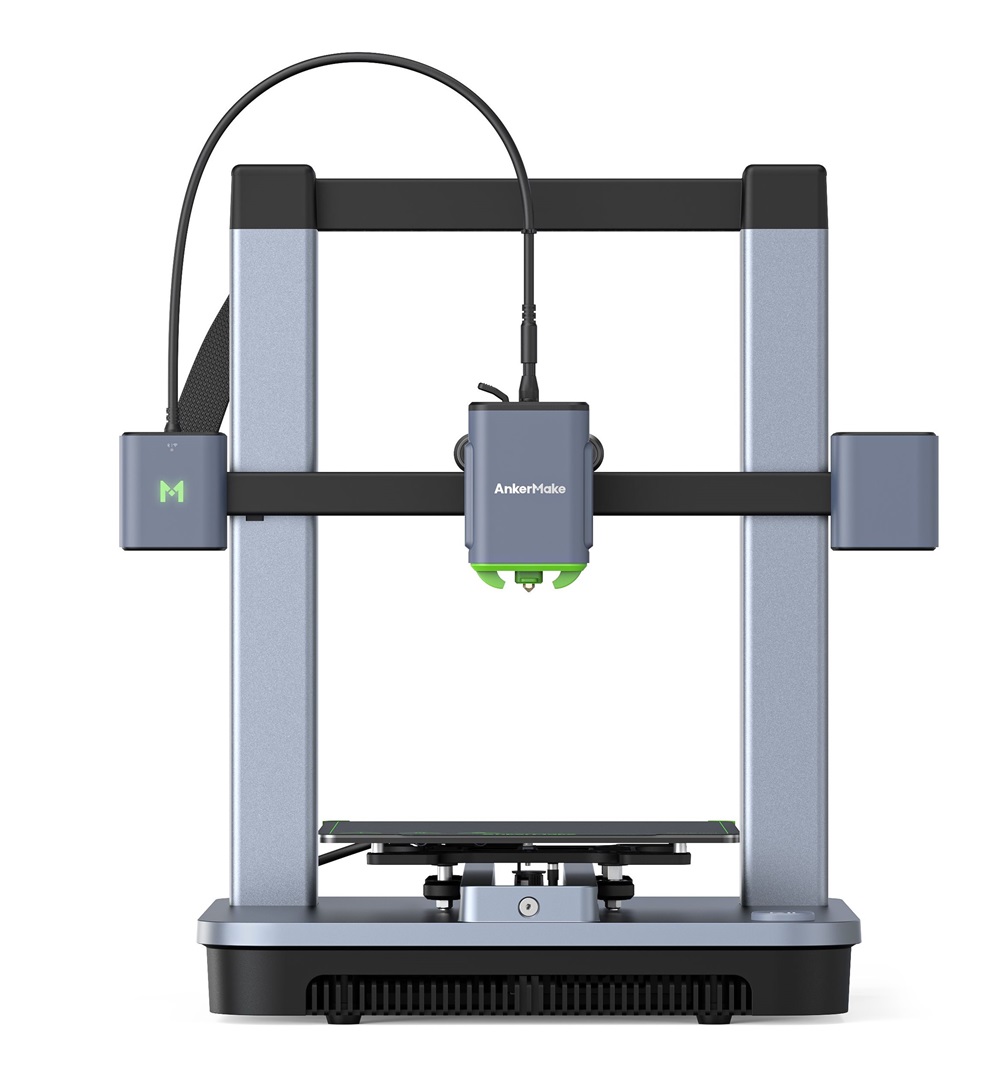 |
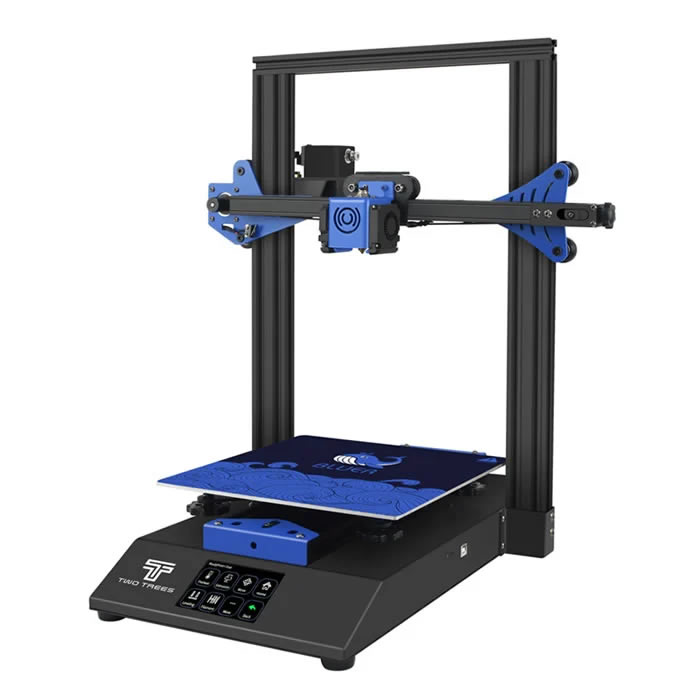 |
|
| Model | M5C[BUY M5C] |
Bluer |
| Printing Material | Filament | Filament |
| Buy Filament for AnkerMake M5C | Buy Filament forTwoTrees Bluer | |
| Estimated price | $399,00 | $169,00 |
| Manufacturer | AnkerMake | TwoTrees |
| Release Year | 2023 | 2019 |
| Print Volume [mm] | 220x220x250 | 230x230x280 |
| Printer Size [mm] | 466x374x480 | 400x410x520 |
| Weight [kg] | 9,6 | 8 |
| Power Loss Recovery | YES | YES |
| Enclosed printer | NO | NO |
| Bed Leveling | Automatic | Manual |
| Filament End Sensor | YES | YES |
| Bed type | Heated | Heated |
| Power supply system | Direct Drive | Bowden |
| Standard nozzle | 0,4 | 0,4 |
| Maximum Nozzle Temperature [°C] | 300 | 260 |
| Maximum Bed Temperature [°C] | 100 | 100 |
| Maximum printing speed [mm/s] | 500 | 200 |
| Filament holder | YES | YES |
| Camera for supervision | NO | NO |
| Recommended filaments | PLA, PETG, TPU, ABS, PA, PLA-CF, PETG-CF, PA-CF | PLA, PETG |
| Recommended slicers | AnkerMake Studio (macOS, Windows), Simplify3D, Ultimaker Cura, PrusaSlicer | Cura, Simplify, Slic3r |
| Maximum Resolution [mm] | 0,1 | 0,1 |
| Processor | MKS Robin Nano V1.2 + TMC2208 | |
| Display | Touchscreen TFT 3,5'' | |
| Power Supply | 350 W | 240W |
| Connectivity | Wi-Fi, USB-C, Bluetooth | SD / USB |
| Operating systems | Windows, Linux e Macbook | Windows, Mac, Linux |
| Date of registration in the system | 2024-09-11 | 2021-09-20 |
| Release date | 2023 | 2019 |
| Extra features | The AnkerMake M5 printer stands out for its impressive print speed, reaching up to 500mm/s. It features AI print monitoring, an integrated camera for creating timelapses, auto-leveling bed with pressure sensor, direct extruder, flexible PEI-coated build plate, and Wi-Fi and USB-C connectivity. Assembly is quick and easy, and the printer is designed to deliver high print quality and ease of use. | The Bluer offers interesting features such as automatic bed leveling, a 3.5-inch color touchscreen for easy operation, and a filament sensor to prevent print failures. It has a robust metal extruder and a generous 230 x 230 x 280 mm print volume, suitable for a variety of projects. The community mentions improvements made by Two Trees based on feedback, increasing its reliability. |
| Support for multiple colors and materials (AMS and CFS) | NO | NO |
Notes * |
||
| Cost-benefit | 7 / 10 | 7 / 10 |
| Hardware | 2.8 / 10 | 2 / 10 |
| Tela | . | . |
| Print volume | 3 / 10 | 3 / 10 |
| Performance | 4 / 10 | 2 / 10 |
| [BUY M5C] |
Conclusion |
| In comparing the AnkerMake M5C and the TwoTrees Bluer 3D printers, several key aspects stand out that can inform potential buyers. Firstly, the AnkerMake M5C, released in 2023, offers advanced features such as an impressive maximum printing speed of 500 mm/s, automatic bed leveling, and a more robust maximum nozzle temperature of 300 °C. This printer is designed for high performance, making it suitable for a wider range of materials, including specialty filaments. Its modern connectivity options, including Wi-Fi and USB-C, further enhance usability, especially in diverse operating system environments. On the other hand, the TwoTrees Bluer, which debuted in 2019, presents a more budget-friendly option without sacrificing essential features. While it has a slightly larger print volume and some solid performance indicators, its maximum print speed is significantly lower at 200 mm/s. It features manual bed leveling and a more traditional Bowden extruder system, which may not appeal to users seeking ease of maintenance and higher printing capabilities. Price consideration is also a pivotal factor. The M5C, while more expensive, provides higher print quality, speed, and versatility, making it a worthy investment for serious hobbyists or professionals. The Bluer's lower cost appeals to beginners or those with simpler printing needs while still offering a reliable and functional 3D printing experience. In conclusion, if budget permits and high performance is a priority, the AnkerMake M5C is the superior choice, especially for diverse materials and quicker print times. However, for those seeking a more economical entry into 3D printing, the TwoTrees Bluer remains a solid option with satisfactory features for various projects. Ultimately, the decision hinges on the user's specific requirements and budget. |

