Compare M5C vs BIQU B1
Comparison between the best 3D printers
Choose the best 3D printer at the best price. The cheapest 3D printers are here.
Buy a 3D printer here with 3D Fila.
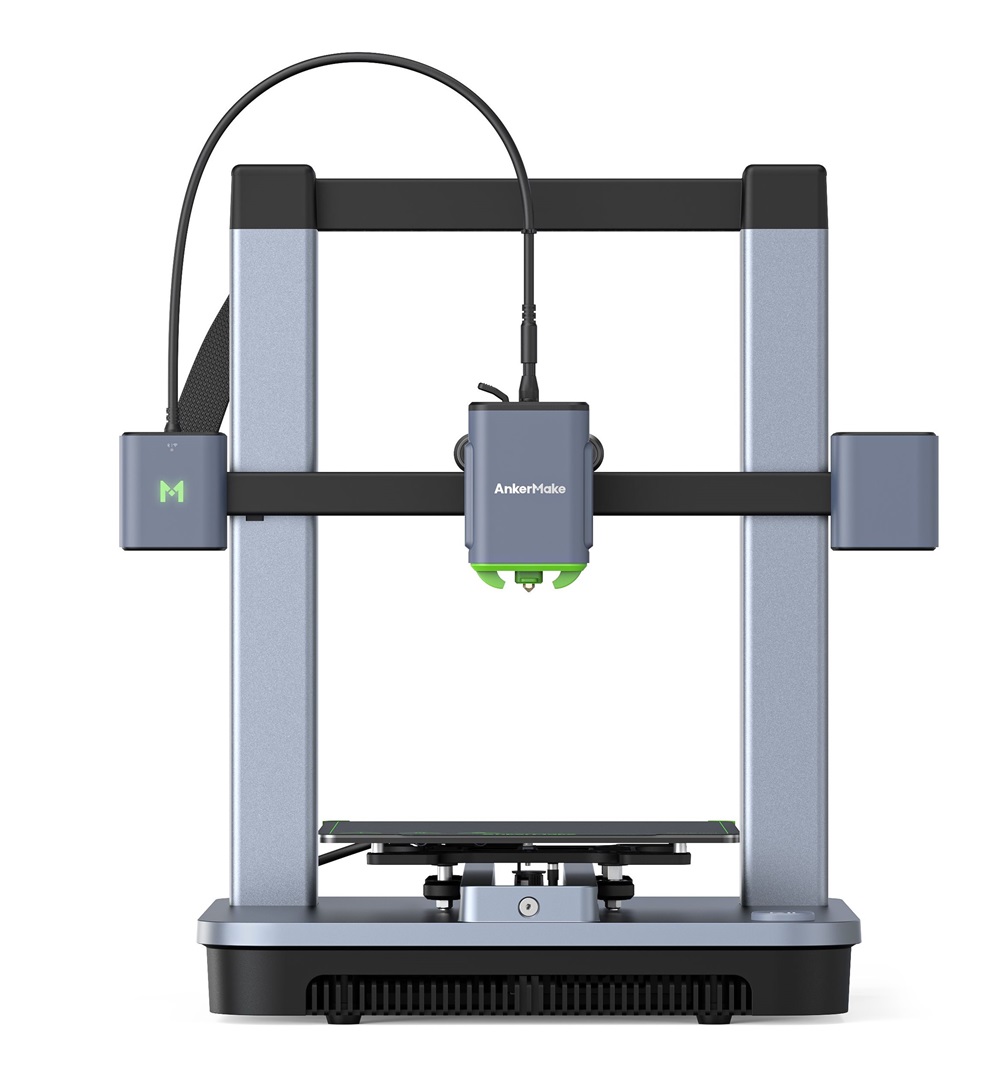 |
 |
|
| Model | M5C[BUY M5C] |
BIQU B1 |
| Printing Material | Filament | Filament |
| Buy Filament for AnkerMake M5C | Buy Filament forBigTreeTech BIQU B1 | |
| Estimated price | $399,00 | $269,00 |
| Manufacturer | AnkerMake | BigTreeTech |
| Release Year | 2023 | 2020 |
| Print Volume [mm] | 220x220x250 | 235x235x270 |
| Printer Size [mm] | 466x374x480 | 412x402x492 |
| Weight [kg] | 9,6 | 8,00 |
| Power Loss Recovery | YES | YES |
| Enclosed printer | NO | NO |
| Bed Leveling | Automatic | Manual |
| Filament End Sensor | YES | YES |
| Bed type | Heated | Heated |
| Power supply system | Direct Drive | Bowden |
| Standard nozzle | 0,4 | 0,4 |
| Maximum Nozzle Temperature [°C] | 300 | 250 |
| Maximum Bed Temperature [°C] | 100 | 100 |
| Maximum printing speed [mm/s] | 500 | 100 |
| Filament holder | YES | YES |
| Camera for supervision | NO | NO |
| Recommended filaments | PLA, PETG, TPU, ABS, PA, PLA-CF, PETG-CF, PA-CF | PLA, TPU, ABS, PETG |
| Recommended slicers | AnkerMake Studio (macOS, Windows), Simplify3D, Ultimaker Cura, PrusaSlicer | Cura, Simplify, Slic3r |
| Maximum Resolution [mm] | 0,1 | 0,1 |
| Processor | 32 Bits BTT SKR V 1.4 | |
| Display | Touchscreen TFT 3,5'' | |
| Power Supply | 350 W | 24V / 360W |
| Connectivity | Wi-Fi, USB-C, Bluetooth | SD / USB |
| Operating systems | Windows, Linux e Macbook | Windows, Mac, Linux |
| Date of registration in the system | 2024-09-11 | 2021-04-14 |
| Release date | 2023 | 2020 |
| Extra features | The AnkerMake M5 printer stands out for its impressive print speed, reaching up to 500mm/s. It features AI print monitoring, an integrated camera for creating timelapses, auto-leveling bed with pressure sensor, direct extruder, flexible PEI-coated build plate, and Wi-Fi and USB-C connectivity. Assembly is quick and easy, and the printer is designed to deliver high print quality and ease of use. | The BIQU B1 is an advanced 3D printer with a silent 32-bit BTT SKR V1.4 motherboard and ARM Cortex-M3 CPU, offering DIY interfaces (I2C, SPI, WiFi) and dual Z-axis. Its dual BTT B1 TFT35 V3.0 operating system allows real-time monitoring and multiple printing modes, including G-code visualization effects. It stands out for its BIQU SSS (Super Spring Steel), ensuring easy model adhesion and simplified removal, with the possibility of using it on both sides. It includes a filament sensor, automatically pausing printing in case of filament breakage. The multicolored RGB lights integrated into the hotend allow you to view the printing status even at night. Additional notes include the need for a BIQU-specific Type-C cable and extra interfaces for smart filament sensor and BL Touch. |
| Support for multiple colors and materials (AMS and CFS) | NO | NO |
Notes * |
||
| Cost-benefit | 7 / 10 | 7 / 10 |
| Hardware | 2.8 / 10 | 2 / 10 |
| Tela | . | . |
| Print volume | 3 / 10 | 3 / 10 |
| Performance | 4 / 10 | 1 / 10 |
| [BUY M5C] |
Conclusion |
| In comparing the AnkerMake M5C and the BIQU B1 3D printers, several key differences and advantages emerge, guiding potential buyers in their decision-making process. The AnkerMake M5C, though at a higher price point, offers notable benefits that cater to performance and ease of use. Its maximum print speed of 500mm/s significantly outpaces the BIQU B1's 100mm/s, making it more suitable for users looking for efficiency in their printing tasks. Additionally, the M5C boasts features such as automatic bed leveling, direct drive extruder, and a wide range of supported filaments. The integrated AI monitoring system and quick assembly further enhance its user-friendly design, making it a great option for both novices and experienced users. On the other hand, the BIQU B1 presents a more affordable option with solid features for hobbyists and those who appreciate a DIY approach. While it may lack some of the advanced features of the M5C, it provides impressive capabilities considering its cost, such as dual Z-axis support and a silent motherboard. Its compatibility with various operating systems and removable build surface further enhances its appeal, especially for users who prioritize versatility. Ultimately, the choice between these two 3D printers should reflect the user's specific needs. If budget is a primary concern and the user values DIY functionality, the BIQU B1 stands out as a commendable option. However, for those seeking superior speed, ease of use, and advanced features, the AnkerMake M5C justifies its higher price. Each printer offers distinctive strengths, making the best choice contingent upon individual preferences and printing requirements. |

