Compare M5C vs A1 Mini
Comparison between the best 3D printers
Choose the best 3D printer at the best price. The cheapest 3D printers are here.
Buy a 3D printer here with 3D Fila.
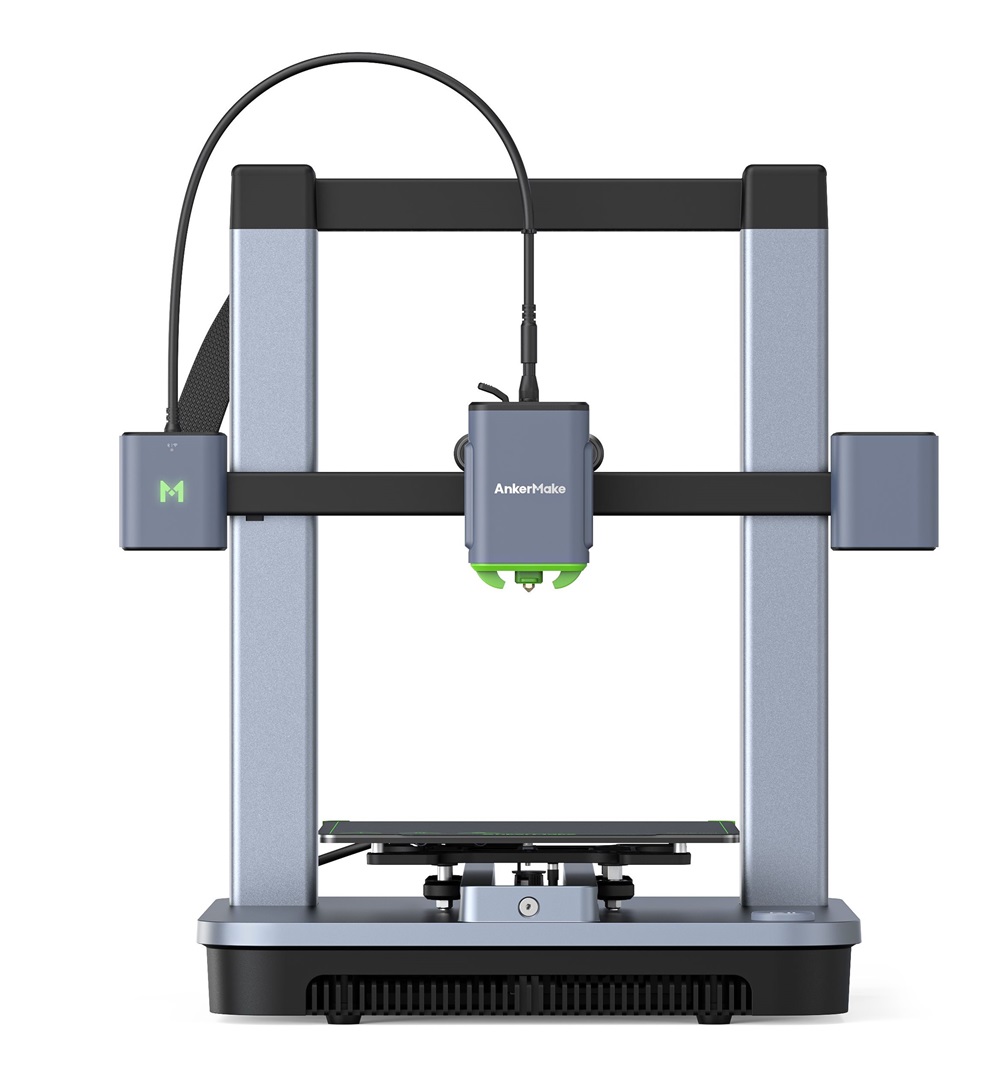 |
 |
|
| Model | M5C[BUY M5C] |
A1 Mini |
| Printing Material | Filament | Filament |
| Buy Filament for AnkerMake M5C | Buy Filament forBambu Lab A1 Mini | |
| Estimated price | $399,00 | $549,00 |
| Manufacturer | AnkerMake | Bambu Lab |
| Release Year | 2023 | 2023 |
| Print Volume [mm] | 220x220x250 | 180x180x180 |
| Printer Size [mm] | 466x374x480 | 315x347x365 |
| Weight [kg] | 9,6 | 5,5 |
| Power Loss Recovery | YES | YES |
| Enclosed printer | NO | NO |
| Bed Leveling | Automatic | Automatic |
| Filament End Sensor | YES | YES |
| Bed type | Heated | Heated |
| Power supply system | Direct Drive | Direct Drive |
| Standard nozzle | 0,4 | 0,4 |
| Maximum Nozzle Temperature [°C] | 300 | 300 |
| Maximum Bed Temperature [°C] | 100 | 80 |
| Maximum printing speed [mm/s] | 500 | 500 |
| Filament holder | YES | YES |
| Camera for supervision | NO | NO |
| Recommended filaments | PLA, PETG, TPU, ABS, PA, PLA-CF, PETG-CF, PA-CF | PLA, PETG, TPU, PVA |
| Recommended slicers | AnkerMake Studio (macOS, Windows), Simplify3D, Ultimaker Cura, PrusaSlicer | Bambu Studio, Super Slicer, Cura, Prusa Slicer, Orca |
| Maximum Resolution [mm] | 0,1 | 0,1 |
| Processor | 32-bit Silenciosa | |
| Display | Touchscreen 2,4'' | |
| Power Supply | 350 W | 150 W |
| Connectivity | Wi-Fi, USB-C, Bluetooth | Wifi, Bambu bus, Cartão SD |
| Operating systems | Windows, Linux e Macbook | Windows, Linux, Macbook |
| Date of registration in the system | 2024-09-11 | 2024-04-10 |
| Release date | 2023 | 2023 |
| Extra features | The AnkerMake M5 printer stands out for its impressive print speed, reaching up to 500mm/s. It features AI print monitoring, an integrated camera for creating timelapses, auto-leveling bed with pressure sensor, direct extruder, flexible PEI-coated build plate, and Wi-Fi and USB-C connectivity. Assembly is quick and easy, and the printer is designed to deliver high print quality and ease of use. | The Bambu Lab A1 Mini stands out not only for its impressive speed and automatic calibration, but also for its multi-color printing capability thanks to AMS Lite. This innovative system makes multi-color printing easy, making it accessible to everyone. AMS Lite, specific to the A1 Mini, supports up to four different materials simultaneously, providing creative freedom without complications. With comprehensive sensors for energy monitoring and recovery, a camera for timelapses and Wi-Fi control, the A1 Mini and AMS Lite together offer an intuitive and advanced 3D printing experience, ideal for materials such as PLA, PETG and TPU, and designed for simplicity and fast maintenance with quick-change nozzles. |
| Support for multiple colors and materials (AMS and CFS) | NO | YES |
Notes * |
||
| Cost-benefit | 7 / 10 | 7 / 10 |
| Hardware | 2.8 / 10 | 4.2 / 10 |
| Tela | . | . |
| Print volume | 3 / 10 | 3 / 10 |
| Performance | 4 / 10 | 4 / 10 |
| [BUY M5C] |
Conclusion |
| In assessing the AnkerMake M5C and the Bambu Lab A1 Mini, both 3D printers have distinct strengths that cater to varying user needs and preferences. The M5C is a more budget-friendly option, offering a spacious print volume and impressive print speeds, making it suitable for users looking for efficiency and cost-effectiveness. Its straightforward features such as an automatic bed leveling system and a range of compatible filaments add to its appeal, particularly for beginners or those prioritizing high-speed performance in a versatile machine. On the other hand, the A1 Mini, although priced higher, excels in multi-color printing capabilities with its innovative AMS Lite system. This feature allows users to work with different materials seamlessly, appealing to those interested in more complex or artistic prints. Additionally, its compact size and lightweight design make it a great choice for users with limited workspace. Ultimately, the decision between the two hinges on specific priorities: if speed and affordability are paramount, the AnkerMake M5C stands out as a strong contender, while the Bambu Lab A1 Mini offers advanced capabilities and a more user-friendly experience for multi-material printing, justifying its higher price point. Each printer brings unique advantages, and the best choice will depend on individual requirements and creativity in 3D printing. |

