Compare M5 vs Replicator Plus
Comparison between the best 3D printers
Choose the best 3D printer at the best price. The cheapest 3D printers are here.
Buy a 3D printer here with 3D Fila.
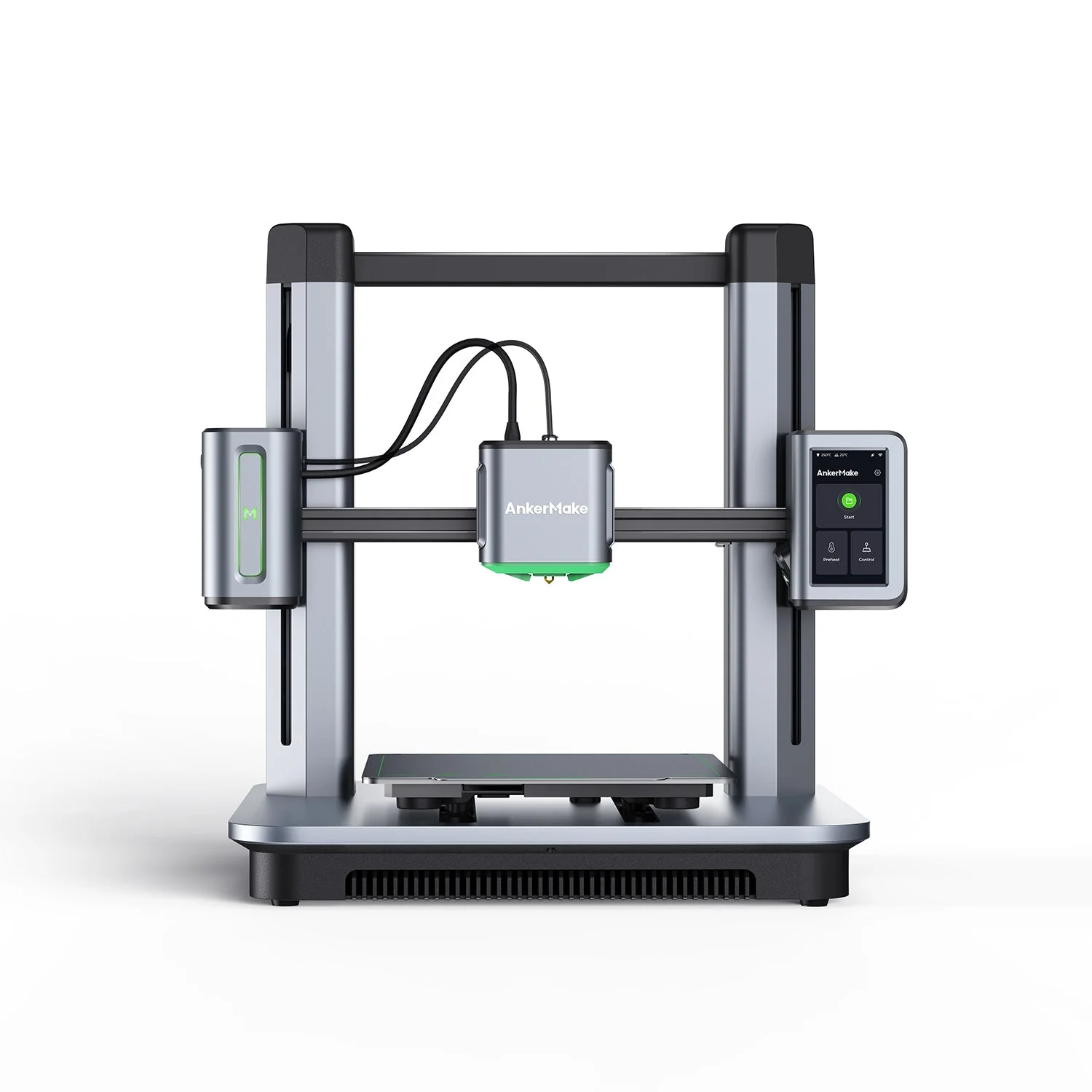 |
 |
|
| Model | M5 |
Replicator Plus |
| Printing Material | Filament | Filament |
| Buy Filament for AnkerMake M5 | Buy Filament forMakerbot Replicator Plus | |
| Estimated price | $497,00 | $2099,00 |
| Manufacturer | AnkerMake | Makerbot |
| Release Year | 2023 | 2016 |
| Print Volume [mm] | 235x235x250 | 165x295x195 |
| Printer Size [mm] | 502x438x470 | 410x528x441 |
| Weight [kg] | 12,6 | 18,3 |
| Power Loss Recovery | YES | YES |
| Enclosed printer | NO | NO |
| Bed Leveling | Automatic | Automatic |
| Filament End Sensor | YES | YES |
| Bed type | Heated | |
| Power supply system | Direct Drive | Bowden |
| Standard nozzle | 0,4 | 0,4 |
| Maximum Nozzle Temperature [°C] | 260 | 230 |
| Maximum Bed Temperature [°C] | 100 | |
| Maximum printing speed [mm/s] | 500 | 150 |
| Filament holder | YES | YES |
| Camera for supervision | YES | YES |
| Recommended filaments | PLA, PETG, ABS | PLA |
| Recommended slicers | AnkerMake Studio (macOS, Windows), Simplify3D, Ultimaker Cura, PrusaSlicer | MakerBot Print Software |
| Maximum Resolution [mm] | 0,1 | 0,1 |
| Processor | ||
| Display | Touchscreen 4,3'' | |
| Power Supply | 350 W | 110/220V / 240W |
| Connectivity | Wi-Fi, USB-C, OTA Upgrade | USB / Wi-Fi |
| Operating systems | Windows, Linux, Macbook | Windows, Mac, Linux |
| Date of registration in the system | 2024-07-08 | 2022-11-15 |
| Release date | 2023 | 2016 |
| Extra features | The AnkerMake M5 printer stands out for its impressive print speed, reaching up to 500mm/s. It features AI print monitoring, an integrated camera for creating timelapses, auto-leveling bed with pressure sensor, direct extruder, flexible PEI-coated build plate, and Wi-Fi and USB-C connectivity. Assembly is quick and easy, and the printer is designed to deliver high print quality and ease of use. | The Replicator Plus printer is easy to use and has very good print quality. Its software is user-friendly and powerful, with USB, Ethernet, Wi-Fi and support for printing via pen drive. With a safe design for an open frame printer, it is relatively quiet. The Smart Extruder+ detects filament end and pauses printing automatically, in addition to notifying via apps. It has a large print volume, with a non-heated and coated print bed for easy removal of parts. It also has a webcam for remote monitoring of prints. |
| Support for multiple colors and materials (AMS and CFS) | NO | NO |
Notes * |
||
| Cost-benefit | 7 / 10 | 6 / 10 |
| Hardware | 4 / 10 | 2.5 / 10 |
| Tela | . | . |
| Print volume | 3 / 10 | 3 / 10 |
| Performance | 4 / 10 | 1 / 10 |
Conclusion |
| In comparing the AnkerMake M5 and the MakerBot Replicator Plus, several key differences emerge that cater to different user needs and preferences. The AnkerMake M5, released in 2023, offers a modern and advanced set of features, including impressive print speeds up to 500 mm/s, making it an excellent choice for those seeking efficiency and quick results. Its automatic bed leveling, direct drive system, and a variety of supported filaments (PLA, PETG, ABS) are designed to simplify the printing process. Additionally, the M5 provides excellent monitoring capabilities with its integrated camera and AI print supervision features. With a favorable cost-to-benefit ratio, this model stands out as a strong contender for hobbyists and professionals looking for value and performance. In contrast, the MakerBot Replicator Plus, while older (released in 2016), still remains a solid option known for its reliable performance and ease of use. Its supportive software ecosystem and quiet operation cater well to beginner users and educators. Although the print speed and maximum bed temperature are lower than that of the M5, the Replicator Plus's automatic features and ease of access make it a user-friendly option, especially for those new to 3D printing. In conclusion, if prioritizing cutting-edge technology, speed, and higher print quality, the AnkerMake M5 is the better choice, particularly for those willing to invest more upfront. Alternatively, the MakerBot Replicator Plus offers a more accessible and straightforward experience, making it a great option for beginners or those on a tighter budget. Ultimately, the choice between the two will depend on individual priorities such as performance, price, and the intended use of the printer. |

