Compare M5 vs Neptune 4 PRO
Comparison between the best 3D printers
Choose the best 3D printer at the best price. The cheapest 3D printers are here.
Buy a 3D printer here with 3D Fila.
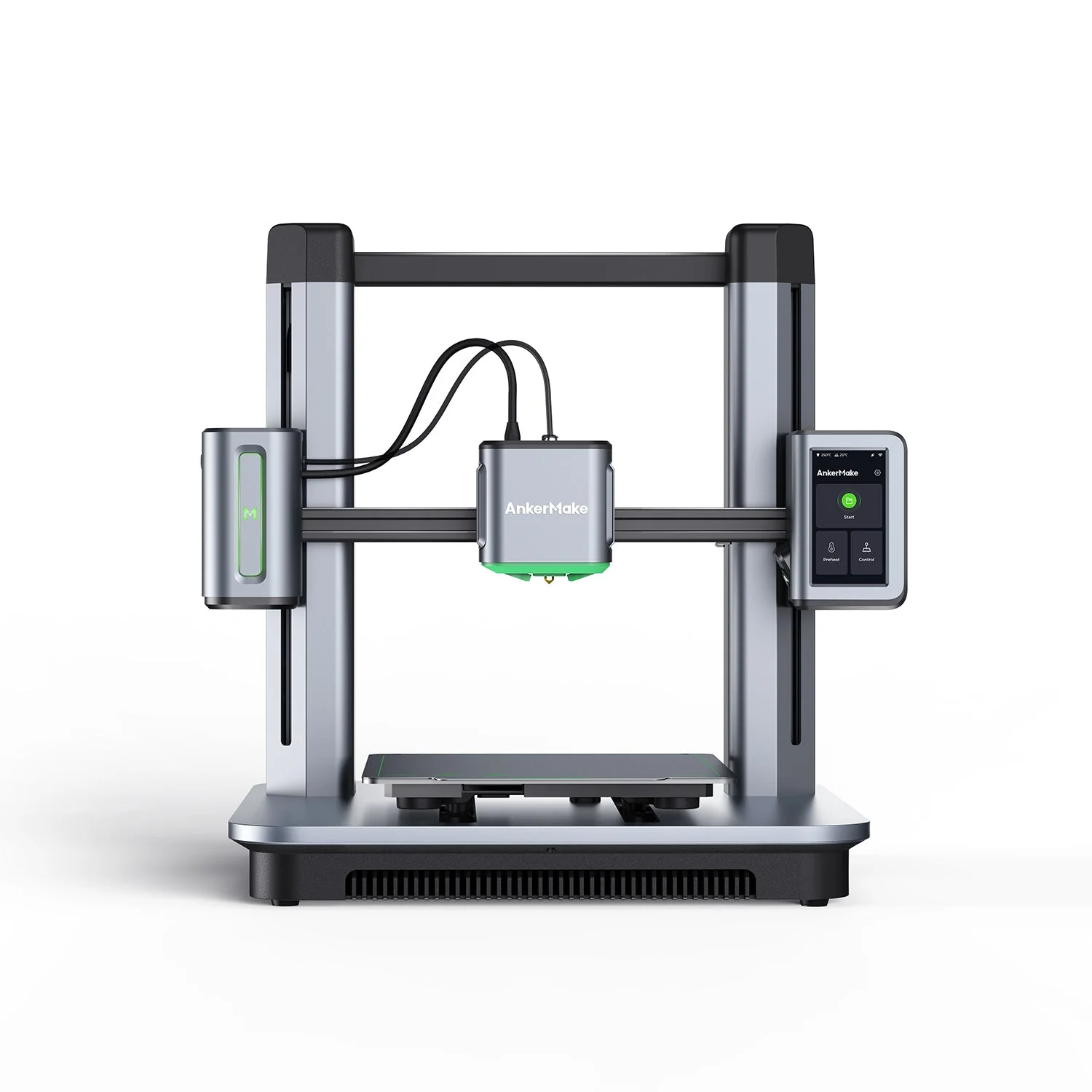 |
 |
|
| Model | M5 |
Neptune 4 PRO |
| Printing Material | Filament | Filament |
| Buy Filament for AnkerMake M5 | Buy Filament forElegoo Neptune 4 PRO | |
| Estimated price | $497,00 | $359,00 |
| Manufacturer | AnkerMake | Elegoo |
| Release Year | 2023 | 2023 |
| Print Volume [mm] | 235x235x250 | 225x225x265 |
| Printer Size [mm] | 502x438x470 | 475x445x515 |
| Weight [kg] | 12,6 | 8,9 |
| Power Loss Recovery | YES | YES |
| Enclosed printer | NO | NO |
| Bed Leveling | Automatic | Automatic |
| Filament End Sensor | YES | YES |
| Bed type | Heated | Heated |
| Power supply system | Direct Drive | Direct Drive |
| Standard nozzle | 0,4 | 0,4 |
| Maximum Nozzle Temperature [°C] | 260 | 300 |
| Maximum Bed Temperature [°C] | 100 | 110 |
| Maximum printing speed [mm/s] | 500 | 500 |
| Filament holder | YES | YES |
| Camera for supervision | YES | YES |
| Recommended filaments | PLA, PETG, ABS | PLA, PLA+, TPU, PETG, Nylon, ABS |
| Recommended slicers | AnkerMake Studio (macOS, Windows), Simplify3D, Ultimaker Cura, PrusaSlicer | Bambu Studio, Super Slicer, Cura, Prusa Slicer, Orca |
| Maximum Resolution [mm] | 0,1 | 0,1 |
| Processor | ARM 64 bit | |
| Display | Touchscreen 4,3'' | Touchscreen 4,3'' |
| Power Supply | 350 W | 310 W |
| Connectivity | Wi-Fi, USB-C, OTA Upgrade | USB, microSD |
| Operating systems | Windows, Linux, Macbook | Windows, Linux, Macbook |
| Date of registration in the system | 2024-07-08 | 2024-07-02 |
| Release date | 2023 | 2023 |
| Extra features | The AnkerMake M5 printer stands out for its impressive print speed, reaching up to 500mm/s. It features AI print monitoring, an integrated camera for creating timelapses, auto-leveling bed with pressure sensor, direct extruder, flexible PEI-coated build plate, and Wi-Fi and USB-C connectivity. Assembly is quick and easy, and the printer is designed to deliver high print quality and ease of use. | The Elegoo Neptune 4 Pro stands out for its advanced features, including pre-installed Klipper firmware, a dual-gear direct extruder with a 5.2:1 ratio, a high-temperature nozzle (up to 300°C), a flexible magnetic PEI platform, efficient cooling fans, and a 121-point auto-leveling system. The printer also features a 4.3-inch touchscreen interface, dual linear bars on the X and Y axes, and a segmented heated bed for energy savings. |
| Support for multiple colors and materials (AMS and CFS) | NO | NO |
Notes * |
||
| Cost-benefit | 7 / 10 | 7 / 10 |
| Hardware | 3.5 / 10 | 2.8 / 10 |
| Tela | . | . |
| Print volume | 3 / 10 | 3 / 10 |
| Performance | 4 / 10 | 4 / 10 |
Conclusion |
| In comparing the AnkerMake M5 and the Elegoo Neptune 4 Pro, both 3D printers offer compelling features that cater to different preferences and needs in 3D printing. The AnkerMake M5 distinguishes itself with its remarkable speed, reaching up to 500 mm/s, and a user-friendly setup process. Its suite of features, including AI print monitoring, automatic bed leveling, and comprehensive connectivity options, makes it an excellent choice for those prioritizing convenience and performance in print quality. On the other hand, the Elegoo Neptune 4 Pro excels in temperature versatility and advanced hardware features. With a higher maximum nozzle temperature and well-considered design components such as dual linear bars and an efficient cooling system, it is particularly suitable for users who wish to explore a broader range of materials and applications. Price-wise, the M5 comes at a higher investment, reflecting its additional features and performance capabilities. The Neptune 4 Pro, while more budget-friendly, still offers exceptional functionality without compromising on quality. Ultimately, the best choice depends on individual preferences: those seeking cutting-edge speed and ease of use may lean towards the AnkerMake M5, while those inclined towards versatility and advanced features at a lower cost might favor the Elegoo Neptune 4 Pro. Both printers receive high scores in cost-benefit and performance, providing excellent options for anyone looking to purchase a 3D printer in 2023. |

