Compare M5 vs K1
Comparison between the best 3D printers
Choose the best 3D printer at the best price. The cheapest 3D printers are here.
Buy a 3D printer here with 3D Fila.
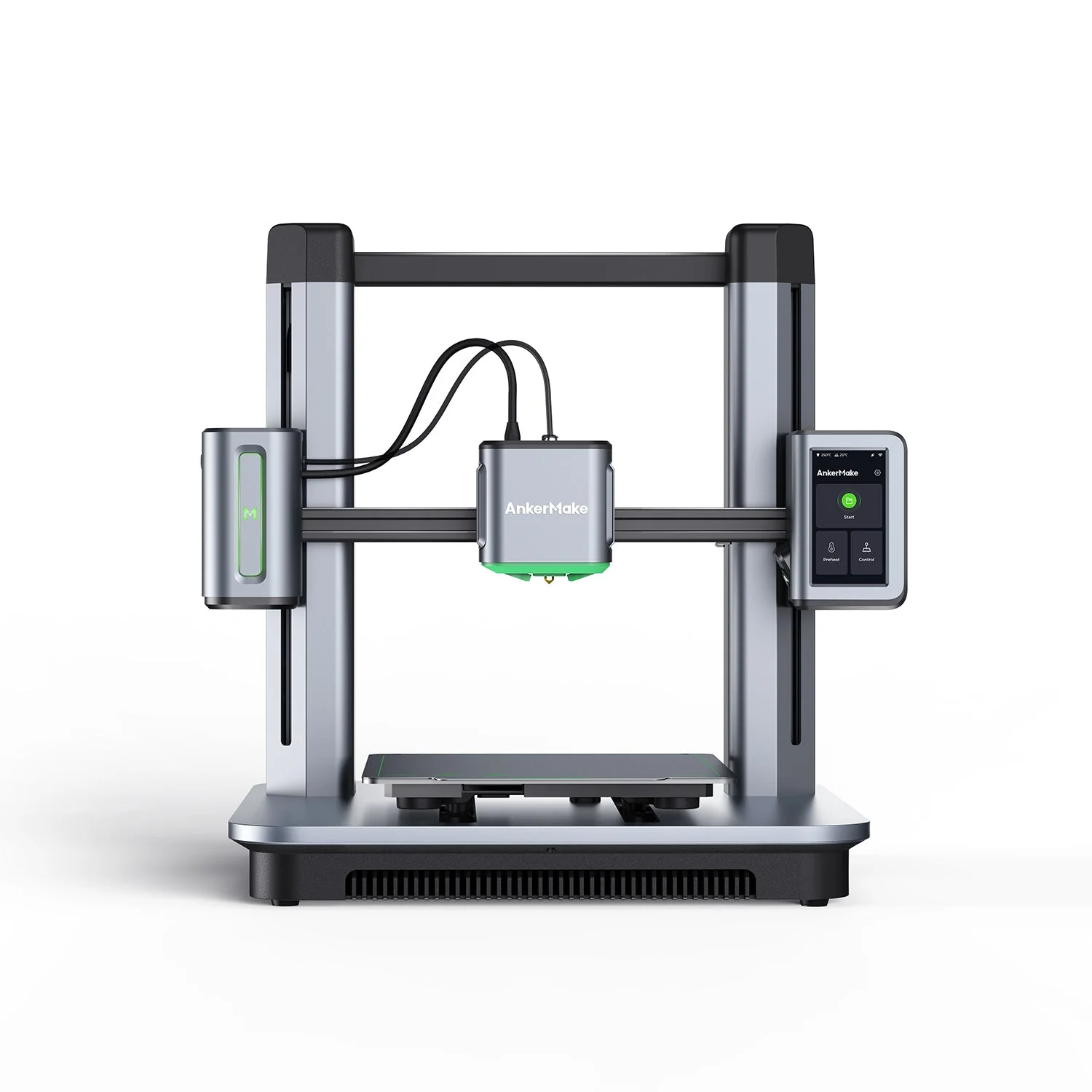 |
 |
|
| Model | M5 |
K1[BUY K1] |
| Printing Material | Filament | Filament |
| Buy Filament for AnkerMake M5 | Buy Filament forCreality 3D K1 | |
| Estimated price | $497,00 | $399,00 |
| Manufacturer | AnkerMake | Creality 3D |
| Release Year | 2023 | 2023 |
| Print Volume [mm] | 235x235x250 | 220x220x250 |
| Printer Size [mm] | 502x438x470 | 355x355x480 |
| Weight [kg] | 12,6 | 12,5 |
| Power Loss Recovery | YES | YES |
| Enclosed printer | NO | YES |
| Bed Leveling | Automatic | Automatic |
| Filament End Sensor | YES | YES |
| Bed type | Heated | Heated |
| Power supply system | Direct Drive | Direct Drive |
| Standard nozzle | 0,4 | 0,4 |
| Maximum Nozzle Temperature [°C] | 260 | 300 |
| Maximum Bed Temperature [°C] | 100 | 120 |
| Maximum printing speed [mm/s] | 500 | 600 |
| Filament holder | YES | YES |
| Camera for supervision | YES | YES |
| Recommended filaments | PLA, PETG, ABS | ABS, PLA, PETG, PET, TPU, PA, ABS, ASA, PC, PLA-CF, PA-CF, PET-CF |
| Recommended slicers | AnkerMake Studio (macOS, Windows), Simplify3D, Ultimaker Cura, PrusaSlicer | Creality Print; Cura, Simplify3D e PrusaSlicer |
| Maximum Resolution [mm] | 0,1 | 0,1 |
| Processor | ||
| Display | Touchscreen 4,3'' | Display touchscreen 4,3'' |
| Power Supply | 350 W | 110/220V / 350W |
| Connectivity | Wi-Fi, USB-C, OTA Upgrade | Ethernet / USB / Wi-Fi |
| Operating systems | Windows, Linux, Macbook | Windows, Mac, Linux |
| Date of registration in the system | 2024-07-08 | 2023-04-17 |
| Release date | 2023 | 2023 |
| Extra features | The AnkerMake M5 printer stands out for its impressive print speed, reaching up to 500mm/s. It features AI print monitoring, an integrated camera for creating timelapses, auto-leveling bed with pressure sensor, direct extruder, flexible PEI-coated build plate, and Wi-Fi and USB-C connectivity. Assembly is quick and easy, and the printer is designed to deliver high print quality and ease of use. | The K1 is an extremely fast FDM 3D printer, reaching 600mm/s, 12 times faster than standard models. Equipped with a Core XY system and lightweight print head, it offers energy efficiency and high print quality. It stands out for its dual-gear extruder and quickly heated hotend, as well as dual cooling to prevent warping. Its robust structure ensures stability at high speed, with optimized software to speed up the printing process. |
| Support for multiple colors and materials (AMS and CFS) | NO | NO |
Notes * |
||
| Cost-benefit | 7 / 10 | 7 / 10 |
| Hardware | 3.5 / 10 | 4.2 / 10 |
| Tela | . | . |
| Print volume | 3 / 10 | 3 / 10 |
| Performance | 4 / 10 | 5 / 10 |
| [BUY K1] |
Conclusion |
| In conclusion, when comparing the AnkerMake M5 and Creality 3D K1, both printers present compelling features, but cater to different user preferences and requirements. The AnkerMake M5 is notable for its commendable print speed of up to 500 mm/s, integrating advanced features like AI print monitoring, a camera for timelapse creation, and an easily accessible Wi-Fi connectivity. Its automatic bed leveling and user-friendly assembly make it suitable for those who value convenience and quick setup. On the other hand, the Creality 3D K1 stands out with the highest print speed in this comparison, reaching up to 600 mm/s. Its Core XY system and lightweight print head contribute to reduced energy consumption while ensuring consistent print quality. The dual-gear extruder and efficient cooling mechanisms are particularly advantageous for users looking to minimize warping and enhance reliability during higher-speed operations. While both printers are priced reasonably, the K1 offers a slightly lower entry cost, making it an attractive option for budget-conscious consumers. However, the M5's additional features like the integrated monitoring capabilities may appeal to users seeking a more holistic printing experience. Ultimately, the choice between the two would depend on individual priorities such as speed, specific printing features, and ease of use. |

