Compare M5 vs Ender 5
Comparison between the best 3D printers
Choose the best 3D printer at the best price. The cheapest 3D printers are here.
Buy a 3D printer here with 3D Fila.
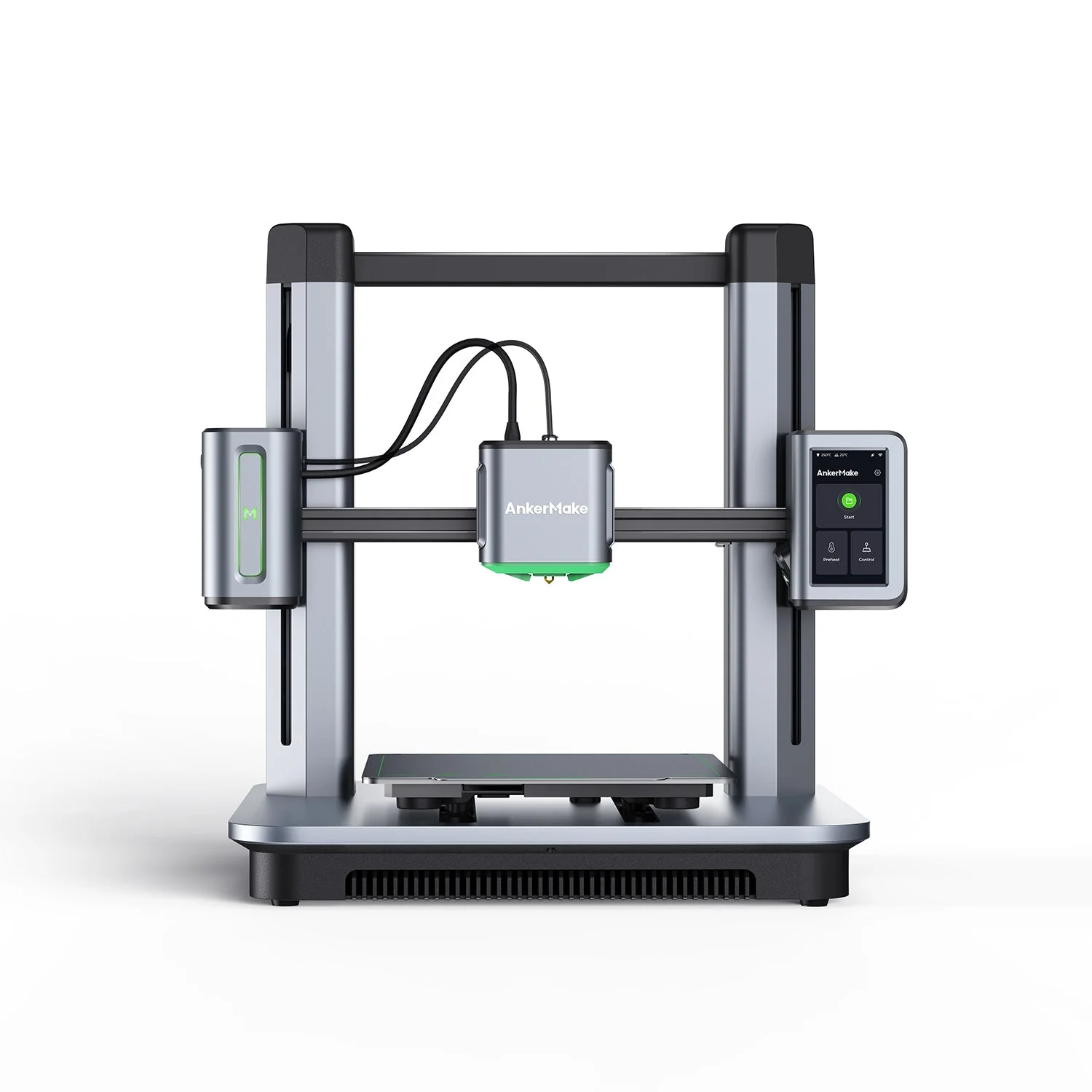 |
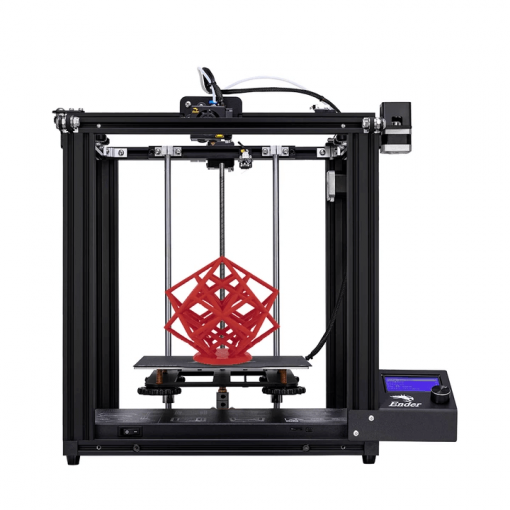 |
|
| Model | M5 |
Ender 5[BUY Ender 5] |
| Printing Material | Filament | Filament |
| Buy Filament for AnkerMake M5 | Buy Filament forCreality 3D Ender 5 | |
| Estimated price | $497,00 | $399,00 |
| Manufacturer | AnkerMake | Creality 3D |
| Release Year | 2023 | 2020 |
| Print Volume [mm] | 235x235x250 | 220x220x300 |
| Printer Size [mm] | 502x438x470 | 485x510x552 |
| Weight [kg] | 12,6 | 11,8 |
| Power Loss Recovery | YES | YES |
| Enclosed printer | NO | NO |
| Bed Leveling | Automatic | Manual |
| Filament End Sensor | YES | NO |
| Bed type | Heated | Heated |
| Power supply system | Direct Drive | Bowden |
| Standard nozzle | 0,4 | 0,4 |
| Maximum Nozzle Temperature [°C] | 260 | 255 |
| Maximum Bed Temperature [°C] | 100 | 100 |
| Maximum printing speed [mm/s] | 500 | 180 |
| Filament holder | YES | YES |
| Camera for supervision | YES | YES |
| Recommended filaments | PLA, PETG, ABS | PLA, TPU, ABS, PETG |
| Recommended slicers | AnkerMake Studio (macOS, Windows), Simplify3D, Ultimaker Cura, PrusaSlicer | Cura, Simplify, Slic3r |
| Maximum Resolution [mm] | 0,1 | 0,1 |
| Processor | 32 bits | |
| Display | Touchscreen 4,3'' | Mono |
| Power Supply | 350 W | 24V / 360W |
| Connectivity | Wi-Fi, USB-C, OTA Upgrade | SD / USB |
| Operating systems | Windows, Linux, Macbook | Windows, Mac, Linux |
| Date of registration in the system | 2024-07-08 | 2021-04-15 |
| Release date | 2023 | 2020 |
| Extra features | The AnkerMake M5 printer stands out for its impressive print speed, reaching up to 500mm/s. It features AI print monitoring, an integrated camera for creating timelapses, auto-leveling bed with pressure sensor, direct extruder, flexible PEI-coated build plate, and Wi-Fi and USB-C connectivity. Assembly is quick and easy, and the printer is designed to deliver high print quality and ease of use. | Crealitys Ender 5 stands out with a solid frame and a larger 220 x 220 x 300mm print volume. Its assembly is simple and quick, offering high print quality and speeds of up to 80mm/s. With a magnetic bed, it makes it easy to remove prints. Notable for being hackable and expandable, the Ender 5 continues Crealitys innovative tradition in the affordable 3D printer market. Equipped with a 350W/24V Meanwell power supply, it heats up quickly, in addition to having efficient cable management and modified Marlin firmware. Its unique design includes dedicated stepper motors for each axis and smooth movement on the Y axis, providing more consistent and detailed prints. |
| Support for multiple colors and materials (AMS and CFS) | NO | NO |
Notes * |
||
| Cost-benefit | 7 / 10 | 7 / 10 |
| Hardware | 3.5 / 10 | 1.5 / 10 |
| Tela | . | . |
| Print volume | 3 / 10 | 3 / 10 |
| Performance | 4 / 10 | 1 / 10 |
| [BUY Ender 5] |
Conclusion |
| In comparing the AnkerMake M5 and the Creality Ender 5, several key factors stand out that can guide potential buyers in making an informed decision. The AnkerMake M5, released in 2023, offers advanced features such as impressive print speeds of up to 500mm/s, automatic bed leveling, a built-in camera for monitoring prints, and a user-friendly touchscreen interface. Its print volume is slightly larger than that of the Ender 5, providing a bit more flexibility for larger projects. Additionally, the M5 includes an integrated filament end sensor and modern connectivity options like Wi-Fi and USB-C, catering to users who prioritize convenience and advanced technology. On the other hand, the Creality Ender 5, released in 2020, is known for its robust build quality, solid performance, and hackability. While its maximum print speed is considerably lower at 80mm/s, it offers a larger print height than the M5, which can benefit users working on taller prints. Furthermore, the Ender 5 is widely recognized for its affordability and community support, making it a popular choice among hobbyists looking for a reliable entry into 3D printing. In conclusion, the AnkerMake M5 presents a more feature-rich, high-performance option appealing to users who prioritize speed and modern conveniences, whereas the Creality Ender 5 delivers solid value and reliability with a focus on community-supported modifications. Customers should consider their specific needs, such as print speed versus build volume, and the importance of advanced features relative to budget when choosing between these two printers. |

