Compare M5 vs Ender 3 PRO
Comparison between the best 3D printers
Choose the best 3D printer at the best price. The cheapest 3D printers are here.
Buy a 3D printer here with 3D Fila.
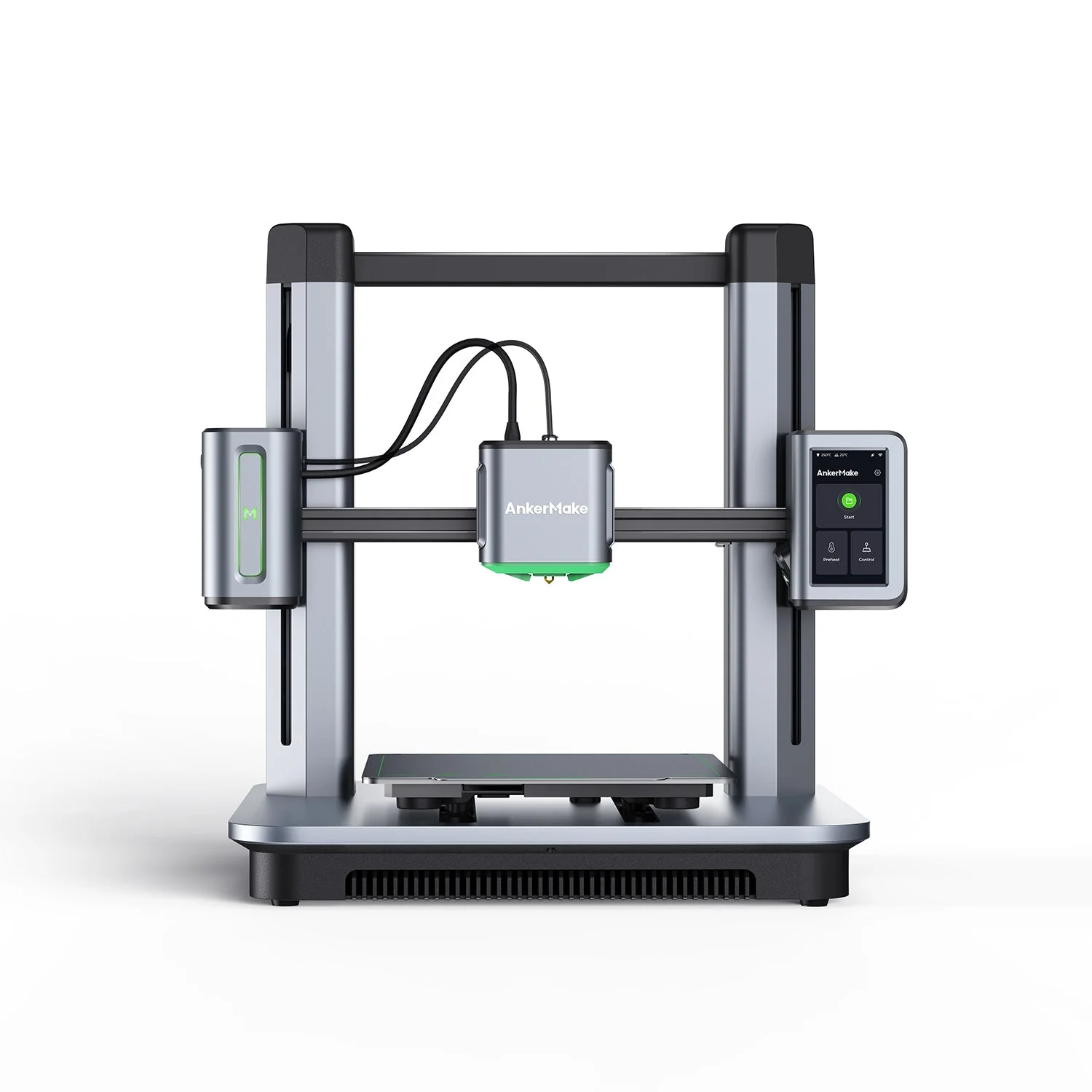 |
 |
|
| Model | M5 |
Ender 3 PRO[BUY Ender 3 PRO] |
| Printing Material | Filament | Filament |
| Buy Filament for AnkerMake M5 | Buy Filament forCreality 3D Ender 3 PRO | |
| Estimated price | $497,00 | $258,00 |
| Manufacturer | AnkerMake | Creality 3D |
| Release Year | 2023 | 2019 |
| Print Volume [mm] | 235x235x250 | 220x220x250 |
| Printer Size [mm] | 502x438x470 | 440x440x465 |
| Weight [kg] | 12,6 | 6,62 |
| Power Loss Recovery | YES | NO |
| Enclosed printer | NO | NO |
| Bed Leveling | Automatic | Manual |
| Filament End Sensor | YES | NO |
| Bed type | Heated | Heated |
| Power supply system | Direct Drive | Bowden |
| Standard nozzle | 0,4 | 0,4 |
| Maximum Nozzle Temperature [°C] | 260 | 255 |
| Maximum Bed Temperature [°C] | 100 | 110 |
| Maximum printing speed [mm/s] | 500 | 180 |
| Filament holder | YES | YES |
| Camera for supervision | YES | YES |
| Recommended filaments | PLA, PETG, ABS | PLA, TPU, ABS, PETG |
| Recommended slicers | AnkerMake Studio (macOS, Windows), Simplify3D, Ultimaker Cura, PrusaSlicer | Cura, Simplify, Slic3r |
| Maximum Resolution [mm] | 0,1 | 0,1 |
| Processor | 32 bits | |
| Display | Touchscreen 4,3'' | Mono |
| Power Supply | 350 W | 24V / 360W Meanwell |
| Connectivity | Wi-Fi, USB-C, OTA Upgrade | SD / USB |
| Operating systems | Windows, Linux, Macbook | Windows, Mac, Linux |
| Date of registration in the system | 2024-07-08 | 2021-04-14 |
| Release date | 2023 | 2019 |
| Extra features | The AnkerMake M5 printer stands out for its impressive print speed, reaching up to 500mm/s. It features AI print monitoring, an integrated camera for creating timelapses, auto-leveling bed with pressure sensor, direct extruder, flexible PEI-coated build plate, and Wi-Fi and USB-C connectivity. Assembly is quick and easy, and the printer is designed to deliver high print quality and ease of use. | The Ender 3 Pro stands out for its beginner-friendly assembly and easily modifiable structure. With a 350W power supply, it heats up quickly and has a simple application that offers good print quality. However, its motors and fans are noisy, and the interface seems outdated. Assembly is accessible, without the need for advanced techniques, and it has integrated belt tensioners. It includes a detailed guide and supports microSD card and USB. |
| Support for multiple colors and materials (AMS and CFS) | NO | NO |
Notes * |
||
| Cost-benefit | 7 / 10 | 6 / 10 |
| Hardware | 3.5 / 10 | 0.5 / 10 |
| Tela | . | . |
| Print volume | 3 / 10 | 3 / 10 |
| Performance | 4 / 10 | 1 / 10 |
| [BUY Ender 3 PRO] |
Conclusion |
| In comparing the AnkerMake M5 and Creality Ender 3 Pro, we observe significant differences that cater to distinct user preferences and requirements. The AnkerMake M5, being the more recent model released in 2023, brings advanced features such as high-speed printing capabilities of up to 500 mm/s, automatic bed leveling, and integrated AI print monitoring with a camera. These features significantly enhance the user experience, making it suitable for those looking for ease of use, efficiency, and modern connectivity options like Wi-Fi and USB-C. The M5's direct drive system and the inclusion of a filament end sensor add to its operational reliability and printing accuracy. Although priced higher, it offers a solid value in terms of advanced technology and features. In contrast, the Creality Ender 3 Pro, released in 2019 and at a lower price point, serves as a robust choice for beginners and hobbyists. With its simpler design and manual bed leveling, it is an accessible entry point into 3D printing. The Ender 3 Pro’s performance, while adequate, pales in comparison to the M5's capabilities; its maximum printing speed is significantly lower, and it may require more production oversight due to the absence of advanced monitoring features. Ultimately, the choice between these two printers boils down to budget and intended use. Those prioritizing high-speed printing and advanced features would benefit from the capabilities offered by the AnkerMake M5. Meanwhile, cost-conscious individuals or beginners looking for a simple, straightforward 3D printing experience might find the Creality Ender 3 Pro to be the better option, given its lower price and easier assembly. Each printer offers distinct advantages that cater to different segments of the 3D printing market. |

