Compare M5 vs CR M4
Comparison between the best 3D printers
Choose the best 3D printer at the best price. The cheapest 3D printers are here.
Buy a 3D printer here with 3D Fila.
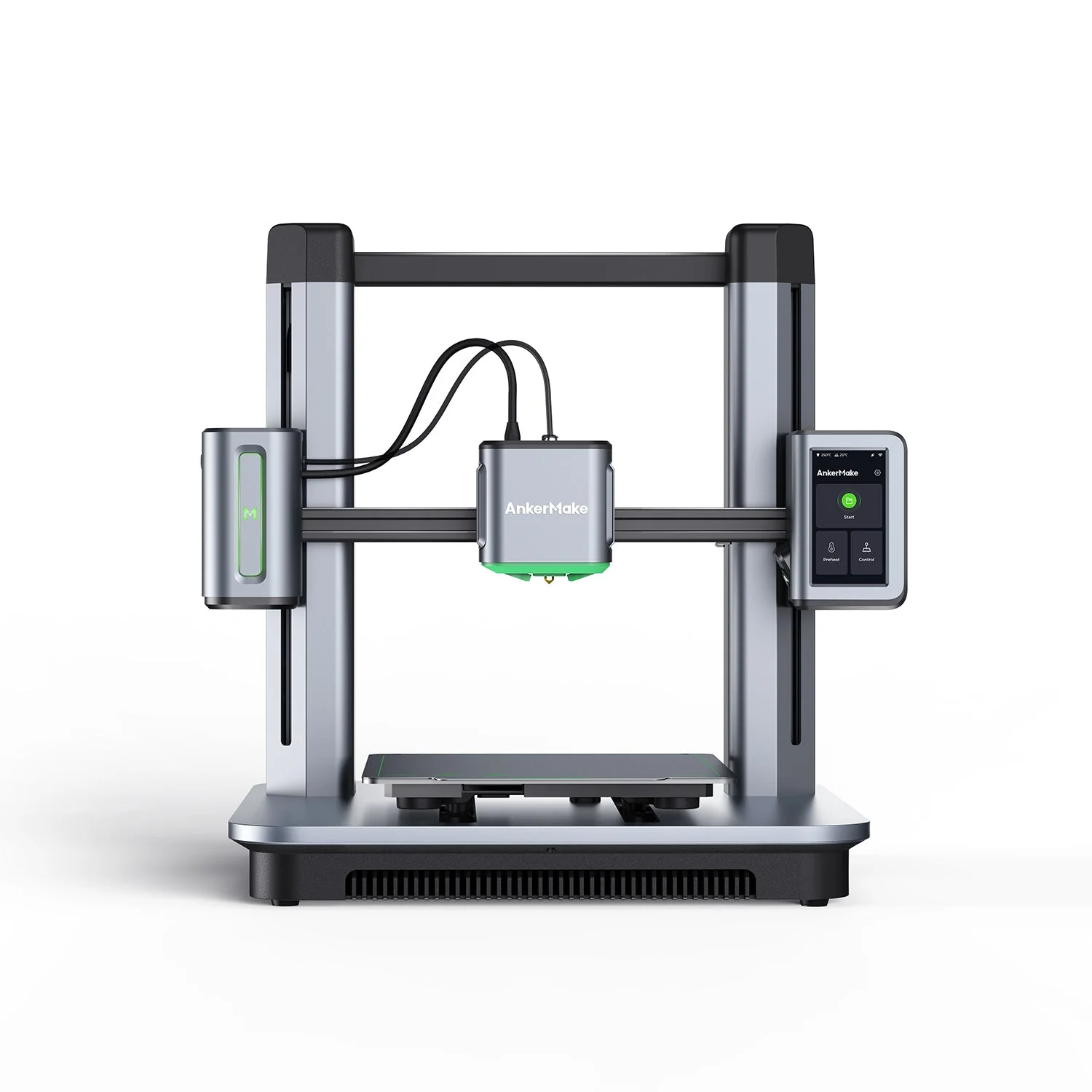 |
 |
|
| Model | M5 |
CR M4 |
| Printing Material | Filament | Filament |
| Buy Filament for AnkerMake M5 | Buy Filament forCreality 3D CR M4 | |
| Estimated price | $497,00 | $1099,00 |
| Manufacturer | AnkerMake | Creality 3D |
| Release Year | 2023 | 2023 |
| Print Volume [mm] | 235x235x250 | 450x450x470 |
| Printer Size [mm] | 502x438x470 | 655x700x865 |
| Weight [kg] | 12,6 | 23 |
| Power Loss Recovery | YES | YES |
| Enclosed printer | NO | NO |
| Bed Leveling | Automatic | Automatic |
| Filament End Sensor | YES | YES |
| Bed type | Heated | Heated |
| Power supply system | Direct Drive | Direct Drive |
| Standard nozzle | 0,4 | 0,4 |
| Maximum Nozzle Temperature [°C] | 260 | 300 |
| Maximum Bed Temperature [°C] | 100 | 100 |
| Maximum printing speed [mm/s] | 500 | 180 |
| Filament holder | YES | YES |
| Camera for supervision | YES | YES |
| Recommended filaments | PLA, PETG, ABS | PLA, PETG, TPU, ABS, PLA-Wood, PA, PLA-CF |
| Recommended slicers | AnkerMake Studio (macOS, Windows), Simplify3D, Ultimaker Cura, PrusaSlicer | Cura, Simplify, Slic3r, IdeaMaker |
| Maximum Resolution [mm] | 0,1 | 0,1 |
| Processor | ||
| Display | Touchscreen 4,3'' | Display touchscreen 4,3'' |
| Power Supply | 350 W | 110/220V / 800W |
| Connectivity | Wi-Fi, USB-C, OTA Upgrade | SD / USB / Wi-Fi |
| Operating systems | Windows, Linux, Macbook | Windows, Mac, Linux |
| Date of registration in the system | 2024-07-08 | 2023-02-06 |
| Release date | 2023 | 2023 |
| Extra features | The AnkerMake M5 printer stands out for its impressive print speed, reaching up to 500mm/s. It features AI print monitoring, an integrated camera for creating timelapses, auto-leveling bed with pressure sensor, direct extruder, flexible PEI-coated build plate, and Wi-Fi and USB-C connectivity. Assembly is quick and easy, and the printer is designed to deliver high print quality and ease of use. | The Creality CR-M4 printer stands out for its easy assembly and automatic table leveling. With dual-gear extruder technology and direct drive, it ensures quality prints. It offers Wi-Fi and LAN connections for easy file sending. Its large construction volume of 450x450x470 mm allows for bold projects. It has linear rails and a high-power Y motor, supporting up to 30 kg on its plate. The innovative design includes an efficient cooling system and a removable screen controller, optimizing usability and comfort during printing. |
| Support for multiple colors and materials (AMS and CFS) | NO | NO |
Notes * |
||
| Cost-benefit | 7 / 10 | 6 / 10 |
| Hardware | 4 / 10 | 3.2 / 10 |
| Tela | . | . |
| Print volume | 3 / 10 | 4 / 10 |
| Performance | 4 / 10 | 1 / 10 |
Conclusion |
| In comparing the AnkerMake M5 and the Creality 3D CR-M4, it is evident that each printer caters to different user needs and preferences, particularly in terms of price, functionality, and print capabilities. The AnkerMake M5, with its lower price point, is an appealing option for hobbyists and those new to 3D printing. Its standout features, such as exceptionally high print speeds of up to 500 mm/s, make it suitable for users who prioritize efficiency and quick project turnaround times. The integration of advanced features like AI print monitoring and an easy assembly process further enhances its user-friendliness. Moreover, the M5 accommodates a variety of filament types, making it versatile for different printing needs, although its smaller print volume may limit the size of projects. Conversely, the Creality 3D CR-M4 targets users looking for a robust printer that can handle larger projects, thanks to its substantial print volume of 450x450x470 mm. While the cost is higher, users benefit from features such as dual-gear extruder technology and linear rails that provide better precision and support for heavier prints. The printer’s improved cooling system and the detachable screen controller enhance usability and comfort during operation. However, the print speed is significantly slower compared to the M5, which may be a drawback for users focused on speed. To summarize, the AnkerMake M5 offers a cost-effective solution with impressive speed and ease of use, making it an excellent choice for beginners or smaller-scale projects. Meanwhile, the Creality 3D CR-M4 is better suited for experienced users in need of a larger build volume and advanced functionality, albeit at a higher price. Thus, the final choice between these two printers should be guided by the user’s specific needs—whether they prioritize affordability and speed or larger print capabilities and additional features. |

