Compare Kobra vs Mega S
Comparison between the best 3D printers
Choose the best 3D printer at the best price. The cheapest 3D printers are here.
Buy a 3D printer here with 3D Fila.
 |
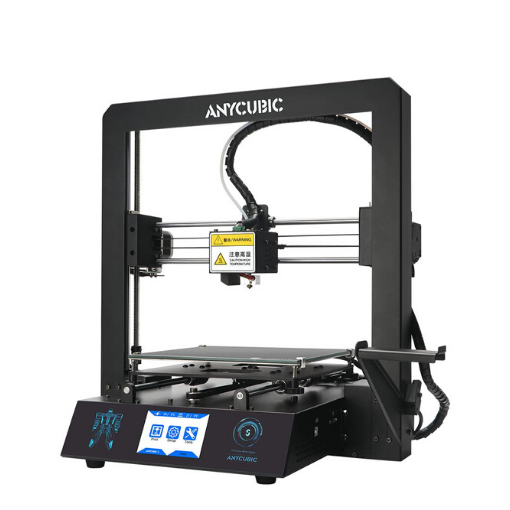 |
|
| Model | Kobra |
Mega S |
| Printing Material | Filament | Filament |
| Buy Filament for Anycubic Kobra | Buy Filament forAnycubic Mega S | |
| Estimated price | $259,00 | $149,00 |
| Manufacturer | Anycubic | Anycubic |
| Release Year | 2022 | 2019 |
| Print Volume [mm] | 220x220x250 | 210x210x205 |
| Printer Size [mm] | 486x430x486 | 405x410x452 |
| Weight [kg] | 7 | 14,5 |
| Power Loss Recovery | YES | YES |
| Enclosed printer | NO | NO |
| Bed Leveling | Automatic | Manual |
| Filament End Sensor | NO | YES |
| Bed type | Heated | Heated |
| Power supply system | Direct Drive | Bowden |
| Standard nozzle | 0,4 | 0,4 |
| Maximum Nozzle Temperature [°C] | 260 | 260 |
| Maximum Bed Temperature [°C] | 110 | 110 |
| Maximum printing speed [mm/s] | 180 | 100 |
| Filament holder | YES | YES |
| Camera for supervision | NO | NO |
| Recommended filaments | PLA, PETG, Tritan, Flex, ABS | PLA, TPU, ABS, PETG |
| Recommended slicers | Cura, Simplify, Slic3r, IdeaMaker | Cura, Simplify, Slic3r |
| Maximum Resolution [mm] | 0,1 | 0,1 |
| Processor | 8 bits | |
| Display | Display touchscreen 4,3'' | Touchscreen TFT 2,8'' |
| Power Supply | 110/220V / 400W | 12V / 300W |
| Connectivity | SD / USB | SD / USB |
| Operating systems | Windows, Mac, Linux | Windows, Mac, Linux |
| Date of registration in the system | 2022-11-09 | 2021-04-15 |
| Release date | 2022 | 2019 |
| Extra features | The Anycubic Kobra features automatic bed leveling and a direct extruder for easy filament handling. The print bed is coated with PEI on a flexible steel plate, improving adhesion and making prints easier to remove. The printer features sensorless homing and is designed to be easily disassembled for easy maintenance and customization. | The Anycubic Mega S offers a printing platform with excellent adhesion, easy removal after cooling. It has a filament sensor for a better experience with flexible materials and a multilingual and intuitive color touchscreen. Assembly is quick, requiring only 8 screws and 3 connections. It has a large build volume (210 x 210 x 205 mm), high positioning accuracy and supports a variety of materials, including TPU, PLA, ABS and wood. It stands out for its solid metal structure, superior stability, high-quality printing with layer resolution of up to 50 microns, Ultrabase for easy adhesion and removal of parts, resumption of printing after power outage, high-quality extruder for flexible filaments, suspended filament support and stable structure that reduces shaking, improving printing quality. |
| Support for multiple colors and materials (AMS and CFS) | NO | NO |
Notes * |
||
| Cost-benefit | 7 / 10 | 7 / 10 |
| Hardware | 1.8 / 10 | 2 / 10 |
| Tela | . | . |
| Print volume | 3 / 10 | 3 / 10 |
| Performance | 1 / 10 | 1 / 10 |
Conclusion |
| In evaluating the Anycubic Kobra and the Anycubic Mega S, both printers present noteworthy features and advantages that cater to different user needs and budgets. The Kobra, being the newer model, benefits from updated technology, offering automatic bed leveling and a lighter build, which enhances portability. Its larger print volume and higher maximum printing speed make it a great choice for users looking for efficiency and versatility. Conversely, the Mega S, despite being released in 2019, remains a strong contender with its solid metal construction and a reliable manual bed leveling system. It includes a filament sensor that aids in printing with flexible materials, which some users may find particularly beneficial. While its print volume is slightly smaller and it has a lower maximum printing speed compared to the Kobra, it is still known for producing high-quality prints. Price-wise, both printers are positioned attractively, with the Mega S being cheaper. However, the Kobra's additional features such as automatic bed leveling might justify the higher price for those who prioritize convenience and ease of use. Ultimately, the choice between the Anycubic Kobra and the Mega S comes down to personal preference and intended usage. Users who value advanced features and a bit of extra printing speed may prefer the Kobra, whereas those looking for a reliable, budget-friendly option with a solid track record might opt for the Mega S. Each printer offers excellent cost-benefit ratios for their respective features and capabilities, making them both worthy candidates in the realm of 3D printing. |

