Compare Kobra vs M5
Comparison between the best 3D printers
Choose the best 3D printer at the best price. The cheapest 3D printers are here.
Buy a 3D printer here with 3D Fila.
 |
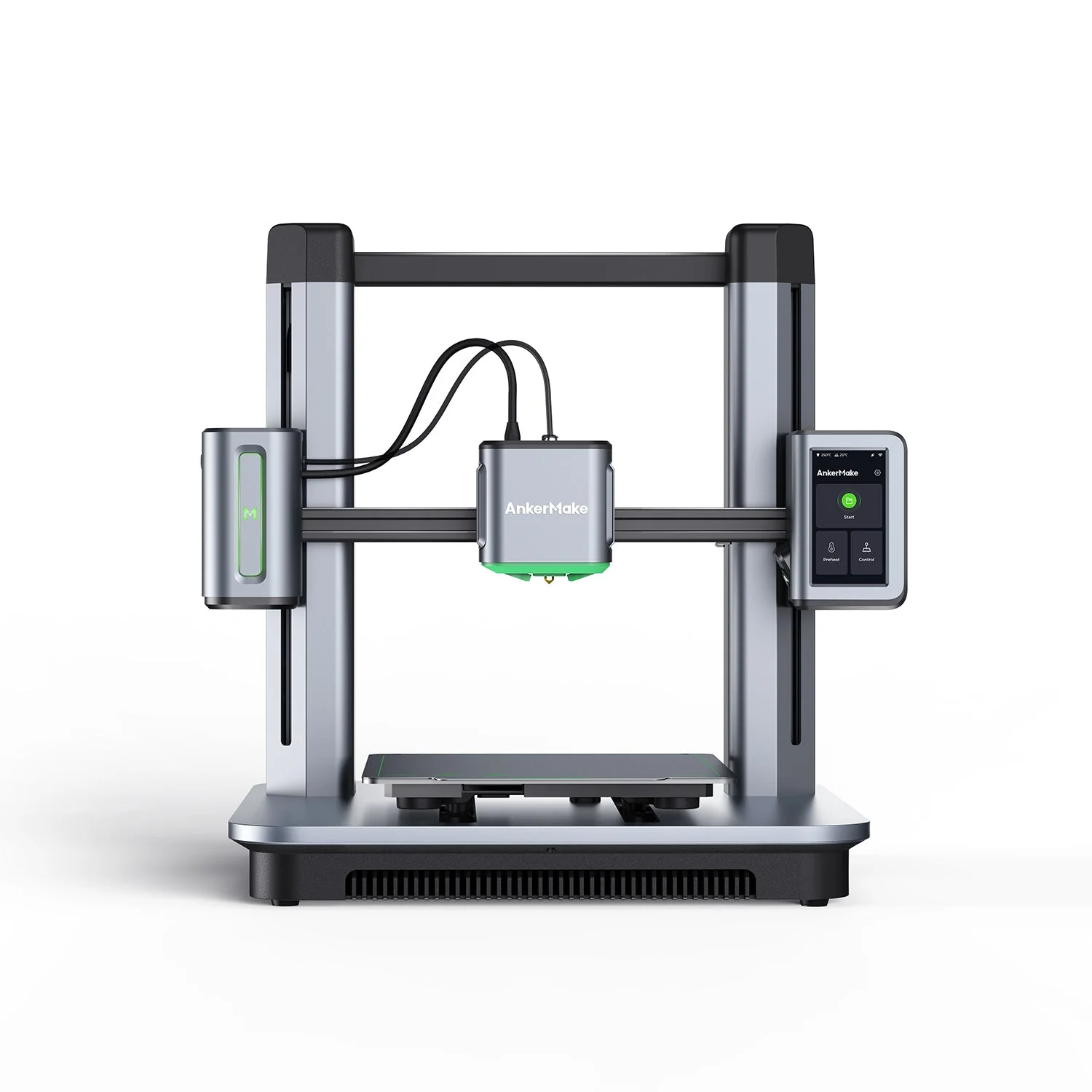 |
|
| Model | Kobra |
M5 |
| Printing Material | Filament | Filament |
| Buy Filament for Anycubic Kobra | Buy Filament forAnkerMake M5 | |
| Estimated price | $259,00 | $497,00 |
| Manufacturer | Anycubic | AnkerMake |
| Release Year | 2022 | 2023 |
| Print Volume [mm] | 220x220x250 | 235x235x250 |
| Printer Size [mm] | 486x430x486 | 502x438x470 |
| Weight [kg] | 7 | 12,6 |
| Power Loss Recovery | YES | YES |
| Enclosed printer | NO | NO |
| Bed Leveling | Automatic | Automatic |
| Filament End Sensor | NO | YES |
| Bed type | Heated | Heated |
| Power supply system | Direct Drive | Direct Drive |
| Standard nozzle | 0,4 | 0,4 |
| Maximum Nozzle Temperature [°C] | 260 | 260 |
| Maximum Bed Temperature [°C] | 110 | 100 |
| Maximum printing speed [mm/s] | 180 | 500 |
| Filament holder | YES | YES |
| Camera for supervision | NO | NO |
| Recommended filaments | PLA, PETG, Tritan, Flex, ABS | PLA, PETG, ABS |
| Recommended slicers | Cura, Simplify, Slic3r, IdeaMaker | AnkerMake Studio (macOS, Windows), Simplify3D, Ultimaker Cura, PrusaSlicer |
| Maximum Resolution [mm] | 0,1 | 0,1 |
| Processor | ||
| Display | Display touchscreen 4,3'' | Touchscreen 4,3'' |
| Power Supply | 110/220V / 400W | 350 W |
| Connectivity | SD / USB | Wi-Fi, USB-C, OTA Upgrade |
| Operating systems | Windows, Mac, Linux | Windows, Linux, Macbook |
| Date of registration in the system | 2022-11-09 | 2024-07-08 |
| Release date | 2022 | 2023 |
| Extra features | The Anycubic Kobra features automatic bed leveling and a direct extruder for easy filament handling. The print bed is coated with PEI on a flexible steel plate, improving adhesion and making prints easier to remove. The printer features sensorless homing and is designed to be easily disassembled for easy maintenance and customization. | The AnkerMake M5 printer stands out for its impressive print speed, reaching up to 500mm/s. It features AI print monitoring, an integrated camera for creating timelapses, auto-leveling bed with pressure sensor, direct extruder, flexible PEI-coated build plate, and Wi-Fi and USB-C connectivity. Assembly is quick and easy, and the printer is designed to deliver high print quality and ease of use. |
| Support for multiple colors and materials (AMS and CFS) | NO | NO |
Notes * |
||
| Cost-benefit | 7 / 10 | 7 / 10 |
| Hardware | 1.8 / 10 | 3.5 / 10 |
| Tela | . | . |
| Print volume | 3 / 10 | 3 / 10 |
| Performance | 1 / 10 | 4 / 10 |
Conclusion |
| In comparing the Anycubic Kobra and AnkerMake M5 3D printers, several key factors emerge that can guide a potential buyer in making an informed decision. The Kobra is priced more affordably, making it an attractive choice for budget-conscious users, especially beginners in the 3D printing community. It offers essential features like automatic bed leveling and a decent print volume, making it user-friendly. On the other hand, the AnkerMake M5, while significantly more expensive, brings remarkable advancements in print speed, achieving up to 500mm/s, alongside additional features such as an integrated camera for monitoring and auto-leveling with a pressure sensor. Its ease of assembly and enhanced support for various operating systems and connectivity options add to its appeal, particularly for users seeking a sophisticated printing solution. In terms of overall performance, the M5 has a marked advantage with higher user ratings for cost-benefit and hardware quality. It also supports a more extensive range of recommended slicers, indicating versatility for advanced users. Ultimately, the best choice depends on the user's priorities. For those prioritizing affordability and basic functions for occasional projects, the Kobra is a sound option. However, for enthusiasts or professionals who require high-speed printing and advanced features, the AnkerMake M5 is well worth its higher price tag. |

