Compare Kobra vs Ender 5 Plus
Comparison between the best 3D printers
Choose the best 3D printer at the best price. The cheapest 3D printers are here.
Buy a 3D printer here with 3D Fila.
 |
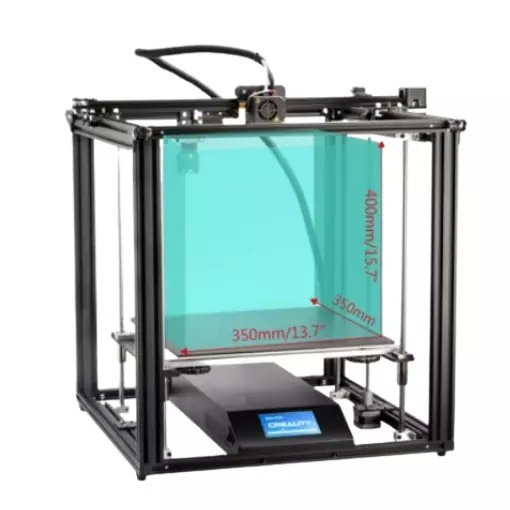 |
|
| Model | Kobra |
Ender 5 Plus[BUY Ender 5 Plus] |
| Printing Material | Filament | Filament |
| Buy Filament for Anycubic Kobra | Buy Filament forCreality 3D Ender 5 Plus | |
| Estimated price | $259,00 | $599,00 |
| Manufacturer | Anycubic | Creality 3D |
| Release Year | 2022 | 2019 |
| Print Volume [mm] | 220x220x250 | 350x350x400 |
| Printer Size [mm] | 486x430x486 | 632x619x666 |
| Weight [kg] | 7 | 18,2 |
| Power Loss Recovery | YES | YES |
| Enclosed printer | NO | NO |
| Bed Leveling | Automatic | Automatic |
| Filament End Sensor | NO | YES |
| Bed type | Heated | Heated |
| Power supply system | Direct Drive | Bowden |
| Standard nozzle | 0,4 | 0,4 |
| Maximum Nozzle Temperature [°C] | 260 | 260 |
| Maximum Bed Temperature [°C] | 110 | 100 |
| Maximum printing speed [mm/s] | 180 | 180 |
| Filament holder | YES | YES |
| Camera for supervision | NO | NO |
| Recommended filaments | PLA, PETG, Tritan, Flex, ABS | PLA, TPU, ABS, PETG |
| Recommended slicers | Cura, Simplify, Slic3r, IdeaMaker | Cura, Simplify, Slic3r |
| Maximum Resolution [mm] | 0,1 | 0,1 |
| Processor | 32 bits | |
| Display | Display touchscreen 4,3'' | Touchscreen TFT 4,3'' |
| Power Supply | 110/220V / 400W | 24V / 504W |
| Connectivity | SD / USB | SD / USB |
| Operating systems | Windows, Mac, Linux | Windows, Mac, Linux |
| Date of registration in the system | 2022-11-09 | 2021-04-14 |
| Release date | 2022 | 2019 |
| Extra features | The Anycubic Kobra features automatic bed leveling and a direct extruder for easy filament handling. The print bed is coated with PEI on a flexible steel plate, improving adhesion and making prints easier to remove. The printer features sensorless homing and is designed to be easily disassembled for easy maintenance and customization. | The Ender 5 Plus offers a large print volume (350x350x400 mm) and fast assembly. It includes a BLTouch sensor, but with range limitations. It stands out for its dimensional accuracy, although it requires adjustments to the slicer settings. Despite the noise, its integrated design saves space, and includes features such as a filament sensor and power resumption. Ideal for large projects, it requires refinement in the settings for high-quality prints. |
| Support for multiple colors and materials (AMS and CFS) | NO | NO |
Notes * |
||
| Cost-benefit | 7 / 10 | 6 / 10 |
| Hardware | 1.8 / 10 | 2 / 10 |
| Tela | . | . |
| Print volume | 3 / 10 | 4 / 10 |
| Performance | 1 / 10 | 1 / 10 |
| [BUY Ender 5 Plus] |
Conclusion |
| In comparing the Anycubic Kobra and the Creality 3D Ender 5 Plus, several key factors emerge that reflect their strengths and suitability for different users. The Anycubic Kobra boasts a lower price point, making it an attractive option for hobbyists and those new to 3D printing. With a compact build and features like automatic bed leveling and a direct drive system, it offers ease of use and versatility in handling various filaments, such as PLA, PETG, and ABS. Its smaller print volume is suitable for smaller projects but might limit larger designs. On the other hand, the Creality 3D Ender 5 Plus is positioned as a more advanced machine with a significantly larger build volume, accommodating bigger projects with higher dimensional accuracy. It comes with a built-in BLTouch sensor which enhances its precision, although it may require some tweaking to achieve optimal results. While it is bulkier and heavier, it is designed primarily for users looking for a reliable printer for larger outputs. Both printers include crucial features like power loss recovery and heated beds, which enhance their usability. However, the Kobra offers advantages in maintenance and filament handling, while the Ender 5 Plus excels in print capacity and precision. In conclusion, the choice between the Anycubic Kobra and the Creality 3D Ender 5 Plus largely depends on the user's specific needs and budget. The Kobra is better suited for beginners or those focused on cost-effectiveness, while the Ender 5 Plus is ideal for serious creators who require a larger print area and greater accuracy despite its higher price. The final decision should consider both the immediate costs and the potential long-term benefits each printer brings to the table. |

