Compare Kobra vs Ender 3 V3
Comparison between the best 3D printers
Choose the best 3D printer at the best price. The cheapest 3D printers are here.
Buy a 3D printer here with 3D Fila.
 |
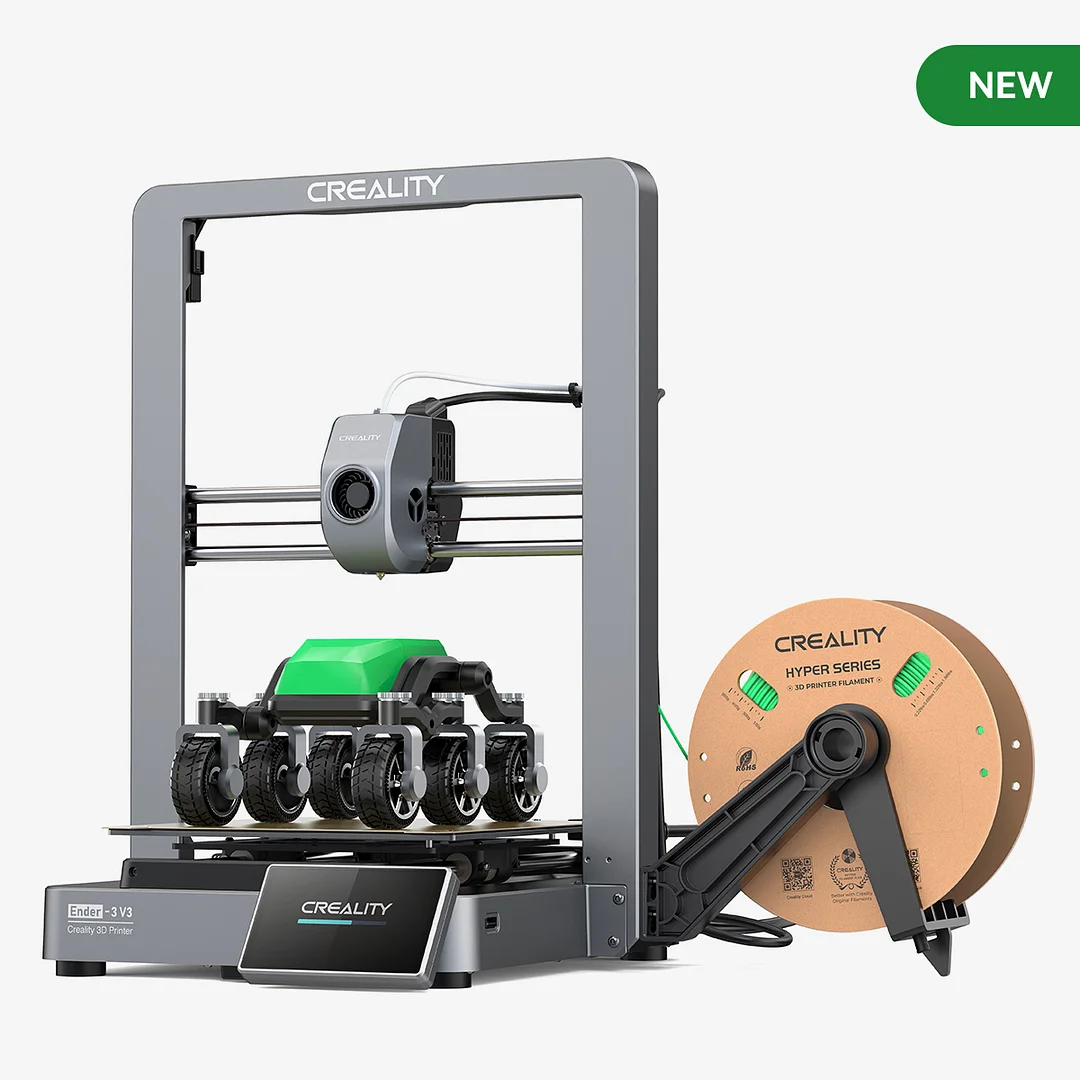 |
|
| Model | Kobra |
Ender 3 V3[BUY Ender 3 V3] |
| Printing Material | Filament | Filament |
| Buy Filament for Anycubic Kobra | Buy Filament forCreality Ender 3 V3 | |
| Estimated price | $259,00 | $389,00 |
| Manufacturer | Anycubic | Creality |
| Release Year | 2022 | 2024 |
| Print Volume [mm] | 220x220x250 | 220x220x250 |
| Printer Size [mm] | 486x430x486 | 358x374x498 |
| Weight [kg] | 7 | 7,12 |
| Power Loss Recovery | YES | YES |
| Enclosed printer | NO | NO |
| Bed Leveling | Automatic | Automatic |
| Filament End Sensor | NO | YES |
| Bed type | Heated | Heated |
| Power supply system | Direct Drive | Direct Drive |
| Standard nozzle | 0,4 | 0,4 |
| Maximum Nozzle Temperature [°C] | 260 | 300 |
| Maximum Bed Temperature [°C] | 110 | 110 |
| Maximum printing speed [mm/s] | 180 | 600 |
| Filament holder | YES | YES |
| Camera for supervision | NO | NO |
| Recommended filaments | PLA, PETG, Tritan, Flex, ABS | PLA, PETG e TPU (95A+) |
| Recommended slicers | Cura, Simplify, Slic3r, IdeaMaker | Creality Print, Cura 5.0 ou superior, Prusa Slicer e Simplify3D |
| Maximum Resolution [mm] | 0,1 | 0,01 |
| Processor | 32 Bits | |
| Display | Display touchscreen 4,3'' | 4.3" HD touch screen |
| Power Supply | 110/220V / 400W | 350 W |
| Connectivity | SD / USB | USB drive, LAN, Creality Cloud APP |
| Operating systems | Windows, Mac, Linux | Windows, Linux, Macbook |
| Date of registration in the system | 2022-11-09 | 2024-03-01 |
| Release date | 2022 | 2024 |
| Extra features | The Anycubic Kobra features automatic bed leveling and a direct extruder for easy filament handling. The print bed is coated with PEI on a flexible steel plate, improving adhesion and making prints easier to remove. The printer features sensorless homing and is designed to be easily disassembled for easy maintenance and customization. | The Ender 3 V3 redefines 3D printing with its CoreXZ system, reaching speeds of up to 600mm/s, and stable metal construction with cast parts. It stands out for its powerful direct extrusion, quick-change tri-metal nozzle, and two powerful fans for instant cooling. Equipped with automatic calibration, it makes leveling and adjustments easy, promoting a fast and reliable printing experience with various materials. |
| Support for multiple colors and materials (AMS and CFS) | NO | NO |
Notes * |
||
| Cost-benefit | 7 / 10 | 7 / 10 |
| Hardware | 2.1 / 10 | 3.6 / 10 |
| Tela | . | . |
| Print volume | 3 / 10 | 3 / 10 |
| Performance | 1 / 10 | 5 / 10 |
| [BUY Ender 3 V3] |
Conclusion |
| In comparing the Anycubic Kobra and the Creality Ender 3 V3, several factors emerge that can significantly influence your decision based on your specific needs and budget. The Anycubic Kobra, while being the more affordable option, excels in ease of use with its automatic bed leveling and a user-friendly design. It is equipped with a heated bed and supports a range of materials including PLA and ABS. However, its maximum printing speed and performance metrics are lower than those of the Ender 3 V3. On the other hand, the Ender 3 V3, although priced higher, comes with advanced features such as a high maximum printing speed of 600 mm/s and a robust build quality. It supports various materials and includes automatic calibration features, which contribute to its overall printing reliability and speed. The upgraded processor and versatile connectivity options make it a strong contender for users seeking high performance in their 3D printing endeavors. In summary, if budget is a primary concern and you're looking for a solid entry-level printer, the Anycubic Kobra is a competent choice. However, for those willing to invest more for superior performance, versatility, and advanced features, the Creality Ender 3 V3 stands out as the better option. Ultimately, your choice will depend on your specific printing needs and whether you prioritize affordability over advanced capabilities. |

