Compare Kobra vs Bluer
Comparison between the best 3D printers
Choose the best 3D printer at the best price. The cheapest 3D printers are here.
Buy a 3D printer here with 3D Fila.
 |
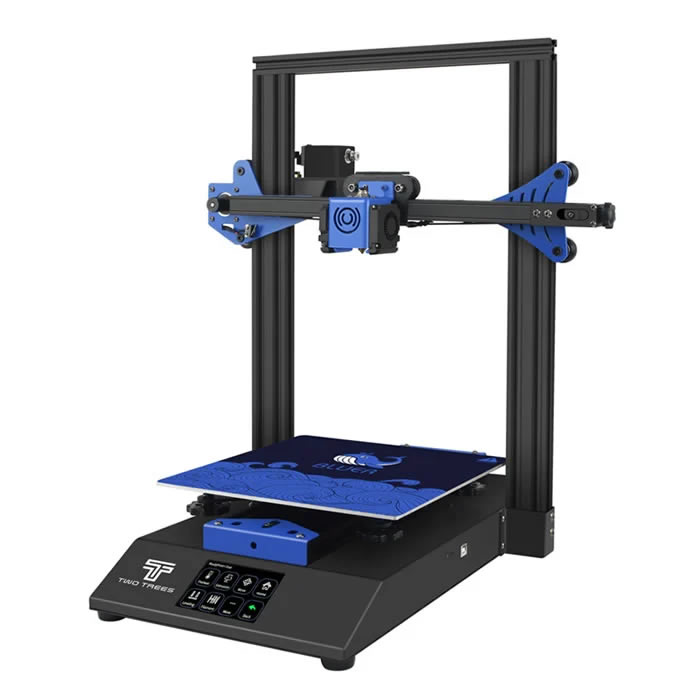 |
|
| Model | Kobra |
Bluer |
| Printing Material | Filament | Filament |
| Buy Filament for Anycubic Kobra | Buy Filament forTwoTrees Bluer | |
| Estimated price | $259,00 | $169,00 |
| Manufacturer | Anycubic | TwoTrees |
| Release Year | 2022 | 2019 |
| Print Volume [mm] | 220x220x250 | 230x230x280 |
| Printer Size [mm] | 486x430x486 | 400x410x520 |
| Weight [kg] | 7 | 8 |
| Power Loss Recovery | YES | YES |
| Enclosed printer | NO | NO |
| Bed Leveling | Automatic | Manual |
| Filament End Sensor | NO | YES |
| Bed type | Heated | Heated |
| Power supply system | Direct Drive | Bowden |
| Standard nozzle | 0,4 | 0,4 |
| Maximum Nozzle Temperature [°C] | 260 | 260 |
| Maximum Bed Temperature [°C] | 110 | 100 |
| Maximum printing speed [mm/s] | 180 | 200 |
| Filament holder | YES | YES |
| Camera for supervision | NO | NO |
| Recommended filaments | PLA, PETG, Tritan, Flex, ABS | PLA, PETG |
| Recommended slicers | Cura, Simplify, Slic3r, IdeaMaker | Cura, Simplify, Slic3r |
| Maximum Resolution [mm] | 0,1 | 0,1 |
| Processor | MKS Robin Nano V1.2 + TMC2208 | |
| Display | Display touchscreen 4,3'' | Touchscreen TFT 3,5'' |
| Power Supply | 110/220V / 400W | 240W |
| Connectivity | SD / USB | SD / USB |
| Operating systems | Windows, Mac, Linux | Windows, Mac, Linux |
| Date of registration in the system | 2022-11-09 | 2021-09-20 |
| Release date | 2022 | 2019 |
| Extra features | The Anycubic Kobra features automatic bed leveling and a direct extruder for easy filament handling. The print bed is coated with PEI on a flexible steel plate, improving adhesion and making prints easier to remove. The printer features sensorless homing and is designed to be easily disassembled for easy maintenance and customization. | The Bluer offers interesting features such as automatic bed leveling, a 3.5-inch color touchscreen for easy operation, and a filament sensor to prevent print failures. It has a robust metal extruder and a generous 230 x 230 x 280 mm print volume, suitable for a variety of projects. The community mentions improvements made by Two Trees based on feedback, increasing its reliability. |
| Support for multiple colors and materials (AMS and CFS) | NO | NO |
Notes * |
||
| Cost-benefit | 7 / 10 | 7 / 10 |
| Hardware | 1.8 / 10 | 2 / 10 |
| Tela | . | . |
| Print volume | 3 / 10 | 3 / 10 |
| Performance | 1 / 10 | 2 / 10 |
Conclusion |
| In comparing the Anycubic Kobra and the TwoTrees Bluer, both printers have their unique strengths and weaknesses, making them suitable for different types of users. The Anycubic Kobra, with a slightly higher price point, offers advanced features like automatic bed leveling and a direct drive system, which simplifies filament handling. Its print bed improves adhesion and ease of print removal, potentially enhancing the overall user experience. Despite its smaller print volume, the Kobra's quality features may justify its cost for those prioritizing performance and ease of use. On the other hand, the TwoTrees Bluer stands out with a larger print volume and a manual bed leveling system. It includes a filament end sensor, which can help prevent print failures, and its operational touchscreen is slightly larger, making it user-friendly. Although its print quality and hardware performance rank generally lower, it is priced more affordably. In conclusion, if you are looking for a 3D printer with enhanced features and better ease of use, the Anycubic Kobra is a strong contender, albeit at a higher cost. Conversely, if budget is a key factor, and you value a larger build area with essential features, the TwoTrees Bluer might be the better choice. Both printers rate similarly in cost-benefit analysis, suggesting you should weigh your personal priorities and intended use when making a decision. |

