Compare Kobra S1 Combo vs Ender 7
Comparison between the best 3D printers
Choose the best 3D printer at the best price. The cheapest 3D printers are here.
Buy a 3D printer here with 3D Fila.
 |
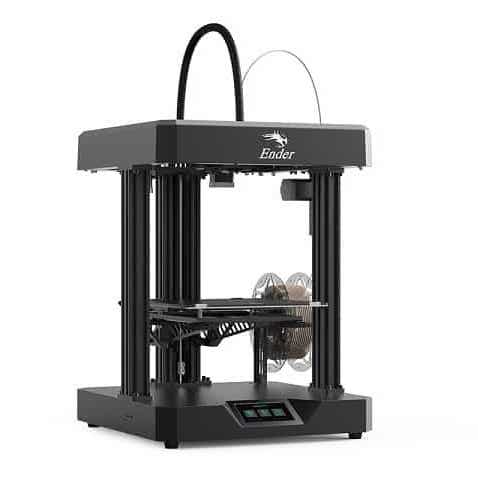 |
|
| Model | Kobra S1 Combo[BUY Kobra S1 Combo] |
Ender 7[BUY Ender 7] |
| Printing Material | Filament | Filament |
| Buy Filament for Anycubic Kobra S1 Combo | Buy Filament forCreality 3D Ender 7 | |
| Estimated price | $599,00 | $429,00 |
| Manufacturer | Anycubic | Creality 3D |
| Release Year | 2025 | 2021 |
| Print Volume [mm] | 250x250x250 | 250x250x300 |
| Printer Size [mm] | 400x410x490 | 430x460x570 |
| Weight [kg] | 18 | 17,2 |
| Power Loss Recovery | YES | YES |
| Enclosed printer | YES | NO |
| Bed Leveling | Automatic | Manual |
| Filament End Sensor | YES | YES |
| Bed type | Heated | Heated |
| Power supply system | Direct Drive | Bowden |
| Standard nozzle | 0,4 | 0,4 |
| Maximum Nozzle Temperature [°C] | 320 | 260 |
| Maximum Bed Temperature [°C] | 120 | 100 |
| Maximum printing speed [mm/s] | 600 | 250 |
| Filament holder | YES | YES |
| Camera for supervision | YES | YES |
| Recommended filaments | PLA, PETG, TPU[1], ABS, ASA | PLA, PETG, Tritan, Flex, ABS |
| Recommended slicers | Anycubic Slicer Next, Orca Slicer | Cura, Simplify, Slic3r, IdeaMaker |
| Maximum Resolution [mm] | 0,01 | 0,1 |
| Processor | Creality CR-FDM V.2.4.S1_V101 32bits | |
| Display | Touchscreen 4,3'' | Display touchscreen 4,3'' |
| Power Supply | 110/220V / 350W | |
| Connectivity | USB, Wifi | SD / USB |
| Operating systems | Windows, Linux e Macbook | Windows, Mac, Linux |
| Date of registration in the system | 2025-02-25 | 2022-11-04 |
| Release date | 2025 | 2021 |
| Extra features | The Anycubic Kobra S1 Combo is a fully enclosed CoreXY 3D printer with speeds up to 600mm/s and 20,000mm/s² acceleration. It features a 320°C hotend, native multicolor printing (4 to 8 colors with ACE Pro), and active filament drying. Equipped with LeviQ 3.0 auto-leveling, camera monitoring, AI failure detection, carbon filtration, and a 4.3 touchscreen, it ensures high-quality, efficient, and reliable 3D printing. | Crealitys Ender 7 printer offers remarkable print speeds, utilizing CoreXY kinematics for precise and fast movement. With a 250x250x300mm build area, dual direct extruder, and custom hotend, the Ender 7 is capable of printing at high speeds, although quality may suffer on smaller prints. Assembly is relatively straightforward, but the machine is noisy and can get hot. Its true speed potential is most noticeable on larger prints, where it outperforms its competitors. |
| Support for multiple colors and materials (AMS and CFS) | YES | NO |
Notes * |
||
| Cost-benefit | 7 / 10 | 7 / 10 |
| Hardware | 8 / 10 | 2.4 / 10 |
| Tela | . | . |
| Print volume | 3 / 10 | 4 / 10 |
| Performance | 5 / 10 | 2 / 10 |
| [BUY Kobra S1 Combo] | [BUY Ender 7] |
Conclusion |
| In comparing the Anycubic Kobra S1 Combo and the Creality Ender 7, both 3D printers have their strengths and weaknesses, making them suitable for various user needs. The Kobra S1 Combo, while priced higher, offers a comprehensive set of features that cater well to advanced users. Its fully enclosed design, advanced auto-leveling, and high maximum print speeds make it ideal for producing high-quality prints across a range of materials and intricacies. The inclusion of features such as multiple color support, camera monitoring, and active filament drying enhances its usability and efficiency, despite its larger footprint and slightly heavier weight. In contrast, the Ender 7 provides a more budget-friendly option for users who prioritize speed and simplicity in their 3D printing tasks. While it lacks the enclosed design and some advanced features found in the Kobra S1, it still delivers good print speeds and has a decent build volume. The Ender 7's manual leveling process and the absence of multi-color printing capabilities may deter some users, especially those looking for higher-end functionalities. Ultimately, the choice between the two printers hinges on user priorities. The Kobra S1 Combo is better suited for those who want cutting-edge features and higher versatility in their printing capabilities, while the Ender 7 remains an excellent option for users looking for a straightforward and effective machine without breaking the bank. Both printers score similarly in terms of cost-benefit, indicating that they provide good value in their respective categories. |

